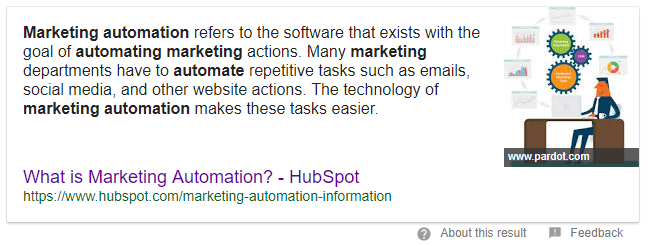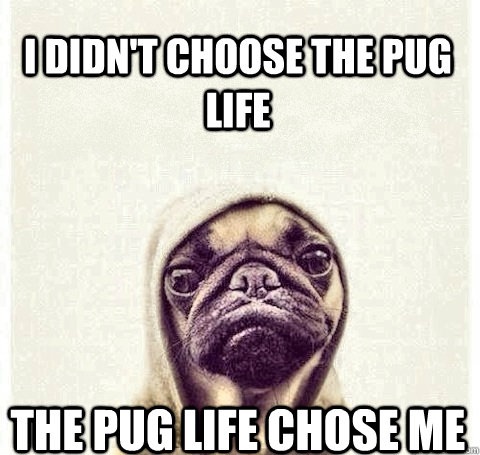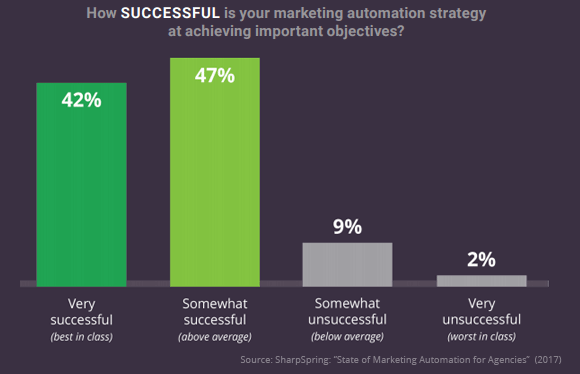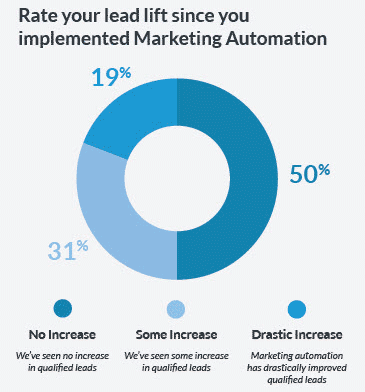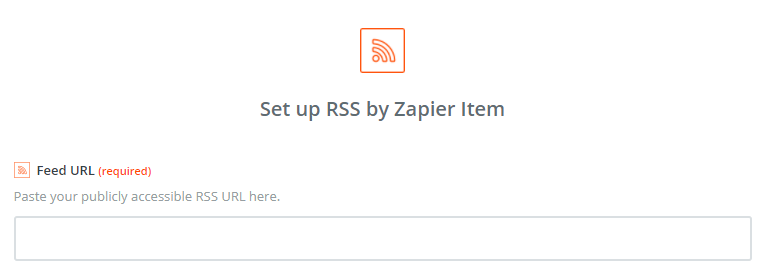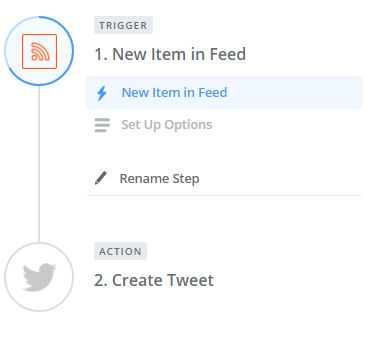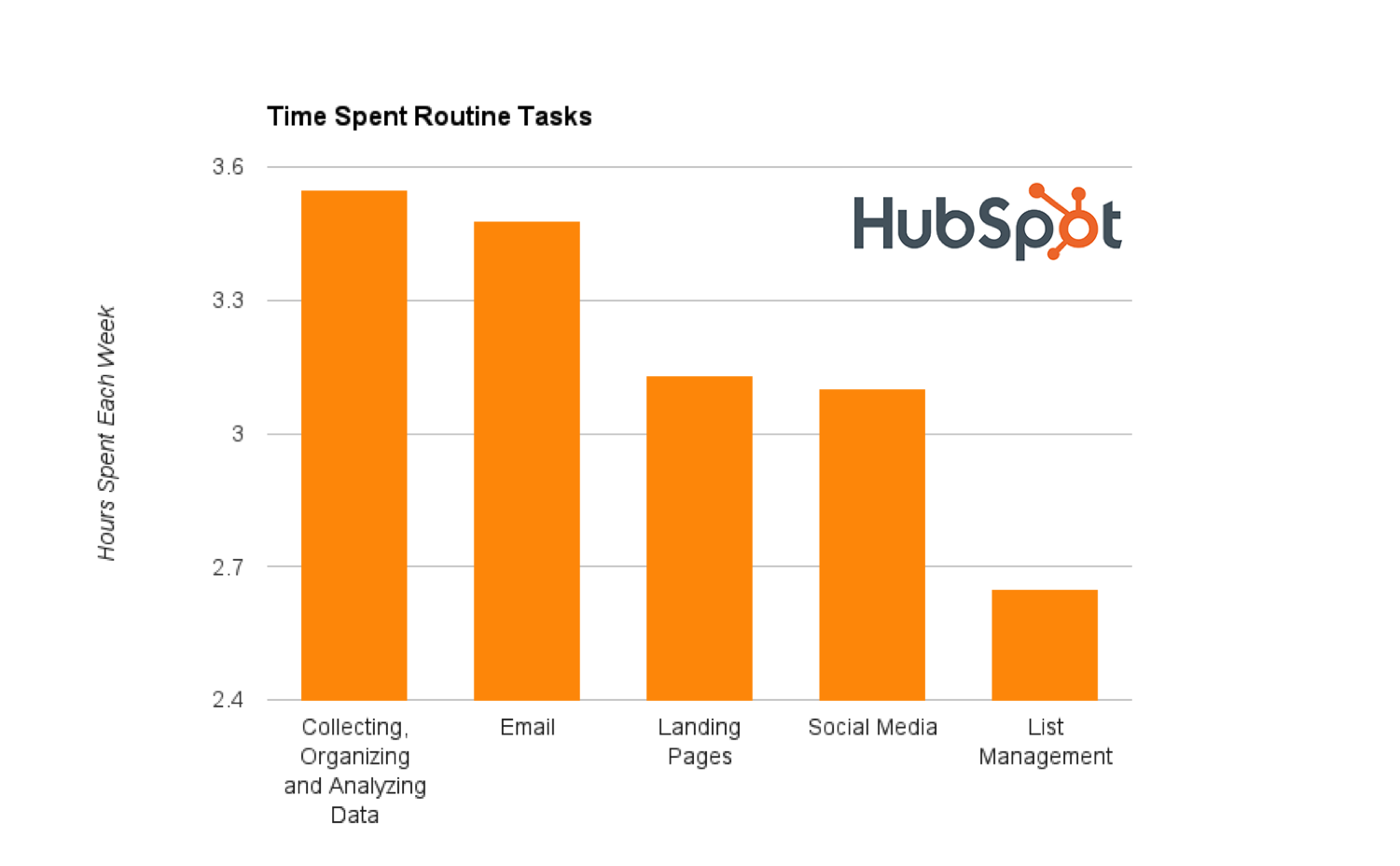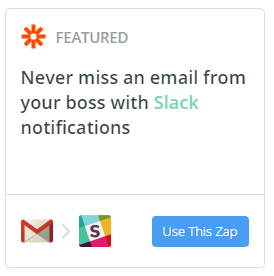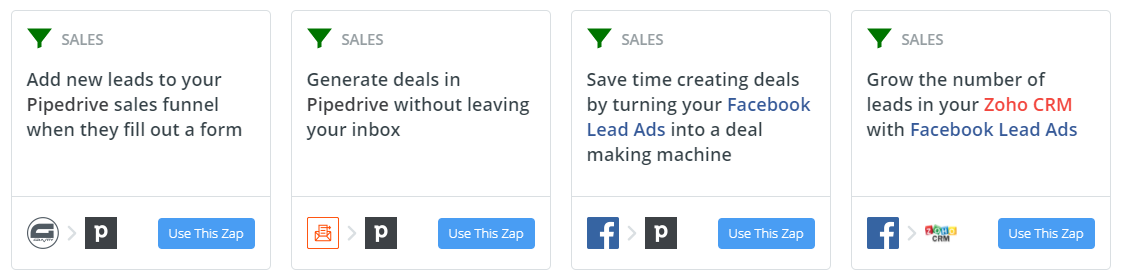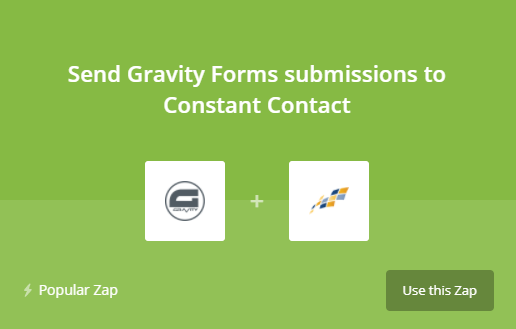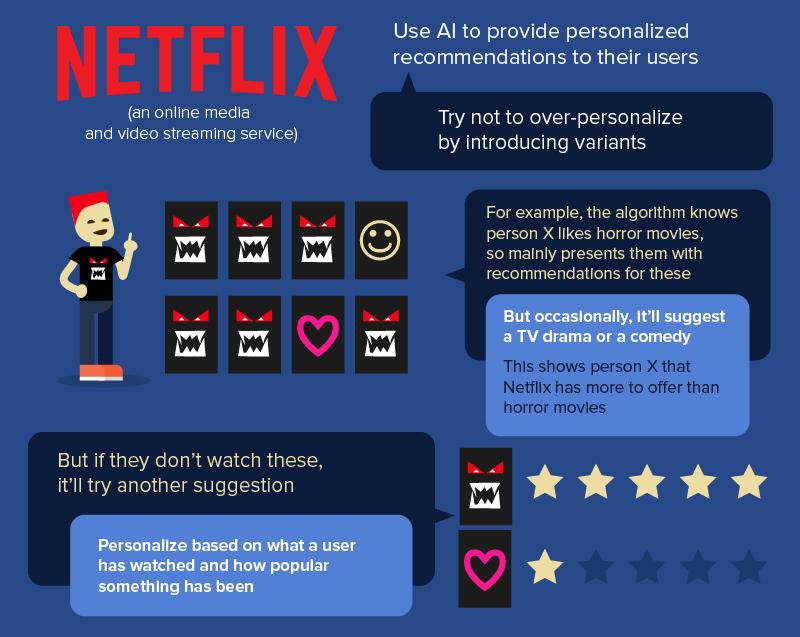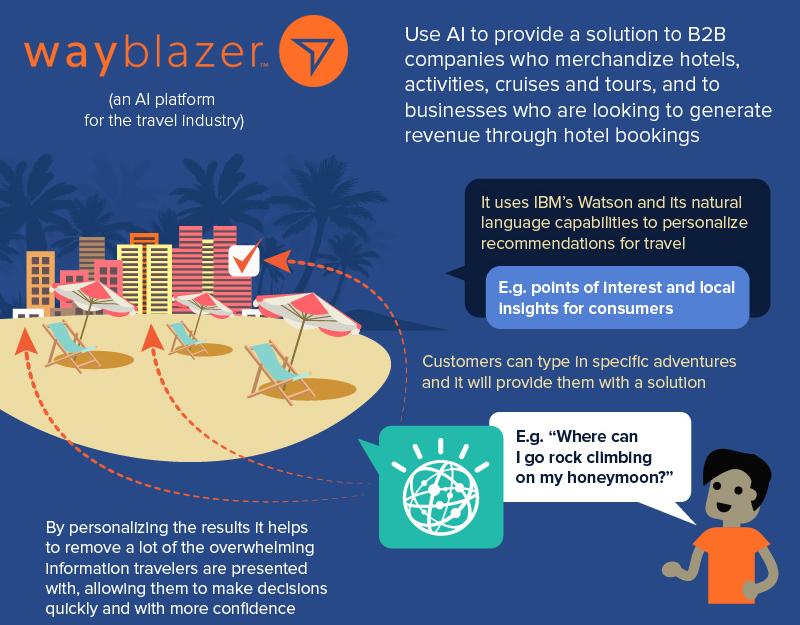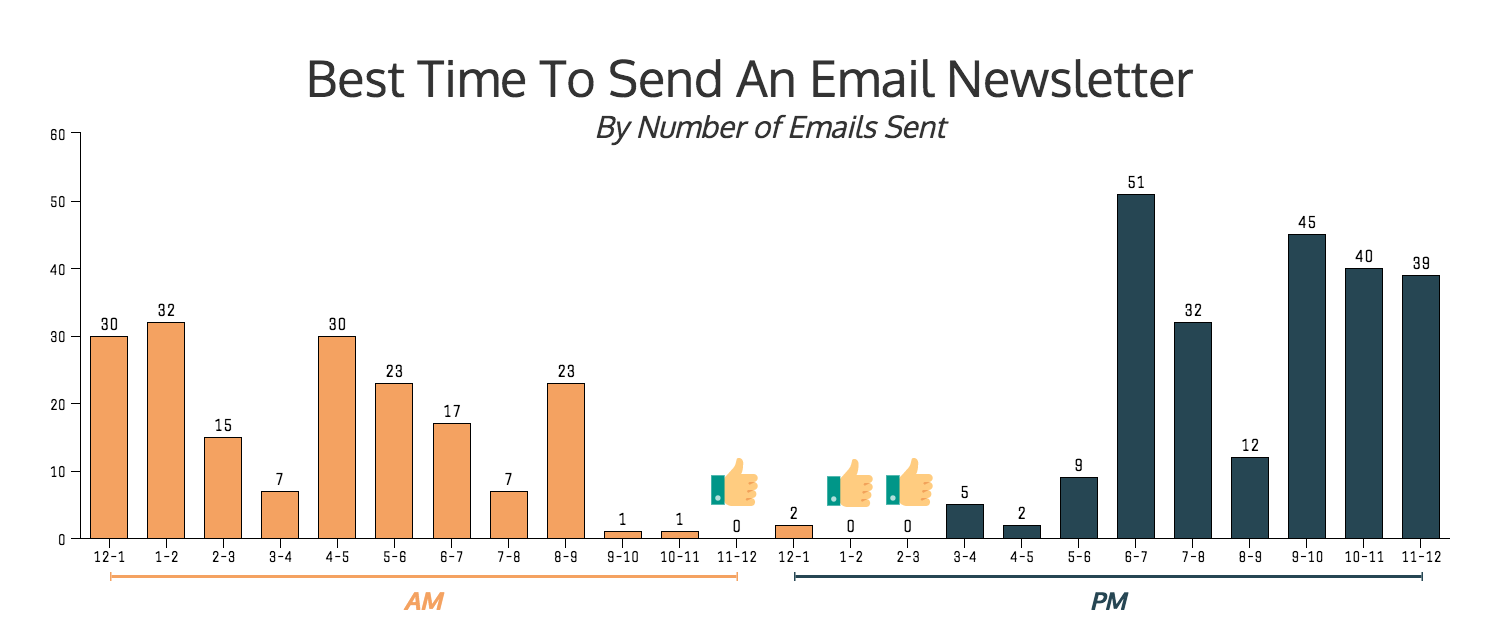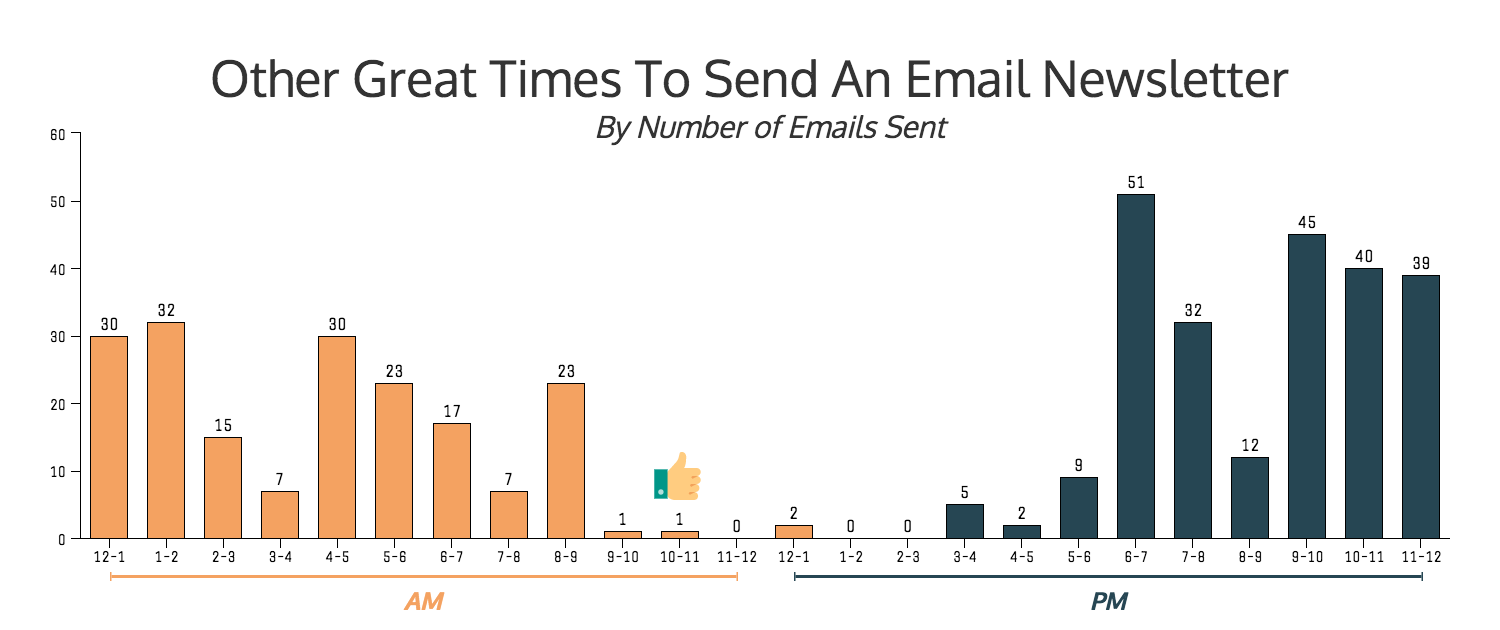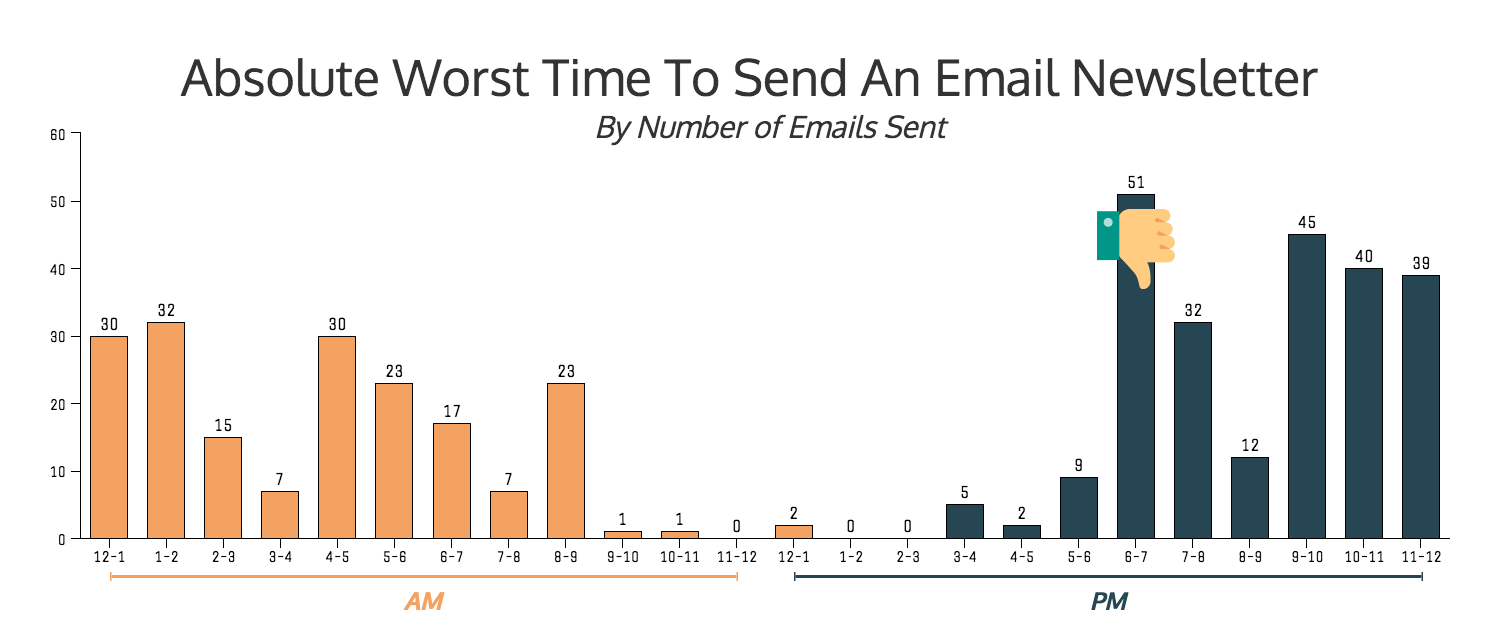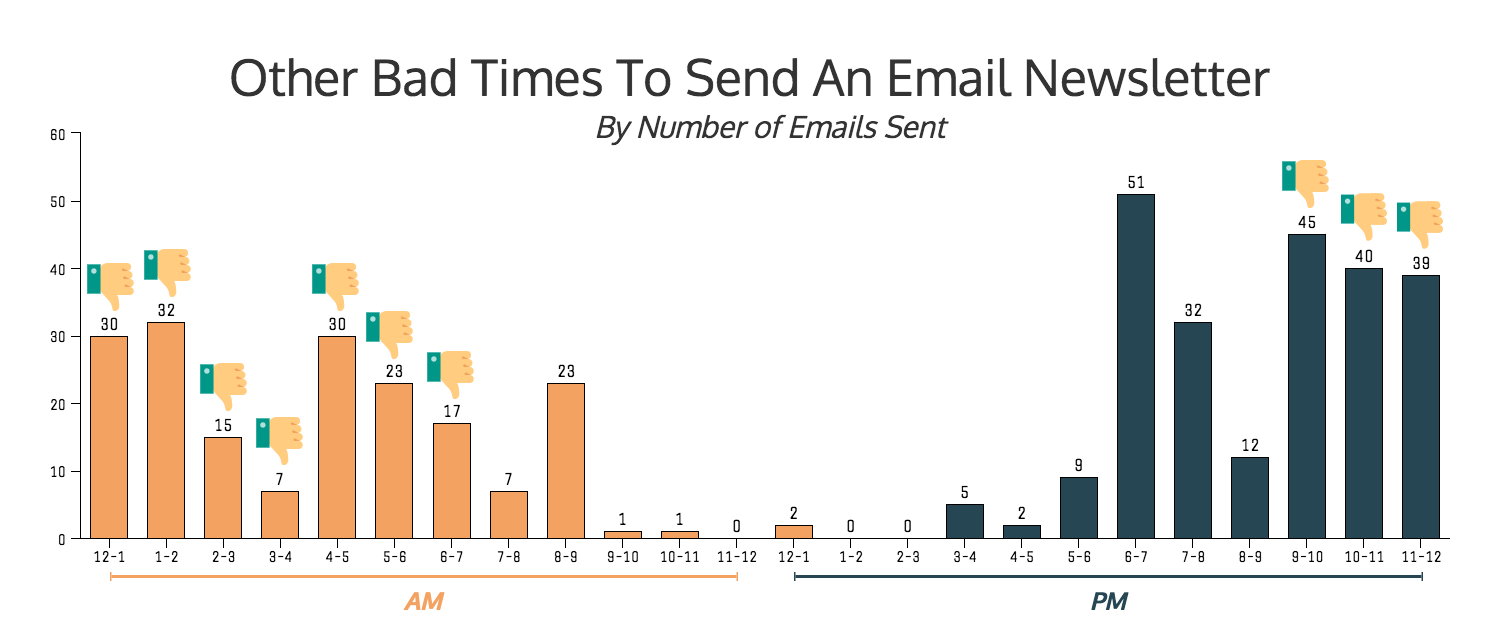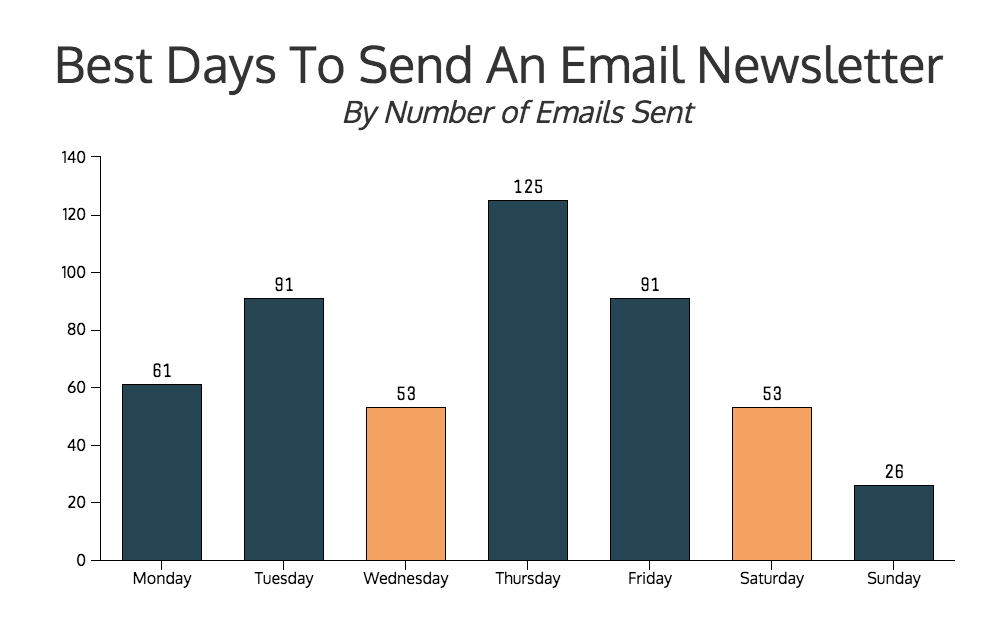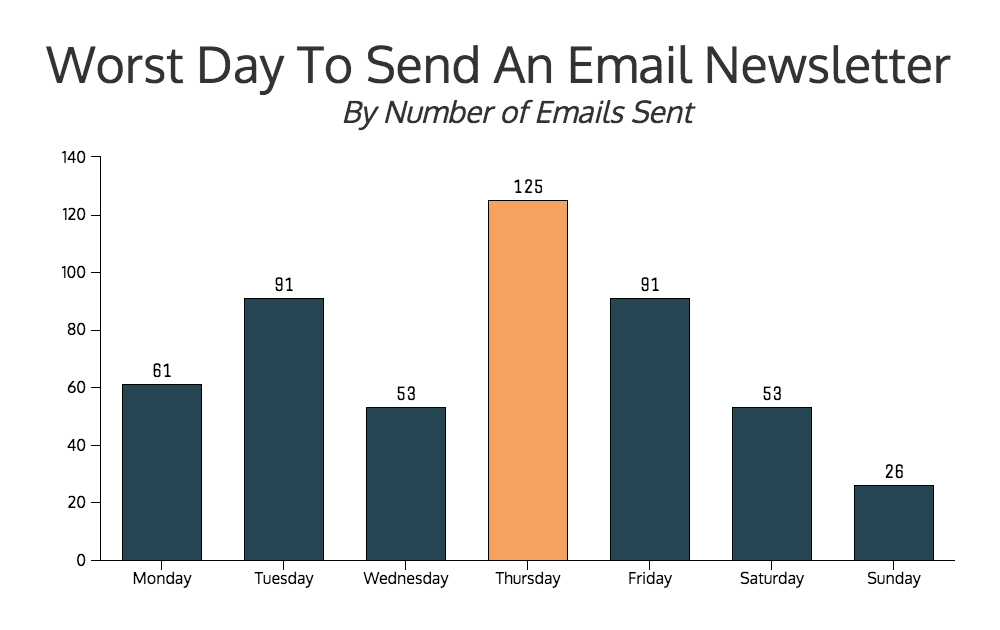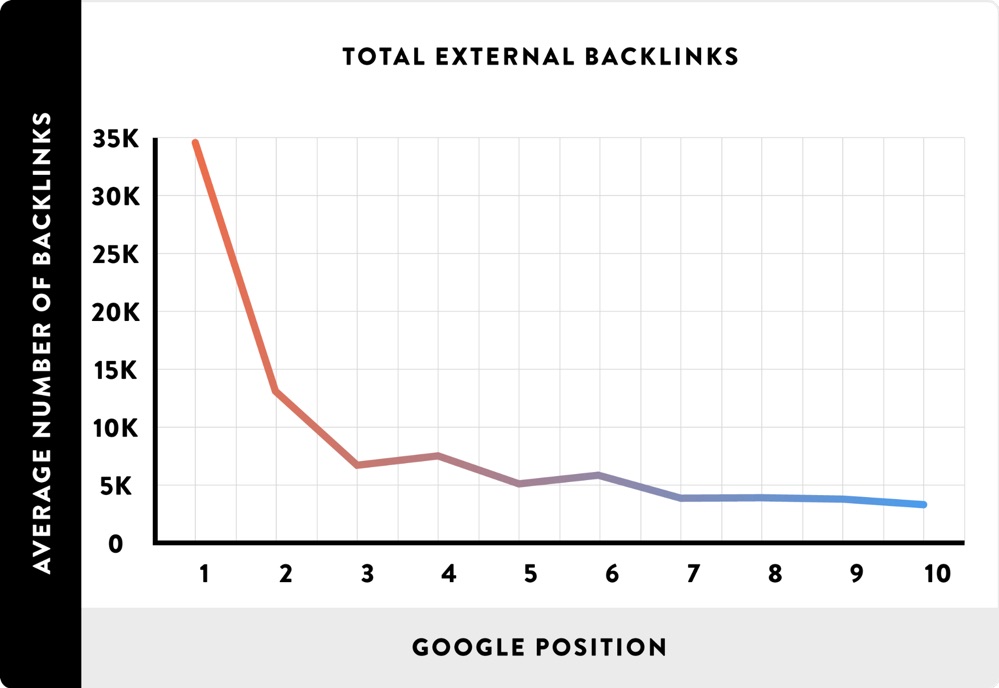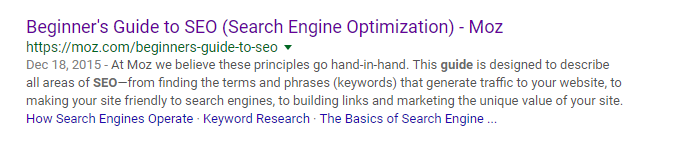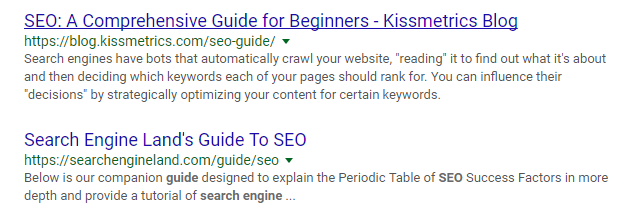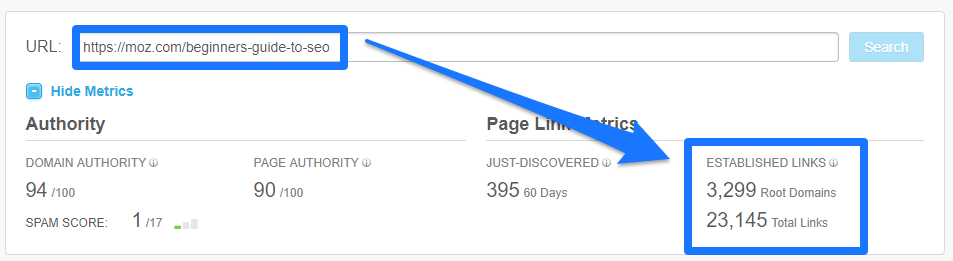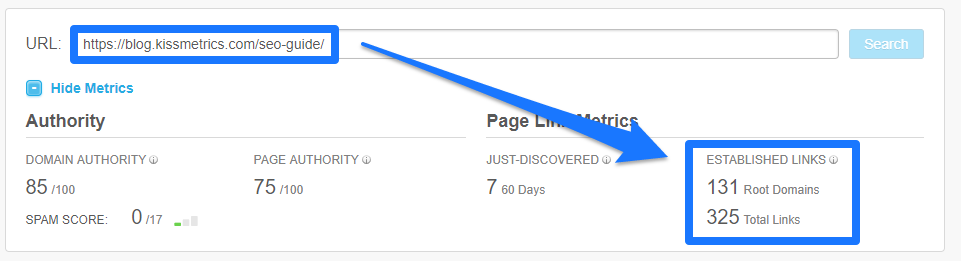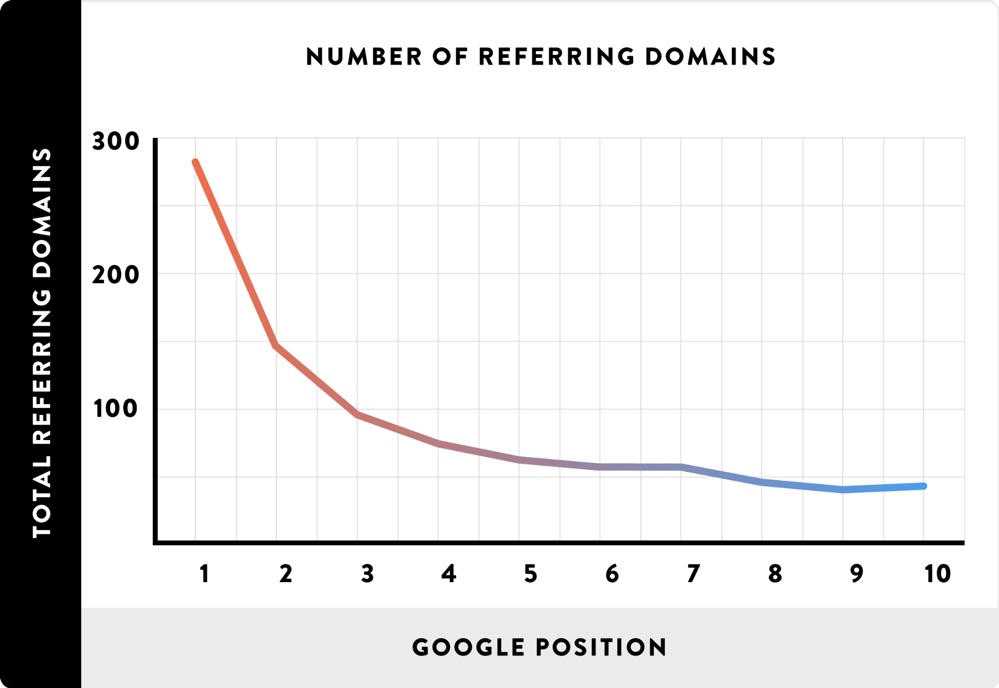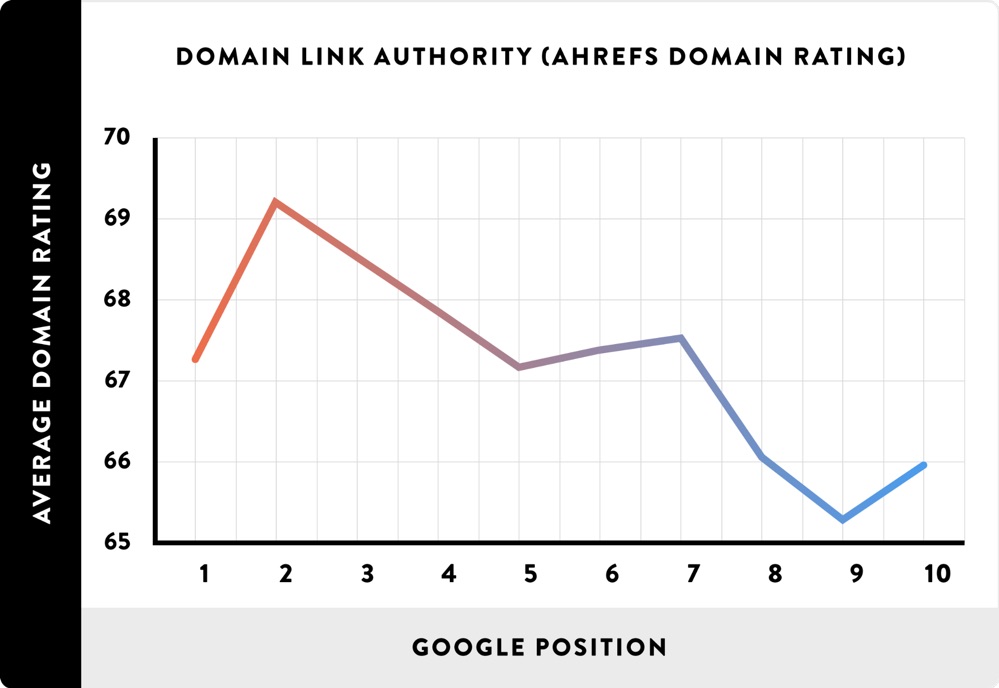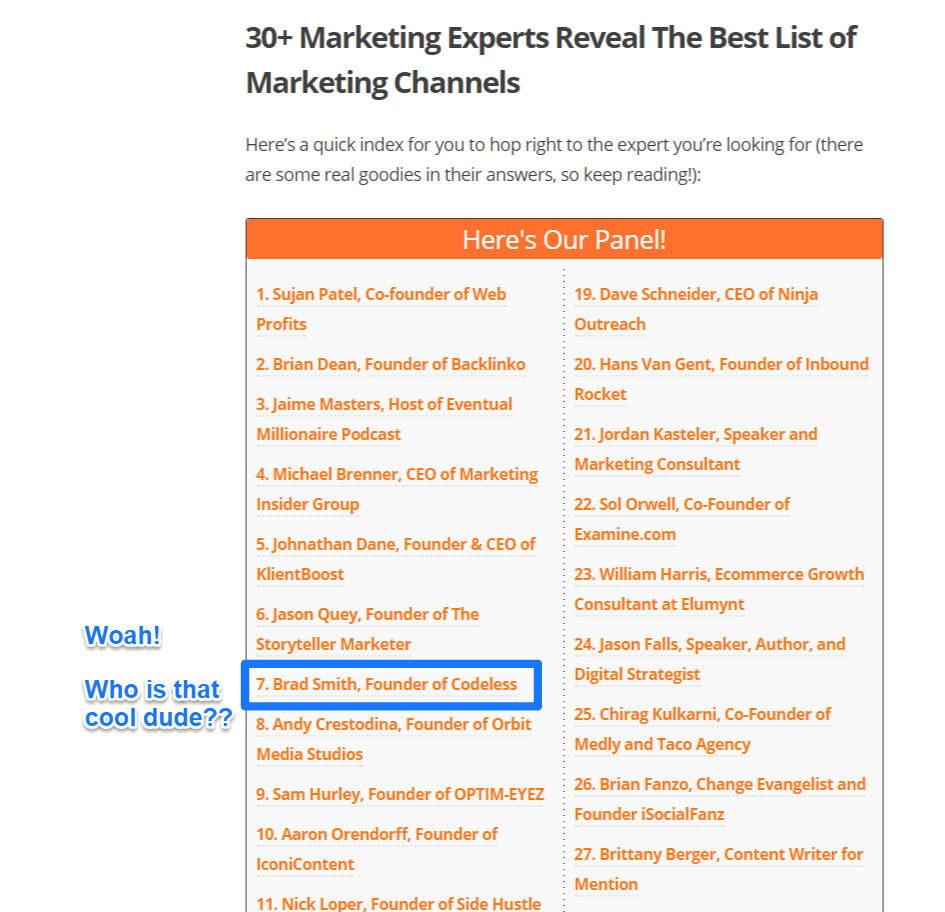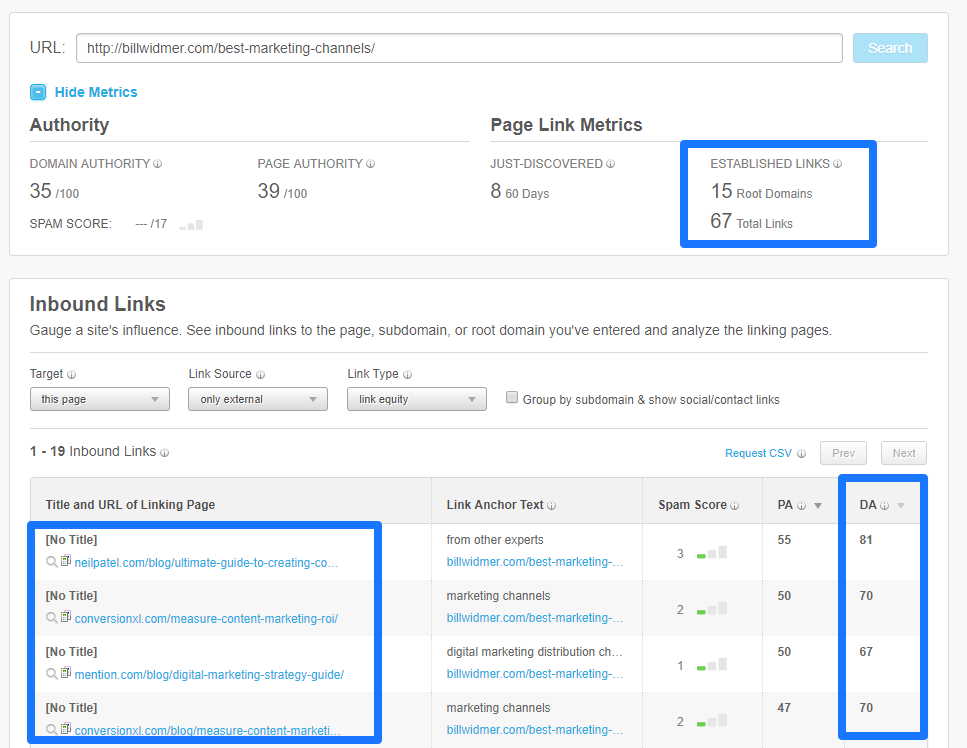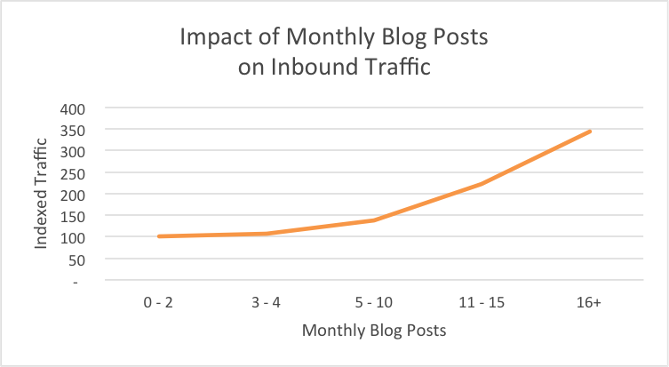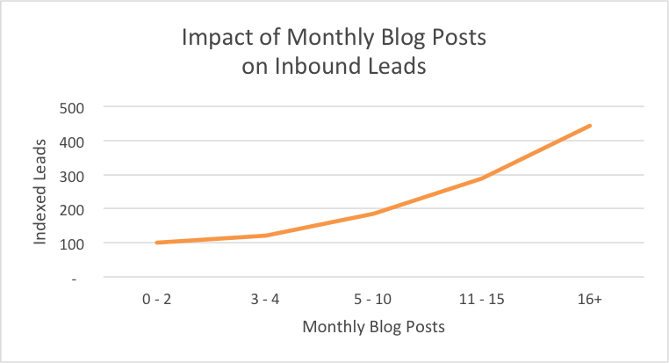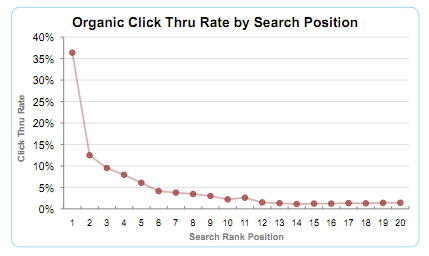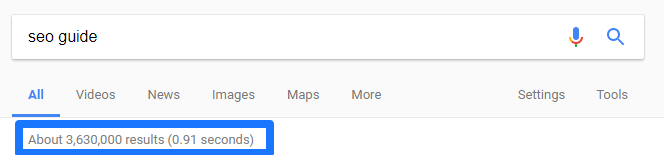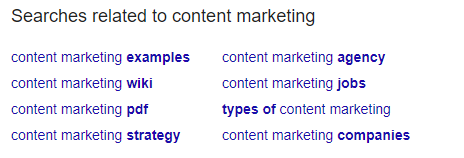email marketing is dead
That latest post took days to develop.
It’s instructive and inspiring and educational and entertaining.
Easily, one of your best yet.
But you come to check your traffic data only to find that you’re ranking 70th in the SERPs.
In other words, you ain’t gettin no traffic anytime soon. Zip. Zilch. Nada.
Unless some crazy person is actually clicking seven pages deep on Google. Which they aren’t.
All of that hard work, research, and effort got you almost nothing in return.
Meanwhile, your competitors are ranking in the top ten results, even though their content isn’t as long or thorough.
Why? Because of Google.
But really, the most likely answer is time and links.
Your post is new, so it’s going to take some time.
Knowing this, that doesn’t mean you can sit around and expect it to be on the first page without doing work.
Thinking that your new post will gain thousands of links on its own is foolish.
Outperforming your competitors on search engines isn’t an easy, one-off task. But that doesn’t mean it’s impossible.
In fact, if you implement a few of these tactics, it’s likely that (in time) you will.
Why? Because your competitors are comfortable. They think the rankings won’t ever change.
You, on the other hand, are grinding to get ahead.
Here’s how you can outperform sites ranking above you on search engines.
The Top Two Ranking Factors, Straight From Google
When Google RankBrain was announced in 2015 on Bloomberg, it was made known that RankBrain was the third most important ranking factor.
But that was all they said.
What about the first and second ranking factors?
We got almost nothing for an entire year.
In 2016, we got some clear information (for once) from Google.
In a Q&A with Andrey Lipattsev, a Search Quality Senior Strategist at Google, we found out the two most important ranking factors:
Links and content. In no particular order of importance.
But that’s pretty much all we got.
It is something, though. It’s a start. And it was straight from the mouth of a high-level strategist.
It also makes sense when you look at recent studies and data sets.
For example, Backlinko recently analyzed one million search engine results pages and found that the top-ranking content had a significantly larger number of links:
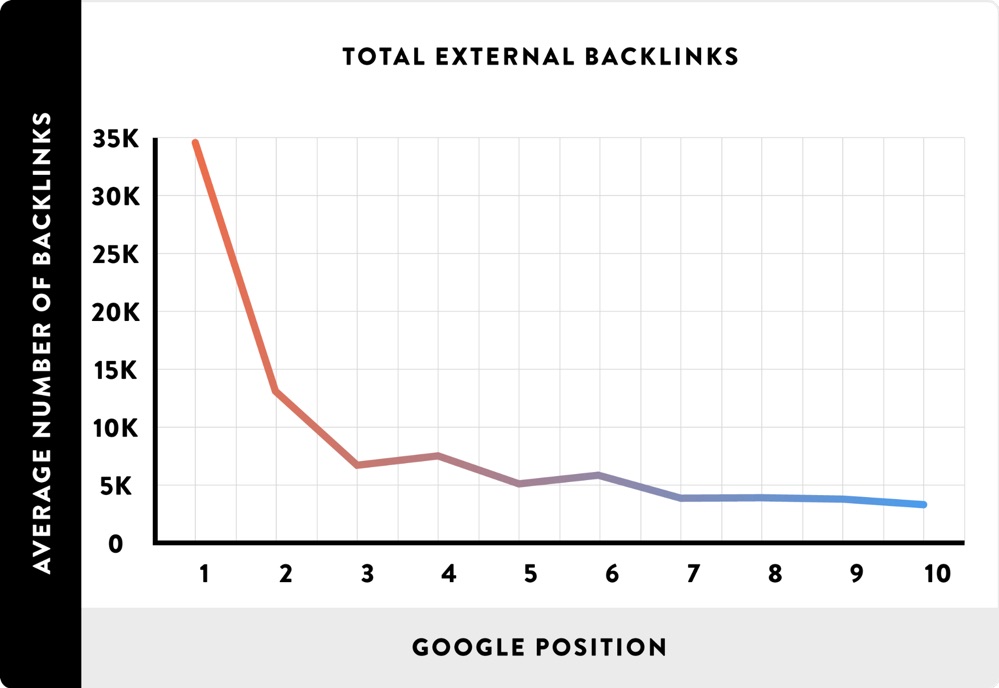
Image Source
The disparity between the #1 position and the #10 position is massive.
Meaning if you’re looking to take over the SERPs, you need links. You simply can’t rank high without them.
And according to Google, it’s one of the top two ranking factors. So ignoring it is not an option.
Don’t believe the data?
I don’t blame you. Healthy skepticism makes the world go round.
I didn’t at first either. But do a simple Google search for a desired keyword, and you’ll instantly see that it’s very true.
Searching for “SEO Guide” on Google will return this as the first result:
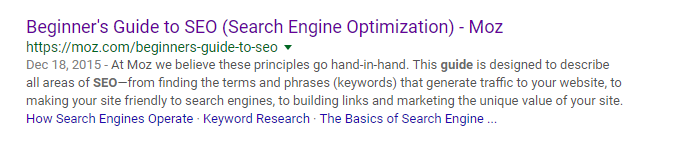
The next few results are from Kissmetrics and Search Engine Land:
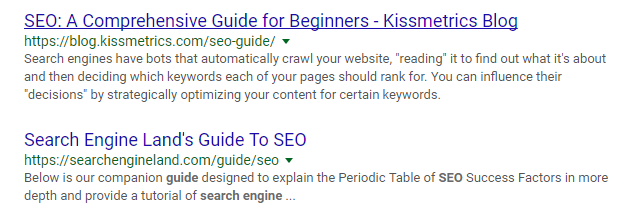
So, let’s put this to the test. Open up Moz’s Open Site Explorer and toss the links in.
Start with the first post by Moz. Here’s what the backlink profile looks like:
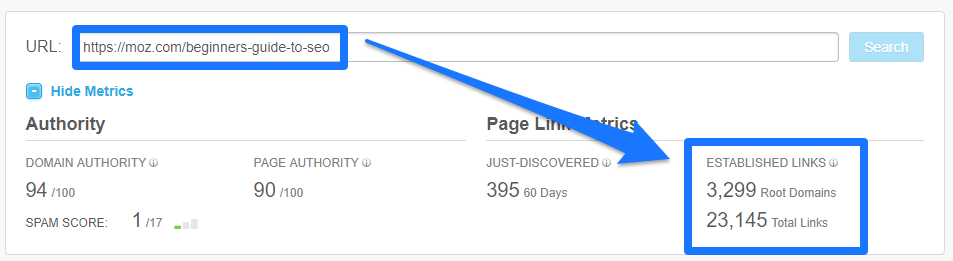
Yes, that’s real. This post has over 23 freaking thousand links pointing to it.
That’s more than most people will get on their entire site in their entire career. By far.
Now plug in the second result from Kissmetrics and here’s what you see:
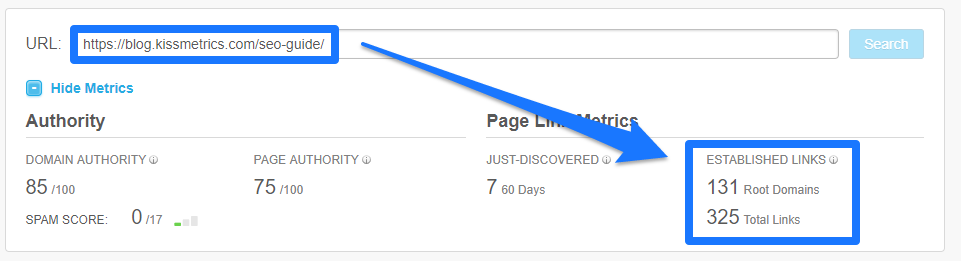
The results are pretty clear.
Both sites have incredibly high domain authorities and page authorities.
They’ve both been around for years and years.
The content is pretty similar. It’s in-depth, informative, and optimized for the user experience.
But one is outranking the other, and the most likely reason (according to Google) is simply that it has more links.
23,000 more. Meaning Google is being told over 23,000 more times how relevant and informative that content is.
So, what about content?
It’s the same thing. It’s about the numbers. Word count matters:

Image Source
The longer the content, the higher chance it has to rank.
But not in the way that you think.
You know, the college essays where you inserted block quotes to add 500 words (yes, admit it, you did it too).
Yeah, that doesn’t work.
Word count for the sake of word count isn’t going to get you higher rankings.
That tactic died with keyword stuffing and will never return.
Long-form content wins on search engines because it’s designed to solve the entire user problem in one go.
Meaning that the content is designed to answer all questions, provide solutions, and then show the user how to fix it.
If your content accomplishes this, people won’t bounce back to Google to click on the next result.
To sum it up, links and content quality are the top two ranking factors.
If you want to outperform sites above you, focus on these two factors over anything else.
It’s just like a workout plan.
Want to lose weight? Don’t waste time doing isolation bicep curls.
Take the most effective route and target the top ways to accomplish your goal.
Here’s how to get more links and write better content to outrank your competitors.
Campaign For Better Links
Now that you know how important links are for rankings, you need more of them.

Image Source
But not just any backlinks. Directory links won’t do it. Paying for low-level, spammy links from the dude who cold emailed you is a recipe for disaster.
Most people get caught up in the total quantity and forget to focus on quality too.
Quantity isn’t enough. Let me explain:
When a website (like a directory) links over and over to thousands of sites, Google starts to notice that these links are easy to acquire.
So Google puts less importance on them. Why? They’re easy to get!
So stop buying links. Stop spamming forums and Pinterest (what even is Pinterest??).
Backlinko data agrees with this notion, too:
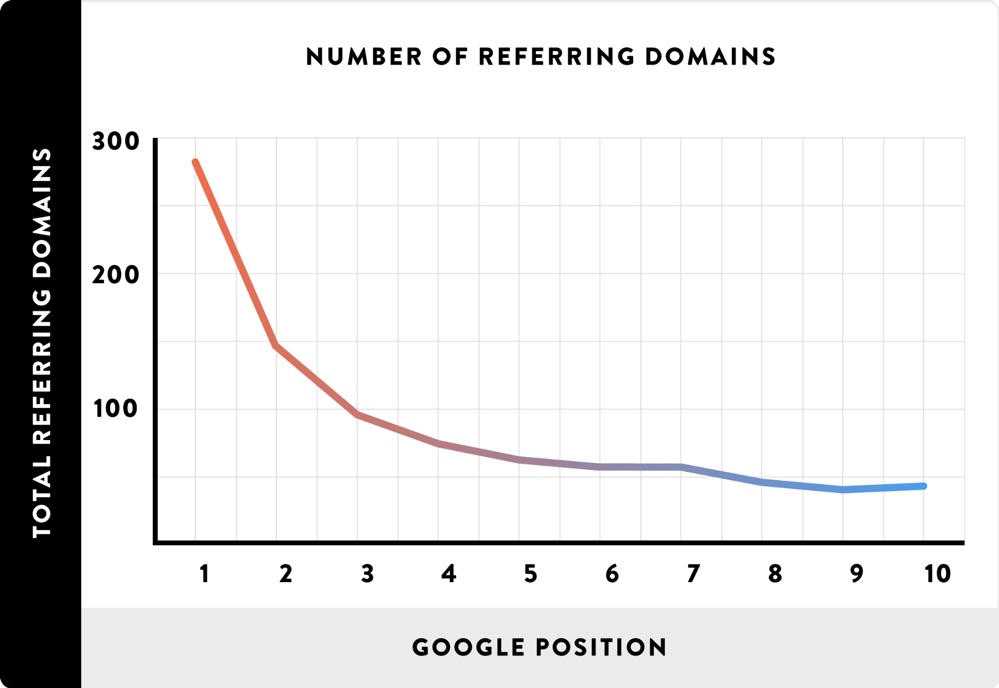
Image Source
The graph above essentially says that the top-ranking content has links from diverse websites.
Meaning you need many websites to link to you, not just one spamming your link over and over.
But that’s not all. You need links from high DA sites:
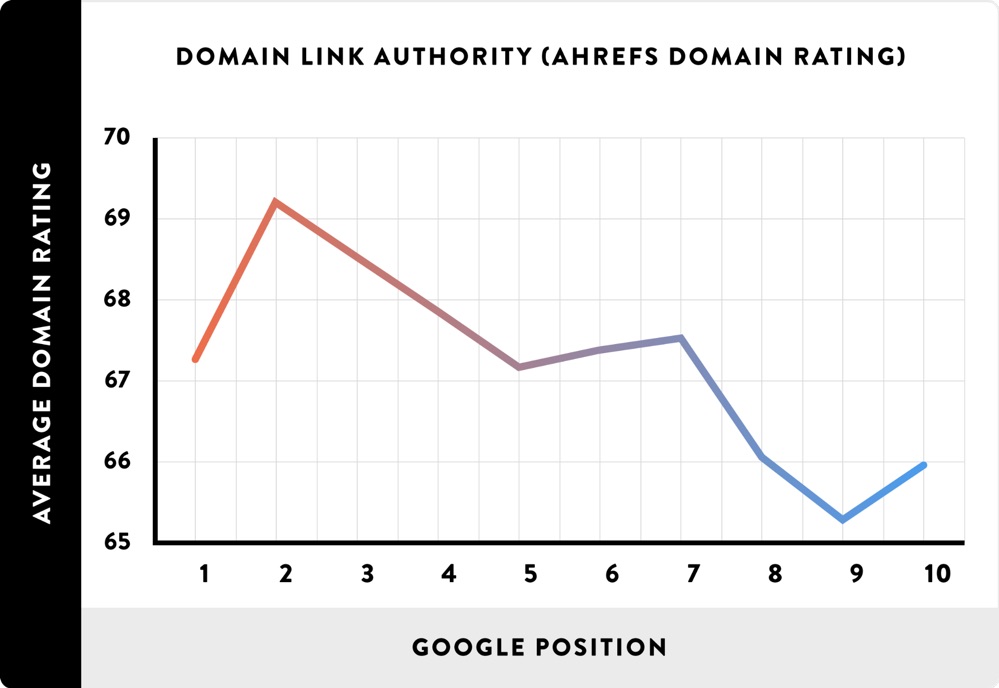
Image Source
So the real recipe is:
Total amount of links + large amount of diverse sites + all high DA = rankings boost.
Take that, Gordon Ramsay!
Now that you know, how do you do it?
There are a few proven ways to get more high-quality links on your site.
One of the best is by creating round-up style content. This is content that mentions multiple popular influencers in your niche.
For example, check out this post from Bill Widmer that took the opinions of 30+ experts on their favorite marketing channels:
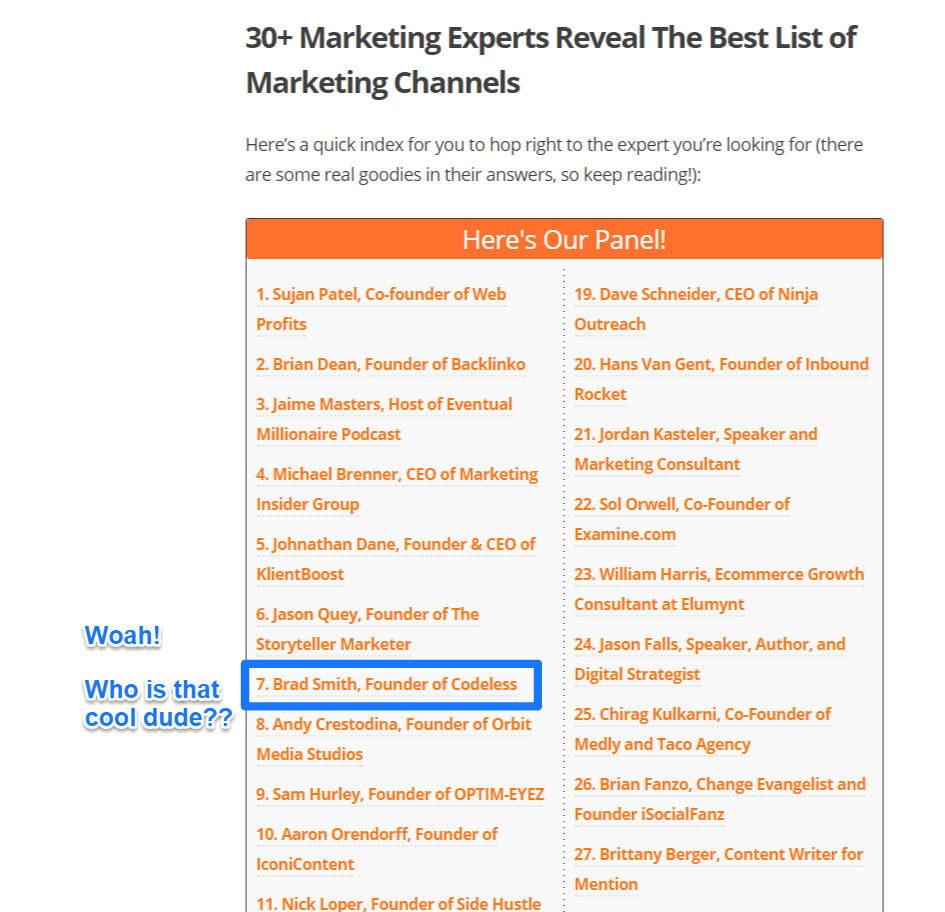
(That cool dude is me, by the way, in case you were wondering.)
But the point is, these types of posts get links.
I’ll prove it to you.
Here’s the backlink profile for this exact blog post:
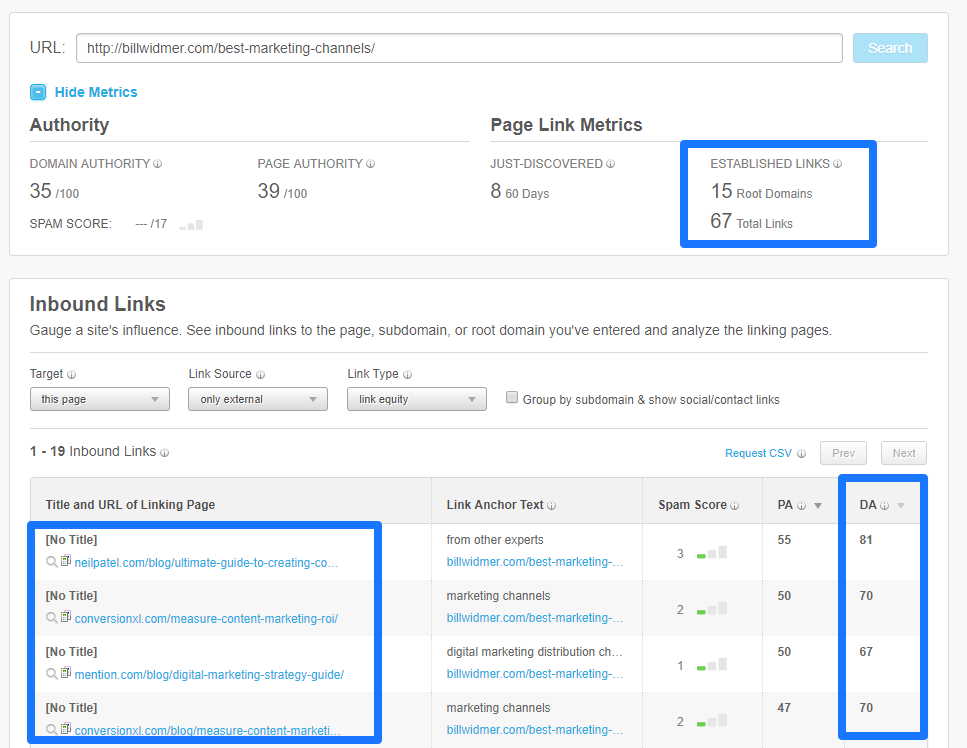
Nearly 70 links to a single post that was recently uploaded. Pretty impressive.
And not just any links. Notice the top linking sites? They were all mentioned influencers in his post.
Getting the input of trusted influencers and showcasing them in your post is one of the best ways to get great links.
People are more likely to share it when you mention and show them in an informative light.
Write Better Content More Often
Getting the highest-quality links isn’t enough.
Remember that another top ranking factor is content.
Quality and frequency play a huge role in content that drives rankings.
According to HubSpot, companies that post more blog posts more often get more traffic:
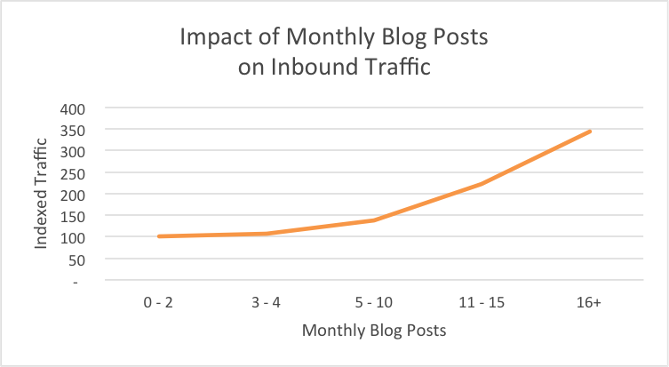
Image Source
And that’s not all. The more you blog, the more inbound leads you get:
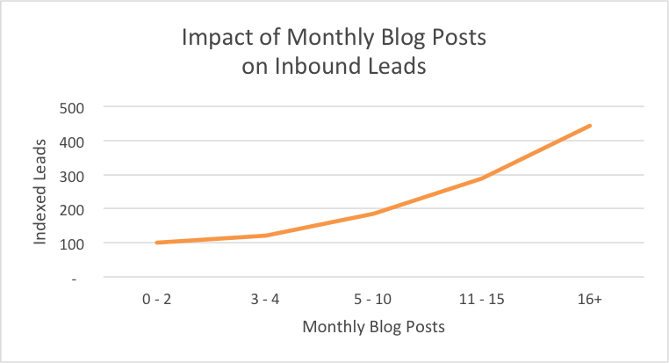
Image Source
Why? Because you’re effectively giving yourself more chances to rank higher on Google.
And when you rank higher on Google, you get more traffic.
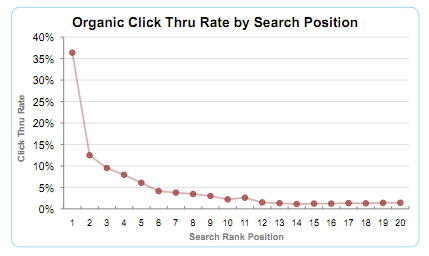 Image Source
Image Source
If sites are ranking above you on search engines and you don’t have enough links to overtake them, post more often.
It’s one of the easiest ways to generate more traffic to compensate for a lower ranking.
The more often you post, the more indexed pages you have.
The more indexed pages, the more traffic.
Once you develop content, you can campaign for links to boost that content.
You can outperform sites with multiple approaches. It doesn’t always have to be outranking them for a single post.
Would you rather outrank them for one post or write five new ones that get more total traffic?
The answer is clear: more traffic.
Create Content for the User Experience
Google has one goal in mind when it comes to their search engine (besides profit):
Creating the fastest, best user experience possible.
This is evident by conducting any Google search and seeing how quickly they deliver results:
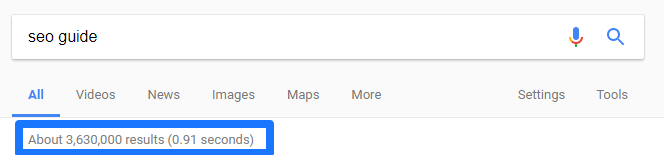
They even tell you about it.
It’s a subtle brag.
But it tells us some instant data on how much they care about delivering content fast and effectively.
It’s their top priority because if they don’t, people will jump ship to Bing or Yahoo, or Ask Jeeves (wait, does that still exist?).
This has larger implications than just result delivery speed though.
When Google delivers results, they still want users to be satisfied.
If someone searches for “seo” and doesn’t click, but instead modifies their search for “seo guide,” Google takes note.
They understand that “seo” search results weren’t what they were looking for.
Similarly, if someone finds your post on Google but bounces fast and clicks on the next, Google notices.
They notice that your content isn’t solving user problems. And if it’s not, you can kiss those rankings goodbye.
So, what does this mean for SEOs and optimizing content?
It means you’ve gotta stop worrying about how search engines view your content and start caring about the user experience.
That means putting real emotion into your writing to trigger a response.
Or telling a story that people can’t resist reading.
Keywords are great, but stuffing “seo guide best 2017 content” into your title makes you look stupid.
Trust me – I’ve been there.
A searcher and reader are going to take one look at that title and never come back.
A great way to optimize your content for a real user is by taking advantage of Google’s free data mining.
It’s easy.
What’s the next blog post you want to write about?
For example, let’s say it’s about content marketing.
Conduct a simple Google search for that basic term and scroll to the bottom of the page:
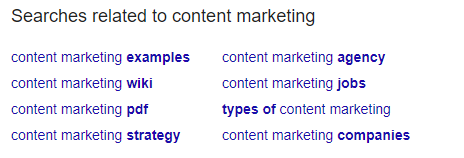
You’ve got instant, real keywords that people are searching.
You could easily compile several of these into a single long-form piece of content that is a one-stop-shop when it comes to solving a problem.
For example, write a content marketing strategy guide and include examples and types of content marketing.
Now you’ve effectively hit three real searches with a single post. That’s relevancy.
If you want to outrank the sites above you, you’ve gotta improve your content.
It has to be tailored to fit the user, not the search engine.
Search engines are getting smarter and more realistic. Rankings will follow if you focus on real people.
Conclusion
When you’ve written a new blog post, you can’t risk it slipping into the oblivion of the SERPs.
Anything beyond the first page isn’t going to get you any noticeable traffic.
And you can’t just expect a post to generate traffic and links on its own.
You’ve gotta put in the work to get real results.
If you want to outrank your competition, you need better links, real keywords, and better content.
Plain and simple:
You need to produce better content for the end user than the person above you.
Once you’ve done that, campaign for links.
The more high-quality links you land, the better shot you’ve got at ranking higher.
Outperforming sites ranking above you in the SERPs will drive more traffic to your site fast.
About Kissmetrics
Kissmetrics combines behavioral analytics with email automation. Our software tracks actions of your users across multiple devices allowing you to analyze, segment and engage your customers with automatic, behavior-based emails in one place. We call it Customer Engagement Automation. Get, keep and grow more customers with Kissmetrics.
About the Author: Brad Smith is the founder of Codeless, a B2B content creation company. Frequent contributor to Kissmetrics, Unbounce, WordStream, AdEspresso, Search Engine Journal, Autopilot, and more.

FaceBook