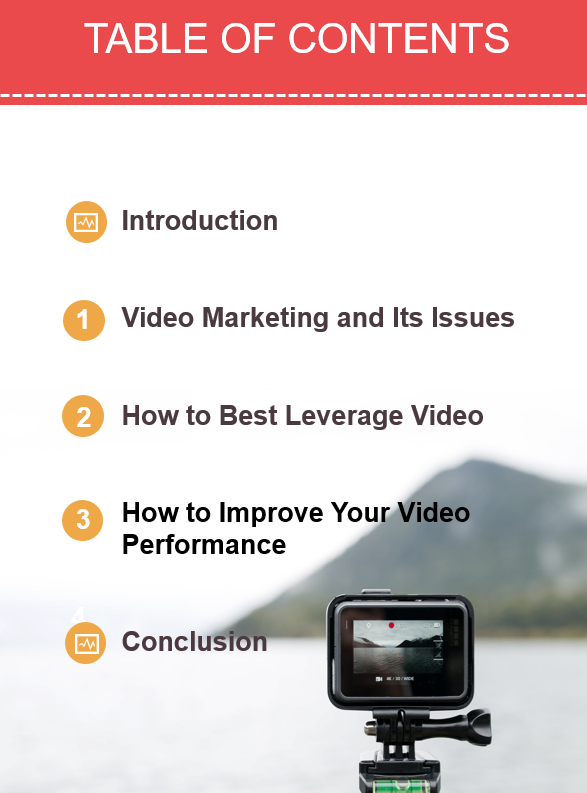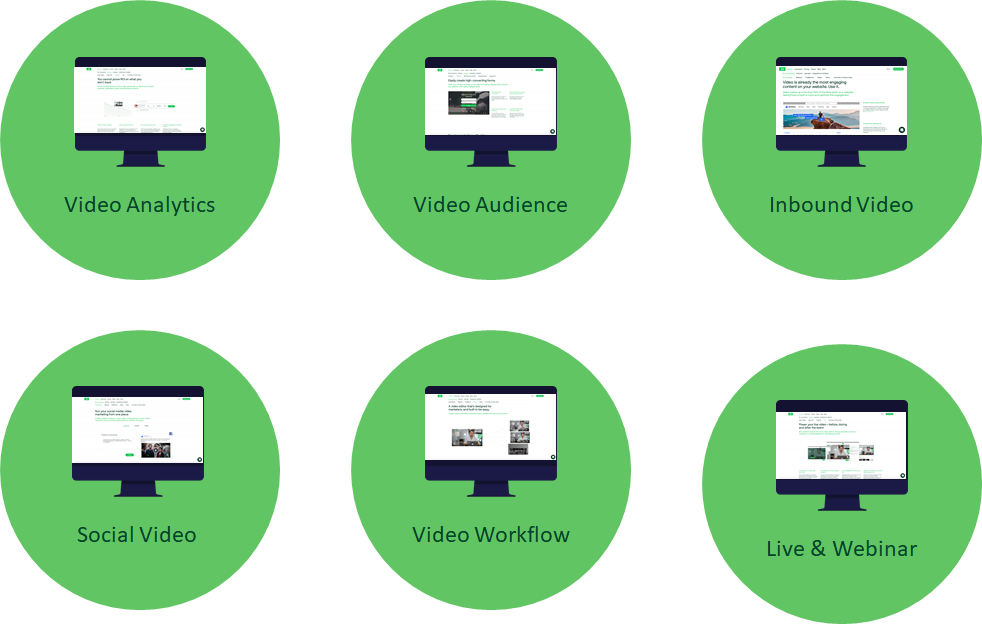Tuesday, February 26, 2019
Tuesday, February 19, 2019
How to Think About SEO
email marketing is typically performed

Don’t you hate how it takes forever to get results when it comes to SEO?
Everyone says it takes 6 months to a year and even in some cases many years to see results.
Well, I have some bad news and some good news for you.
Let’s start with the bad news…
SEO is a long-term strategy. It’s not about doing it for a few months and forgetting about it. And if you stop focusing on it eventually your competitors will outrank you.
And now let’s get on to the good news.
You can get results in the short run. You may not get all of the results you want right away, and you may not rank for your ideal keywords, but that doesn’t mean you can’t get results within 90, 60, and even potentially 30 days.
So how do you get results within a few months?
Well first, let’s rewire your brain so you think about SEO in the correct way.
SEO isn’t just content and links
If you want to rank number 1 on Google, what do you need?
Well, the data shows you need to write lengthy content. Because the average web page that ranks on page 1 of Google contains 1,890 words.
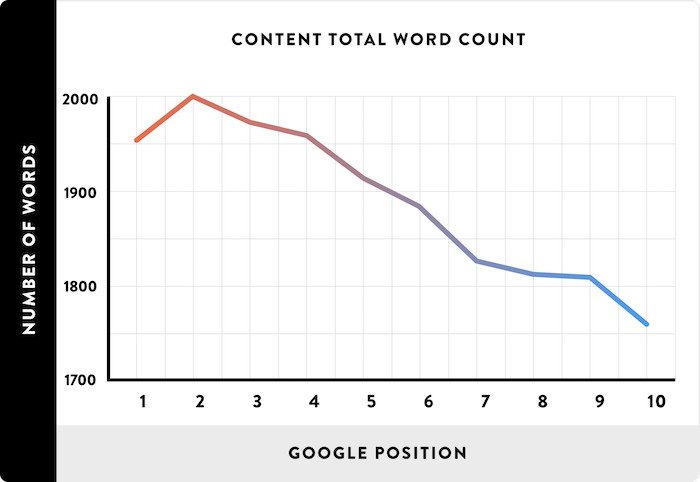
And of course, what’s content without links? Because the 2 most important factors that affect rankings according to the SEO industry are domain level links and page level links.
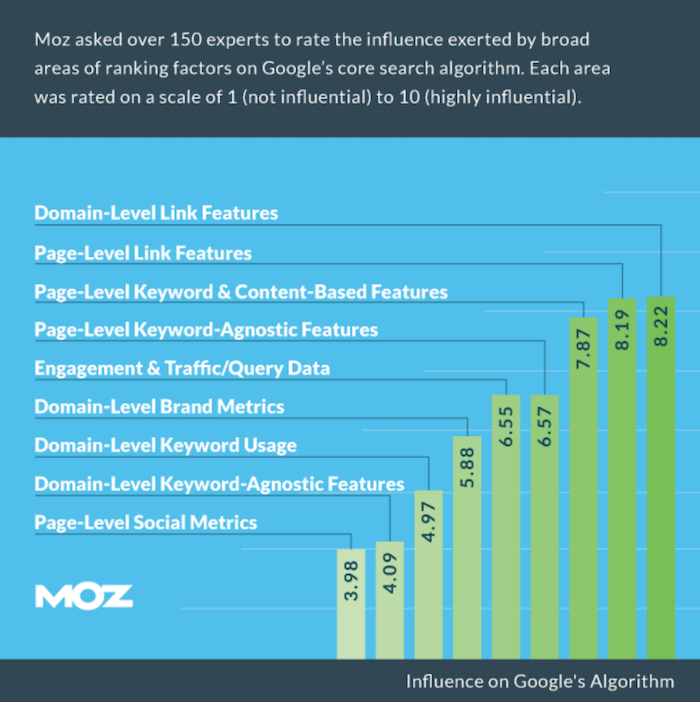
But here is the thing: SEO isn’t what it used to be. Until 2010, you used to be able to add keywords in your meta tags and you would get rankings within a few months.
And as the web got more crowded, you could then get results by doing the same old thing but you also had to build a few links. That worked really well between 2010 and 2013.
As more businesses popped up, everyone started focusing on content marketing. That was the hot thing. From 2013 to 2017, if you created tons of text-based content, got a few social shares, and picked up a few natural backlinks you could dominate Google.
But now, there are over a billion blogs if you include WordPress.com, Medium, and Tumblr.
That means Google has their choice when it comes to determining what sites to rank at the top.
In other words, just because you write lengthy content or build backlinks it doesn’t mean you are going to ranks. Millions of other sites do that as well.
And even if you got in early and your site is 10 years old, it’s no longer that easy to dominate the web.
Just look at sites like Wisegeek. They used to dominate the web as it’s a site with thousands of informative articles.
And now look at their traffic…
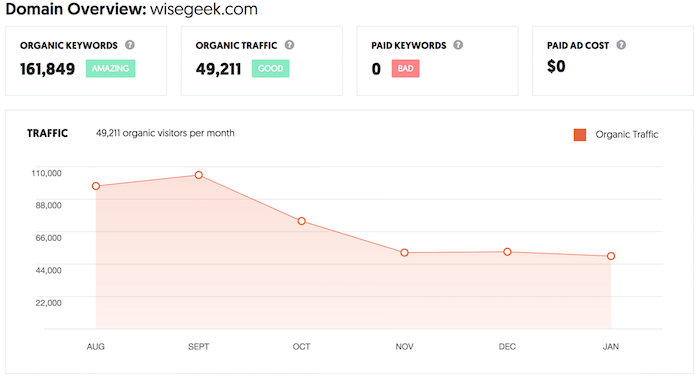
According to Ubersuggest, they get roughly 49,211 visitors a month from Google within the United States. It may seem like a lot, but their traffic is continually going down.
When I met the founder years ago it was in the millions… but not anymore.
It doesn’t even matter that the site has 8,761,524 backlinks from 74,147 referring domains.
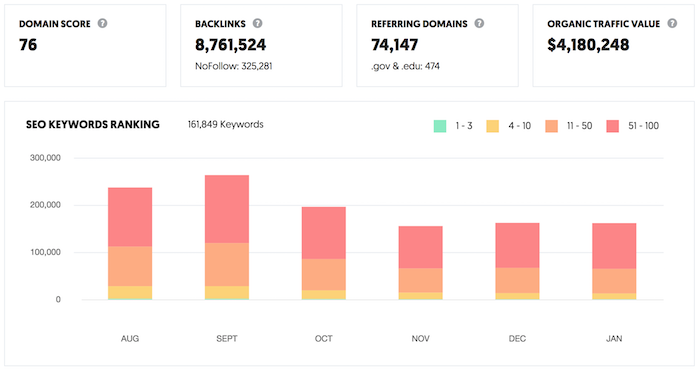
Now you may make the argument that Wisegeek doesn’t have the best content. But I have tons of examples of sites with amazing content that have the same issues.
For example, Derek Halpern from Social Triggers creates great content. Just go check out some of his blog posts if you don’t believe me.
But let’s dive into his traffic stats…
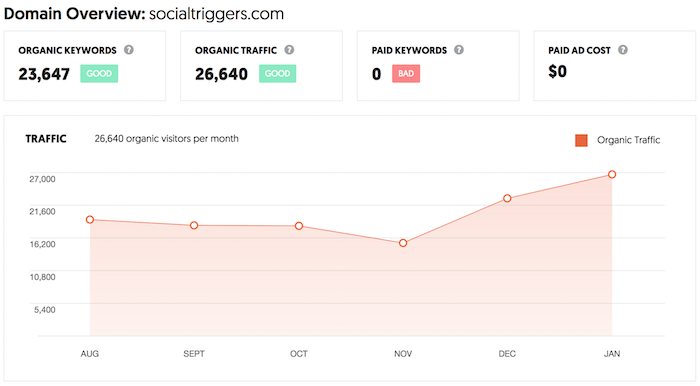
According to Ubersuggest, he gets roughly 26,640 visitors a month from Google in the United States and he has 993,790 backlinks from 5,678 referring domains.
And he ranks for some great terms. Just look at the top pages he is ranking for with terms like “how to become more confident.”
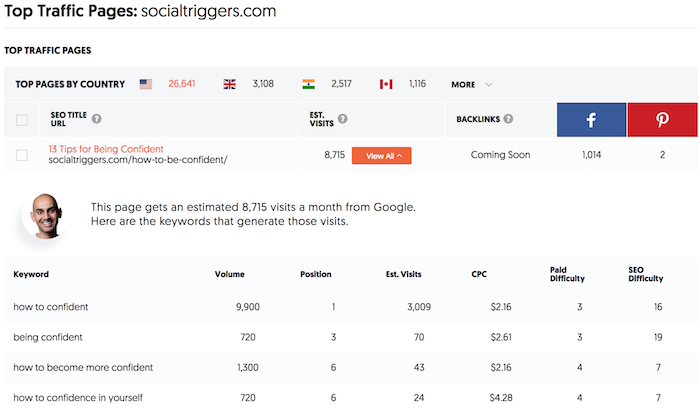
But even Social Triggers has struggled to keep their traffic over time. It’s nothing to do with Derek, he’s a smart entrepreneur, but he decided to quit and focus on his new venture Truvani, which has been doing well.
In other words, content and links don’t guarantee success.
So, what’s the best way to get rankings these days?
You have to go after low hanging fruit.
Sure, you need content, you need links, and you need to optimize for the other 198 factors Google keeps track of the optimal amount of traffic.
But it’s UNREALISTIC for you to do everything. Even if you hire an SEO agency to help you out.
And there is no way you can wait 12 months to get results from an SEO campaign.
Which means your only solution is going after the low hanging fruit.
Now I wish I could tell you the exact low hanging fruit to go after, but it varies for every site. What I can do is show some of the simple tactics that have worked for me and are easy to implement.
Strategy #1: Don’t put dates in your URL
I used to have dates in my URL because it was a default option from WordPress. I didn’t think twice about it. But the moment I removed the dates from my posts, my search traffic went up by 58%.
Best of all, it only took 30 days to get the boost in traffic. 🙂
Strategy #2: Link to the most popular posts in your sidebar
Have you noticed that I rank for terms like “online marketing” and “SEO”?
I’m currently number 2 for the term online marketing:
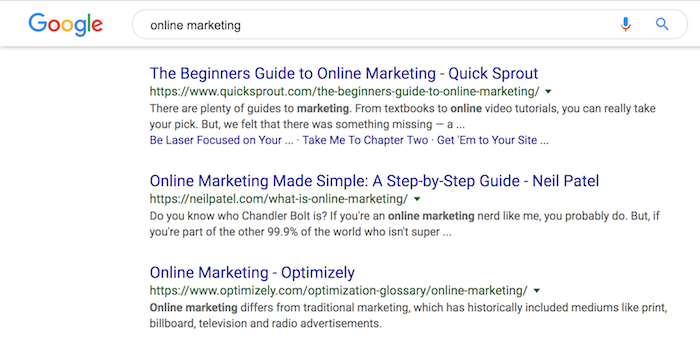
And number 5 for the term SEO:
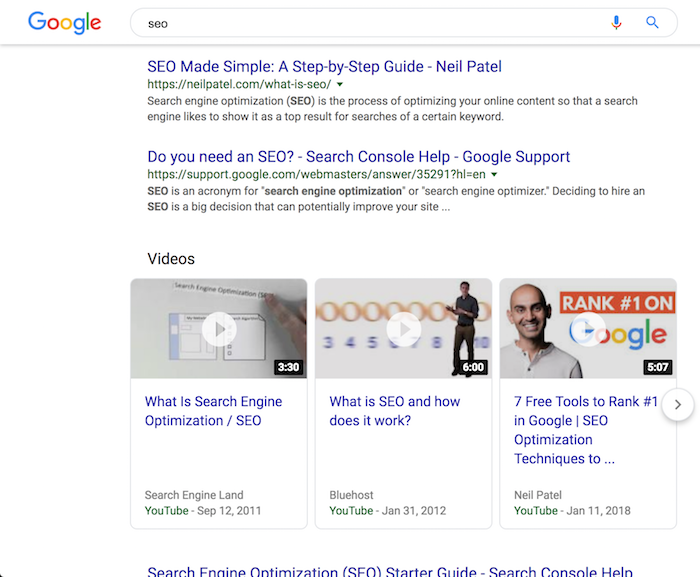
Do you want to know a hack that helped me rank higher for those terms? Well, I’ll give you a hint… you’ll find it in my sidebar.
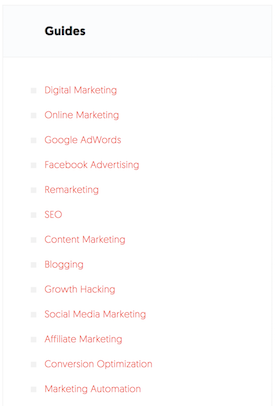
As you can see, I’ve linked to all of my major guides in my sidebar. It helps give them the juice they need so they can rank higher for terms like SEO and online marketing.
If you haven’t done this, you should consider trying it out as it will provide a quick win.
You won’t see the results in 30 days, but within a few months, you’ll notice that those pages will climb in the ranks.
Strategy #3: Land and expand
I’ve talked about this one a lot in the past, but only because it works really, really, really, well.
It’s also one of the main reasons I’ve made Ubersuggest into a robust SEO tool. Not just for you, but also because I use it for the land and expand strategy to grow my search traffic.
It’s how I get 2,105,896 visitors a month from just Google…
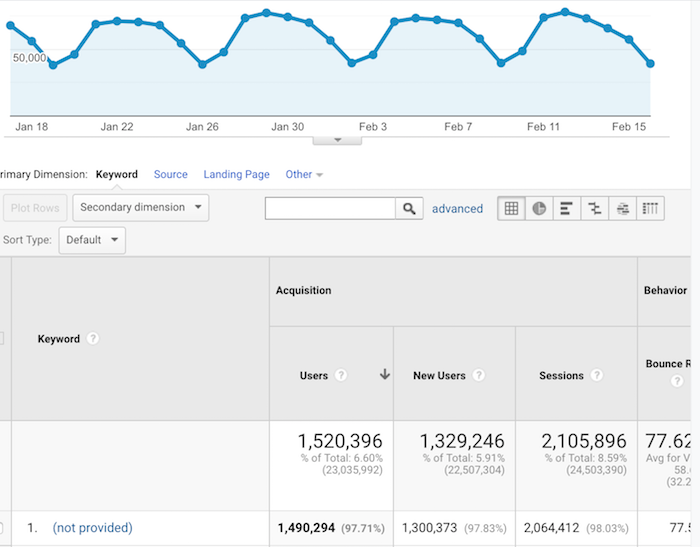
So, what’s this land and expand SEO strategy I use?
You need to first log into Google Search Console.
Once you are logged in, click the “performance” link and you’ll see a list of keywords you are currently ranking for.

Then click on the most popular term you rank for. Make sure that keyword isn’t your brand name.
Then click on “pages.” You’ll see the page that is ranking for that keyword.
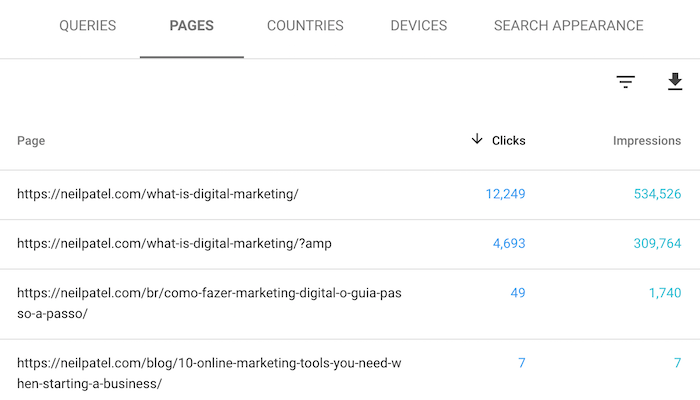
I want you to then head over to Ubersuggest and type in that keyword. Once the report loads click on “keyword ideas” in the sidebar. You’ll see a report that looks something like this:
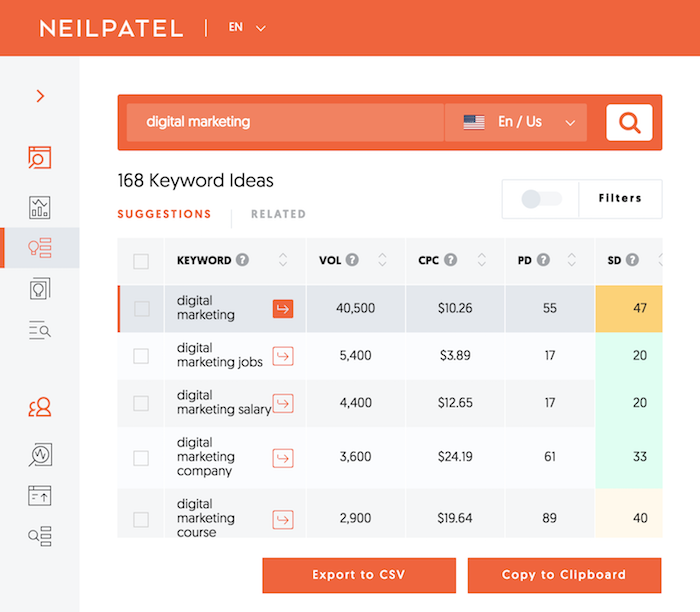
You’ll see a long list of keywords that are variations of the main keyword that you already rank for. Most of those terms are pulled from Google Suggest.
If you take the popular phrases that are related to the main term you already rank for and integrate them into that page, you’ll notice within 30 to 60 days your search traffic will shoot up.
But when leveraging this strategy you need to make sure you adjust your content. You can’t just shove in more keywords, you have to rework your content so it makes sense and it flows naturally.
The reason this SEO strategy is my favorite tactic of all time is that content marketing is a hit or miss. Just because you write content and build links, it doesn’t guarantee success. But if you expand the pages that Google already loves, there is a high chance that you’ll get more traffic.
Strategy #4: Expand internationally
In many of my companies, I generate more revenue from outside of the United States than I do within the United States.
For that reason, plus it was a piece of advice I got from a Google employee, I’ve translated my site into multiple languages.
Just look at my traffic from Brazil…
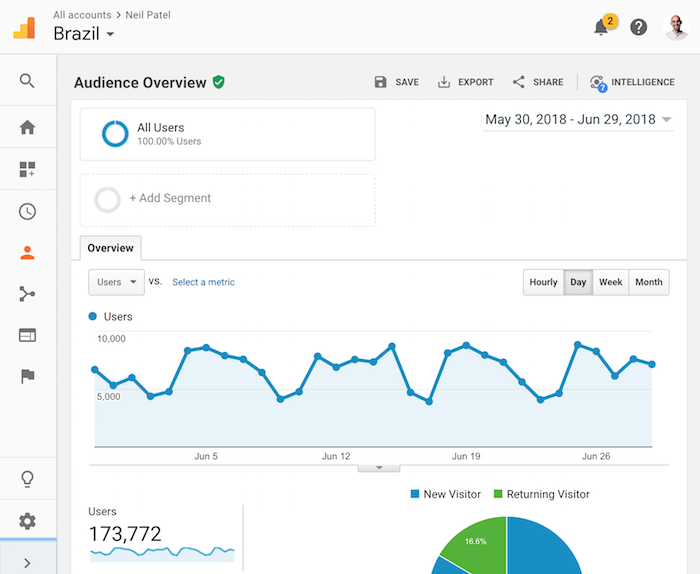
And here is my traffic from Germany…
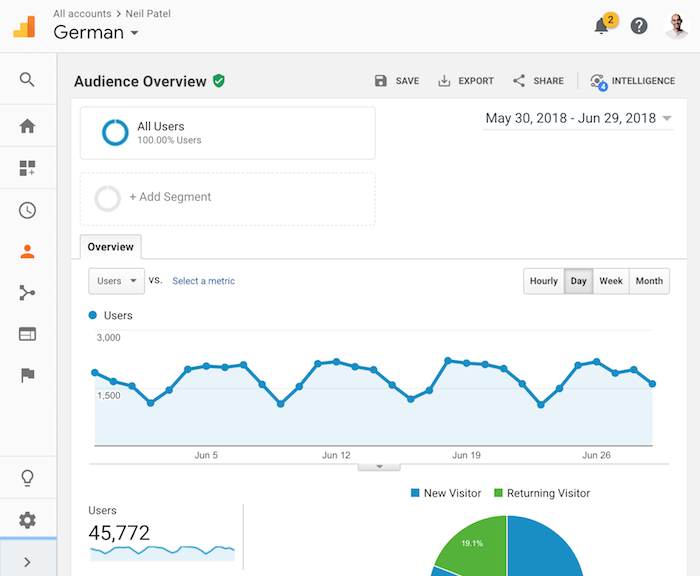
And the Spanish market…
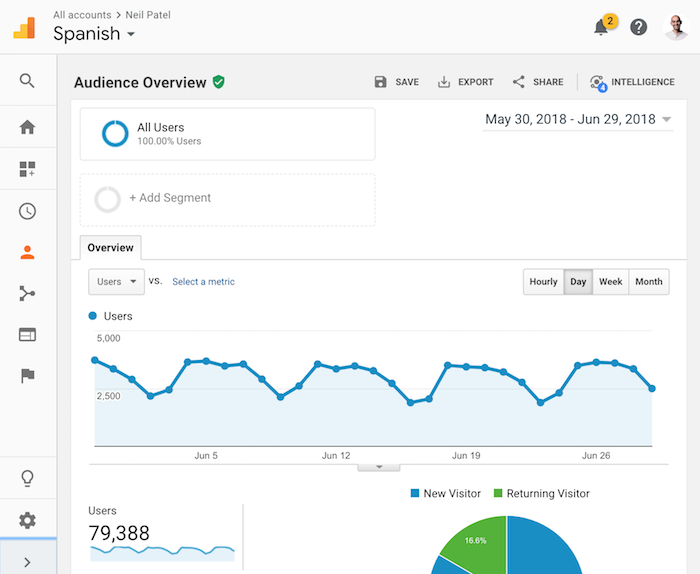
What I learned from a Google employee is that they lack content in regions where English isn’t their primary language. So if you focus on these regions, you’ll quickly notice a quick traffic boost and your conversion rate from visitor to customer within those regions should also go up.
Strategy #5: 5-minute brand hack
Google loves brands. It really is the future of SEO. In addition, brands are more defensible.
As the EX-CEO of Google said:
Brands are the solution, not the problem. Brands are how you sort out the cesspool.
In other words, if more people search for your brand name on Google, you’ll notice that your rankings will go up.
As more people typed in “Neil Patel” within Google, my traffic went from 185,980 a month:
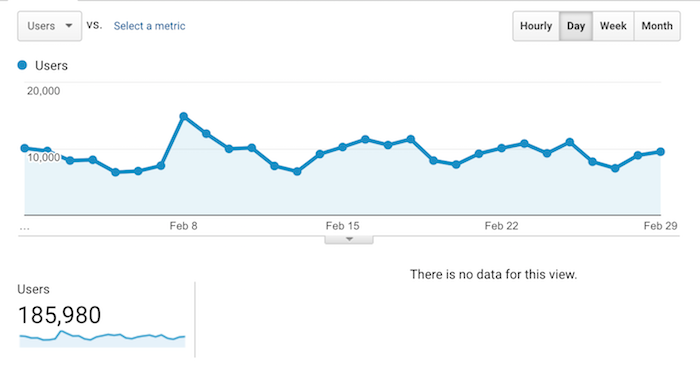
to 454,382 visitors a month:
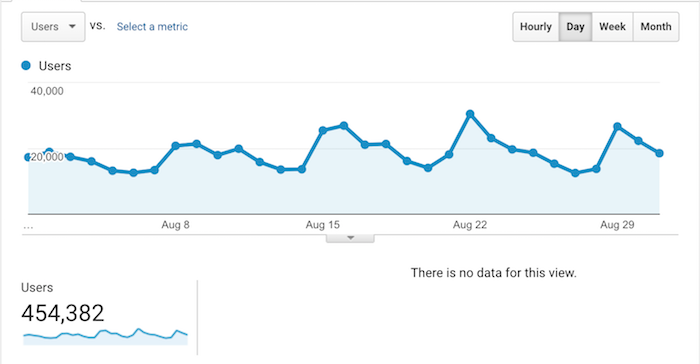
That’s a huge increase considering I saw the increase in a 6-month time frame. And even though I pulled that off back in 2016, it works even better today.
Building a brand isn’t easy and it is a long-term approach. But I am going to give you a head start… one that only takes 5 minutes.
Before I break it down, it follows the rule of 7. Someone needs to see your brand 7 times before they build up loyalty to it. In other words, if you can keep getting people to come back to your site in the short run, you’ll start building a brand and you’ll find your brand queries increase in the long run.
Now here’s a screenshot of my stats so you can see it in the works:
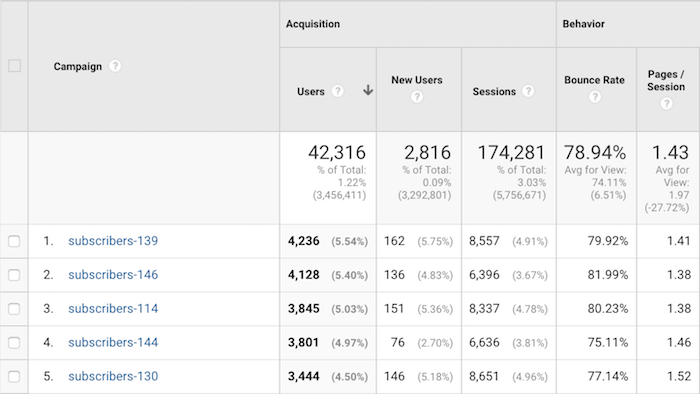
So far, I’ve gotten 42,316 people back to my site 174,281 times. That’s roughly 4 times, which means I have 3 more to go according to the rule of 7.
How did I do this?
I used a tool called Subscribers.
In which I send out a push notification every time I release a new blog post:
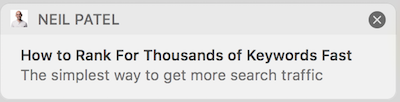
Plus, it allows me to generate 4,000 plus visitors for every push I send. 🙂
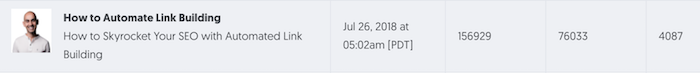
Strategy #6: Optimize your click-through-rate
You don’t have to write new content or build links to boost your rankings.
You can do something as simple as optimizing your click-through-rate.
Just think of it this way, if 1,000 people performed a Google search and everyone clicked on the second listing instead of the first listing, what does that tell Google?
It tells Google that the second listing should, in theory, be the first listing. And that’s what Google does… they take the listings people are clicking on and move it up to the top and move down the ones people don’t click on.
If you want step-by-step instructions to increasing your click-through-rate, follow hack #1.
It works really well and fast too. It’s how I boosted my search traffic for one of my main keywords by 1,289 visitors in 30 days.
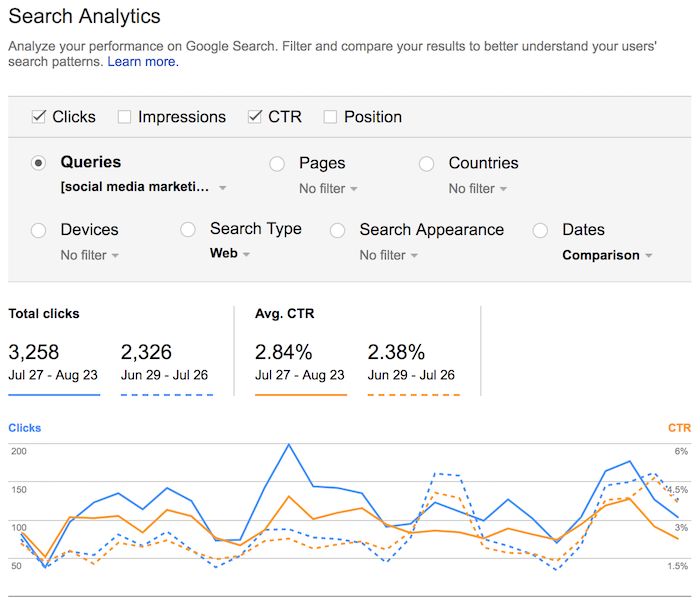
Strategy 7: Update your old content
SEO and paid ads have something in common, in which if you stop doing it your traffic goes down.
Paid ads are a bit worse in which once you stop paying your traffic goes back down to where it was.
With SEO, once you stop you’ll see a slow decline over time.
Now, this strategy is so effective that I employ a full-time person to help me out with it and this is all they do.
Remember how I talked about there being over a billion blogs on the web now?
Well, I have one full-time person updating my old content to ensure it doesn’t get out of date.
Because Google has so many options to choose from when it comes to ranking sites for any keyword out there, they are going to rank sites that are fresher.
By updating your old content, not only do you ensure that you’ll maintain your traffic, but you’ll also get more traffic.
There isn’t any real strategy to this other than to go through your old pieces of content that get traffic and make sure they are up to date.
Sometimes you won’t have to make any changes, other times you may have to change a few sentences or links, and hopefully, not too often will you have to re-write a whole article.
And every blue moon you’ll need to delete a page or a post because it is irrelevant. For example, I’ve deleted my older blog posts that discuss social networks like MySpace that no one uses.
Conclusion
Yes, SEO does take time if you think about it the same way everyone else does.
But if you think about it from a strategical perspective, you’ll find new opportunities that can provide quick results.
You may not get all of the traffic you want tomorrow but going after the low hanging fruit will give the quickest results.
If you want help finding the low hanging fruit with your SEO campaign, you can always reach out to my ad agency and someone will help out. Or you can leave a comment below.
So, are you going to stop thinking of SEO as just link building and content and start thinking of ways to get quick wins?
Youtobe
Tuesday, February 12, 2019
How to Build Backlinks in Less Than 1 Hour
email marketing strategies 2016
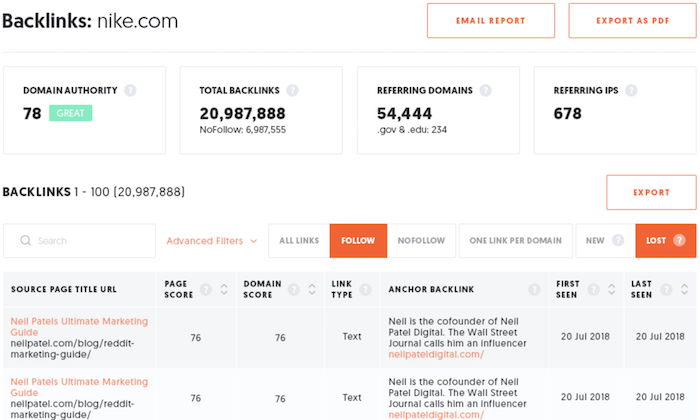
I have a question for you…
How do you build links?
If I had to bet, chances are you spend little to no time on link building.
Why? Because it’s hard.
But why should link building be hard?
Most parts of SEO are much simpler and cost-effective.
For example, if you want to write content… you just go and write it.
It may not be great content, but nothing is stopping you starting, learning, and improving.
On the other hand, if you want to build links, where would you start?
That’s a bit tricky because link tools cost money… and a lot of money if you are just starting out.
But that’s going to change in 30 days with your help!
Link building made simple
As you may know, I released a new version of Ubersuggest a few weeks ago. And with your help, I want to roll out a free link tool.
Here’s what I am thinking and, before I roll it out, I want to get your feedback.
So, with the new Ubersuggest, I made it where you can put in a URL.
Let’s say I’m your competitor… neilpatel.com.
You would head over to Ubersuggest and just put in neilpatel.com
You’ll end up with a report that looks something like this:
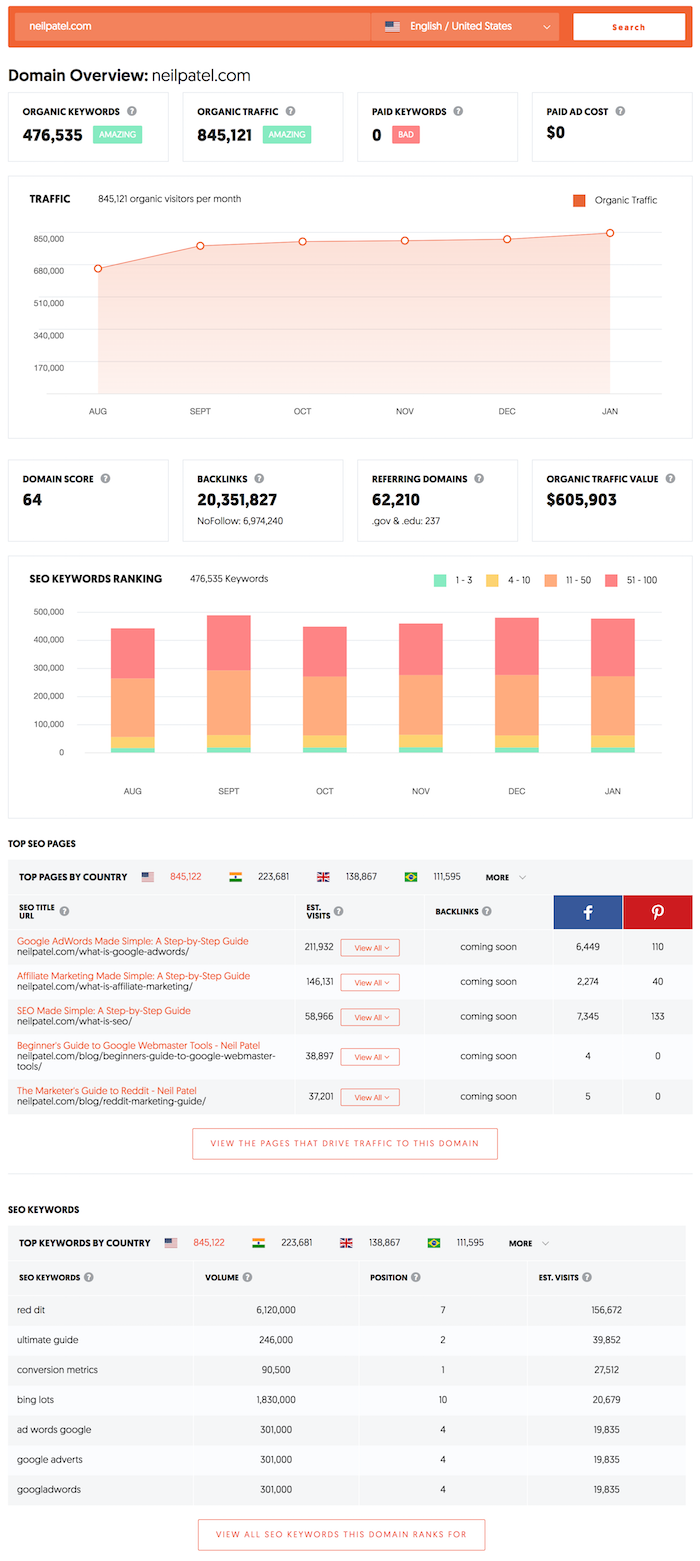
Now, the most useful part of the tool (and this is where I want to integrate link building) is the top pages.
It shows you the pages on your competitors’ sites that are the most popular.
The way most SEOs grow their traffic is by finding out what’s working for their competitor and then copying them or, even better, one-upping them.
So if you were competing with me, you could see all of my most popular pages based on Google traffic.
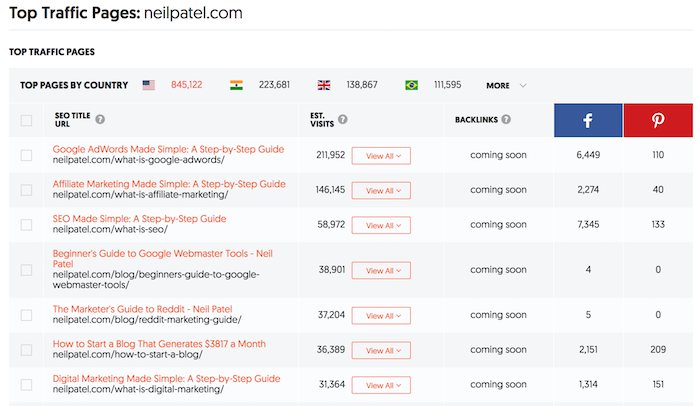
You can even click on “view all” under the Est. Visits column to see all of the keywords that are driving traffic to my site.
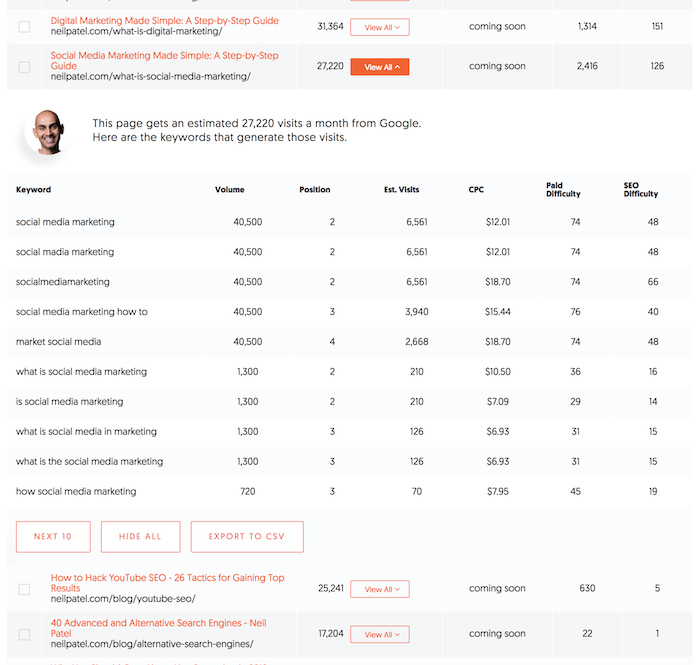
I know this report isn’t perfect, but it gives you a really good idea of what you should be targeting if you want more traffic.
Because if something is working for your competitors, it will probably work for you.
But there is one big issue… if you just write similar content to your competition, there is no guarantee that you will beat them. Unless you build more links than them.
So on that same report, I was thinking about adding a drop-down that breaks down the exact links that drive traffic to each specific URL.
It would look something like this:
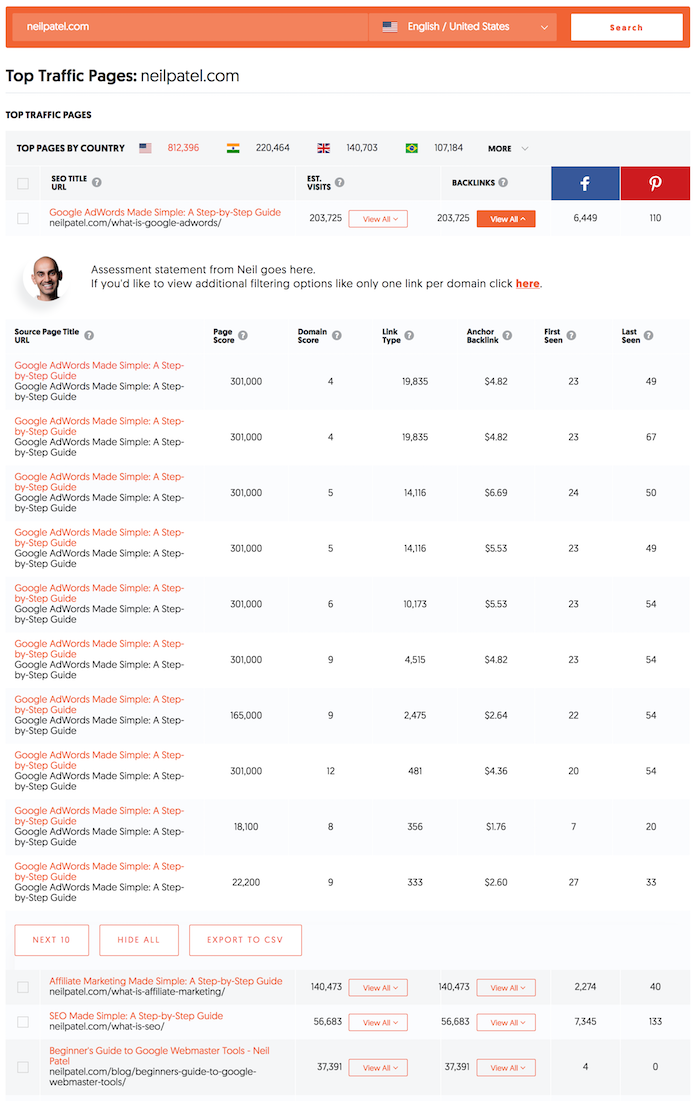
I know the data is fake and junk, but hopefully it gives you an idea of what I am thinking.
This one report will allow you to see who is linking to your competitor’s most popular pages, the anchor text they are using, when the link was last seen, and even the authority (page score) of the backlink.
Now, before you give me feedback on this report, there is one more report I’m thinking about launching within the next 30 days.
Backlinks
For those of you who are advanced SEOs, I was thinking about making it super easy to see who links to you as well as your competition.
I want to start off with something basic so I can get you this report/feature within 30 days.
It would look something like this:
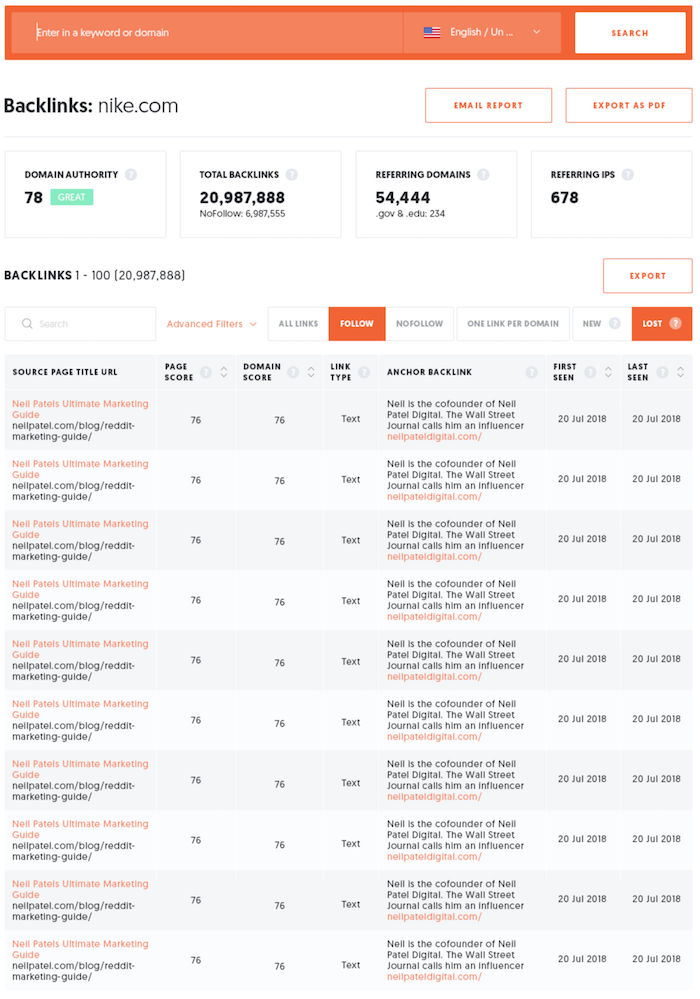
You’ll be able to see the authority of the page or a domain, the total number of backlinks, how many nofollow links, referring domains, and even referring IPs.
If you want to get granular, you can, by just looking at new links or lost links or even one link per domain.
And of course you can see all the details of the link, such as title, URL, anchor text, authority, if the link was a text link or an image link, and when the link was last seen.
If you want to drill down further, the filters will allow you to do that.
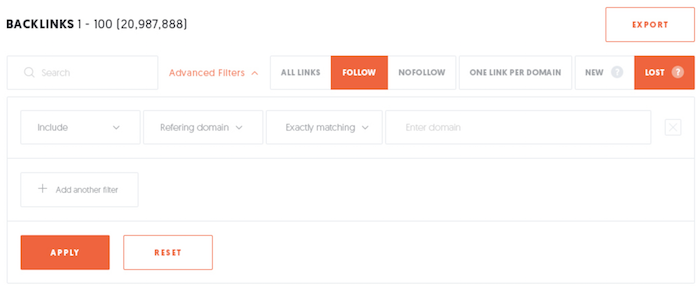
Once you have the data looking the way you want, you’ll be able to easily export the data.
Conclusion
The whole purpose of this tool would be to make link building easier for you. You’ll be able to type in any URL, find out who links out to them, and easily hit them up and ask for them to link to your site.
The reports won’t take more than 10 seconds to load… so finding opportunities won’t be difficult. Crafting emails and doing the outreach will be the hard part.
I know this won’t automate all of your the link building efforts, but it will make the process easier and much more efficient for you.
So, what do you think, should I release this feature within the next 30 days?
And if you think I should do it, what other features would you want me to release?
Oh, and the link data would be fresh and updated daily.
Sunday, February 10, 2019
Tuesday, February 5, 2019
17 Hidden Facebook Marketing Tools That Will Increase Your Engagement by 154%
email marketing for restaurants

Facebook engagement is easier and more valuable than you ever imagined.
I found this out the hard way.
At one point, I was spending hundreds of thousands of dollars a month on Facebook Ads.
Sure, I was getting some huge successes. But I was also wasting a ton of money.
For example, I once spent $400,000 on Facebook fan page likes.
I still feel dumb for that one…
The engagement just wasn’t there. I had a large number of fans but very little actual engagement.
I had no idea that hidden tools within Facebook’s apps, extensions, insights, tactics, and bots that could have made my Facebook ad spend 80 times more effective.
Facebook marketing is like an iceberg. Most people see the top part — Facebook ads. They spend their entire time optimizing that little bit of potential.
The real power is underneath. It’s hidden.
And that’s why I created this list.
I want you to know exactly what those hidden Facebook marketing tools are and how you can increase your engagement by 154% as I did.
Now before we get started, for the first few hidden tools you need Mobile Monkey to utilize all of the tactics (it’s free). In addition to that, some of the hidden tools that I’ll uncover are within Facebook… you just don’t know about them. 😉
Hidden Tool #1: Facebook Messenger Marketing
Okay, I’m starting out with a big, broad one.
It’s hiding in plain sight: Facebook Messenger marketing.
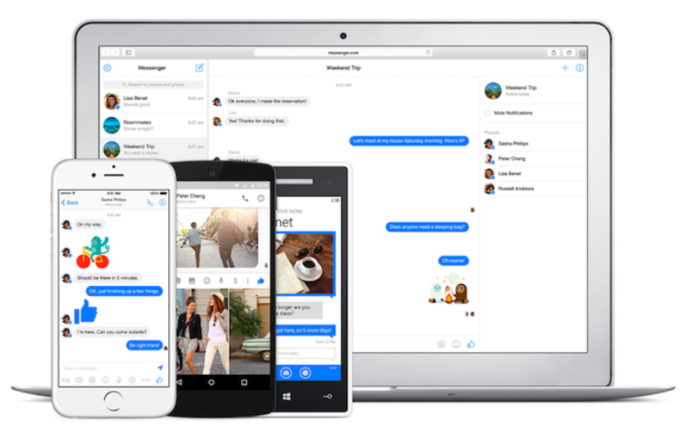
For some reason, not very many marketers are taking advantage of Messenger marketing, even though it’s the hottest opportunity in digital marketing today.
What does this mean for you? It means that you can gain first mover’s advantage.
Using Facebook Messenger for marketing is as simple as it sounds… you send messages to customers on Facebook Messenger.
What makes this channel different from other marketing methods like email marketing is the results.
- Facebook Messenger messages have an open rate of 50-80%.
- Facebook Messenger messages have a clickthrough rate of 20%, especially when using chat blasting.
- Facebook Messenger messages have a conversion rate of 3-5x higher than Facebook desktop ads.
- Facebook Messenger marketing costs 30-50x less than Facebook ad campaigns (when using Facebook Send To Messenger Ads)
Where else can you get engagement results like that?
I don’t know of any, and I’ve done quite a bit of online marketing.
The best way to get started with Facebook Messenger marketing is with MobileMonkey.
MobileMonkey is a powerful chatbot builder that I use personally. Chatbots are essential for scoring sky-high open rates, CTRs, and conversion rates.
And best of all, it’s free.
Hidden Tool #2: Comment Guard (Private Reply via Messenger)
A comment guard is a Facebook Messenger marketing feature that allows you to add new contacts to your contact list when they comment on your Facebook post.
It’s like a magic elixir for engagement.
It works like this.
- You post something on Facebook as usual.
- People comment on your post.
- Anyone who comments on the post gets your automatic private reply in Messenger.
- When they engage with this reply, they are added to your Facebook Messenger contact list.
The mobile screenshot below displays exactly what happens.
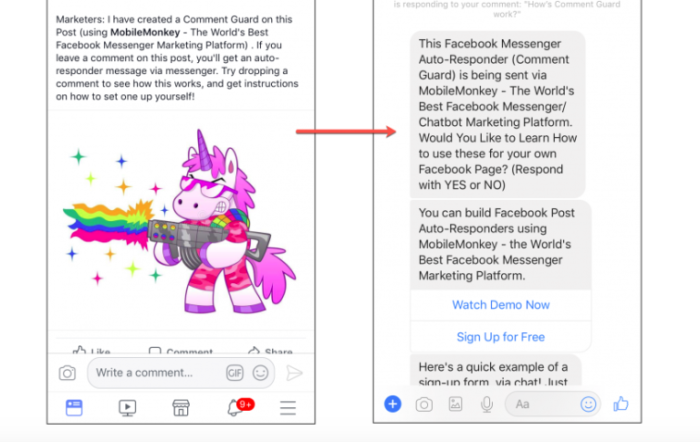
Someone comments on the post, and they immediately receive a Messenger message.
Imagine this. You post something on your Facebook page that has high engagement potential… a meme, a quiz, a contest, a question, whatever. All the comments that you rack up aren’t just comments anymore, they’re warm leads.
You’ll need to use MobileMonkey in order to pull this off, but it’s really easy.
- Just click the “FB comment guard” button using the MobileMonkey app.
- Create an autoresponder message.
- Point them to your Messenger chat landing page.
- Add the comment guard to your selected Facebook post.
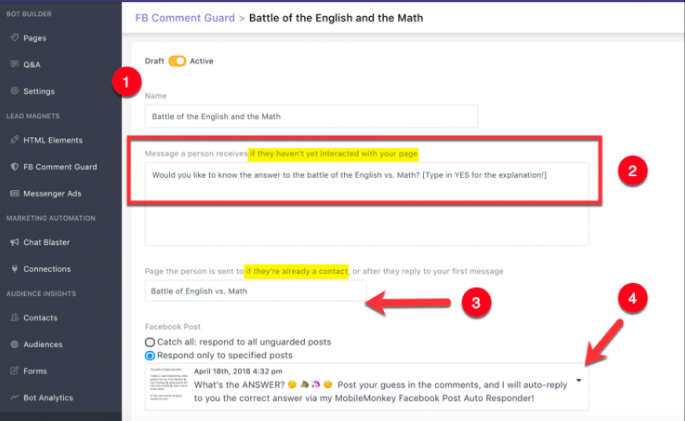
Hidden Tool #3: Click to Messenger Ads
A Click-to-Messenger Ad is a normal Facebook ad with a twist. Instead of sending people to a landing page, you send them to a Facebook Messenger bot sequence.
It looks like this:

Once the person starts that Facebook Messenger sequence, they are a lead. And that’s when a chatbot takes over to bring them down the conversion funnel.
For example, you could have your chatbot ask users questions, and send them offers that they’re interested in.
It can be hard to manually respond to thousands of message inquiries. Instead, you can direct those chat sessions derived from your Messenger Ads directly to a MobileMonkey chatbot, which can ask qualifying questions and engage users at scale.
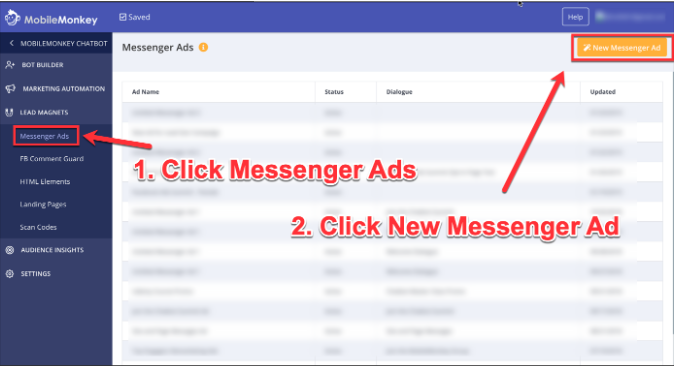
Check out this article, for step by step instructions on leveraging this ad unit
Hidden Tool #4: Chat Blaster
Chat blasting is a powerful method for getting your message in front of your entire Facebook Messenger list in minutes.
I’ve managed chat blasting campaigns that scored a 96.9% open rates in just sixty minutes.
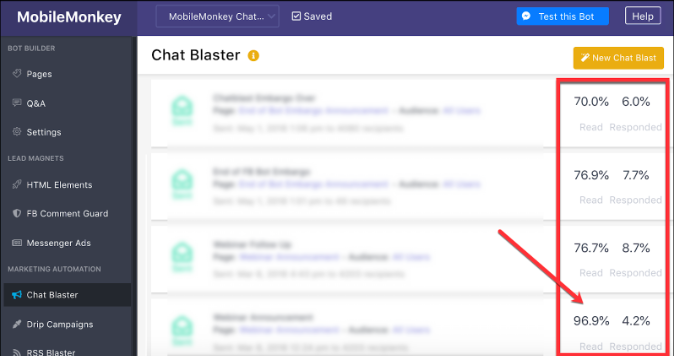
With MobileMonkey you can schedule chat blasts, bulk send, develop interactive Messenger sequences, create special offers, and anything else that helps your marketing.
To start, just click “Chat Blaster” in the app.
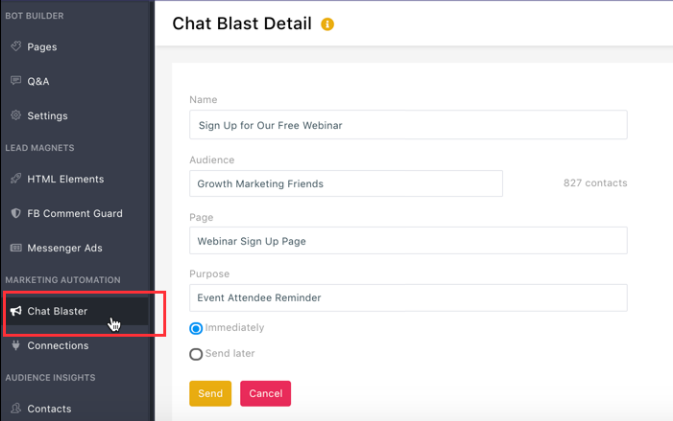
One of the things that I like about the Chat Blaster is the ability to segment audiences. Many of the campaigns that I manage involve thousands of contacts, so I want to narrow down my contacts to just the right targets.
Creating segments is simple using MobileMonkey, which allows you to “Create Audience” with a click.
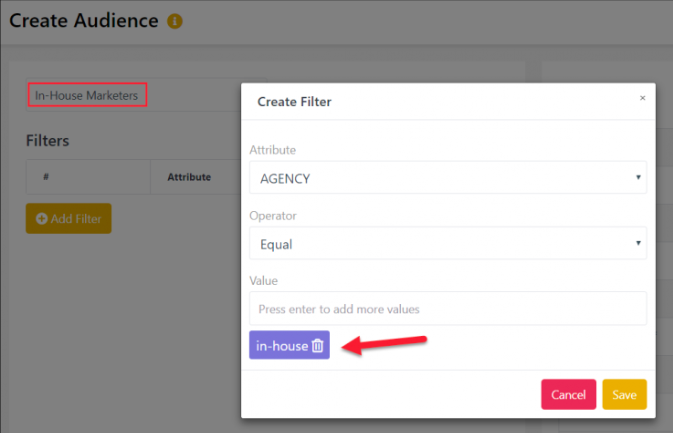
Your audience can perform self-segmentation when the chat blast sends.
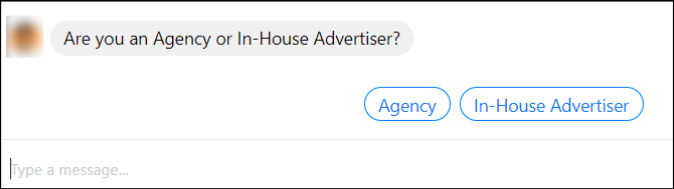
Hidden Tool #5: Messenger Scan Codes
Remember QR codes? They didn’t really catch on that big, but the idea is gaining new ground with Facebook Messenger codes.
Anyone who’s on Facebook Messenger has a unique code.
- In Messenger, tap on your profile picture in the upper right.
- Then tap your profile picture again
- The image that appears is your Messenger code.
From this screen, you can also scan a code.
Your Facebook page’s unique scan code is an excellent way to add people to your Messenger contact list. A person simply scans your code and they’re part of your list.
I can see applications for this at conferences, on bulletin board ads, merchandise, or even business cards.

Hidden Tool #6. Warm Engaged Invites
One tactic that I’ve used to build my Facebook audience is by personally inviting people who have engaged with my facebook page, to become a page fan.
From your business Facebook page (desktop), find a post that has engagement.
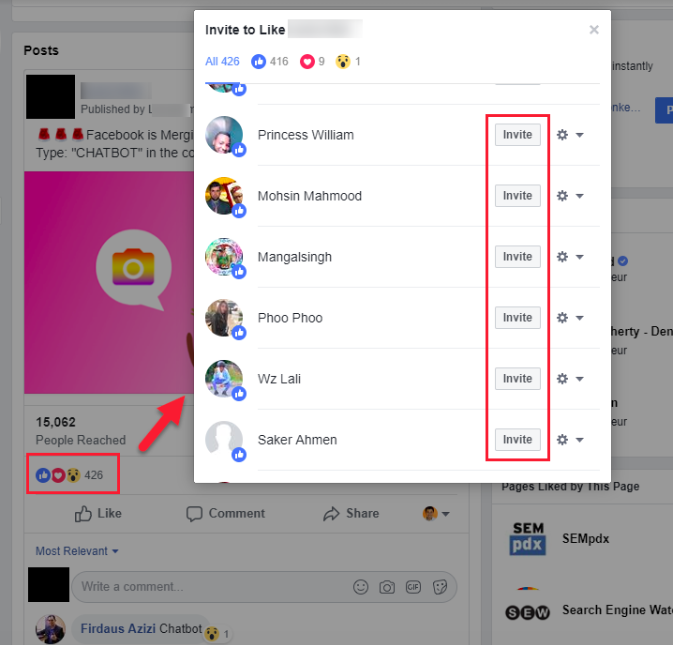
Using this tool, you view the people who engaged with your post and can invite people to like the page.
The reason why this is valuable is that you’re able to target engaged fans. If you have a lot of Facebook fans, but not a lot of engagement, Facebook’s algorithm will punish you.
Instead, identify those people who will be engaged and manually invite them.
Hidden Tool #7: Send Personal Invites in Messenger
A similar hack is inviting your friends to like your business page, and also sending the invite in Messenger.
This is the method that I recommend since you can also personalize the message and give them two touches instead of just one.
Click on the … button on your Facebook page, then click “Invite Friends.”
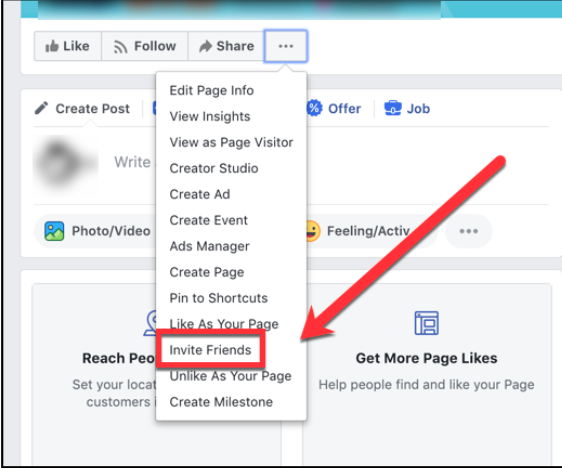
Here, you can invite friends and create a personalized message. Be sure to check the box at the bottom to send the invite using Messenger.
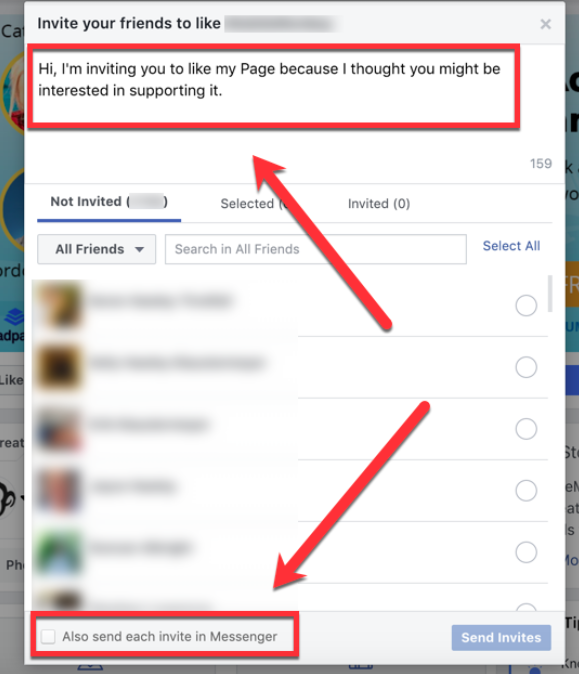
Hidden Tool #8: Invite People to Your Facebook Group by Email
I love hacks that combine two platforms. I can leverage one of my marketing channels by combining it with another.
You can invite people to join your Facebook group by sending them an email. Obviously, you’ll need an email list to do this.
Here’s how.
From your Facebook Group page, click “members” on the left side.
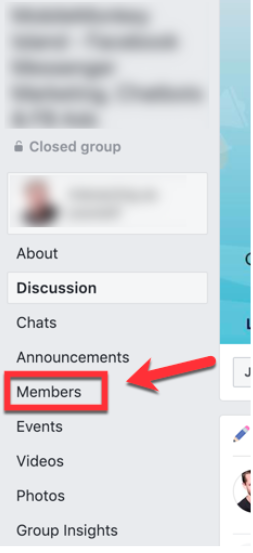
From the next page, you can add email addresses and personal notes to invitees.
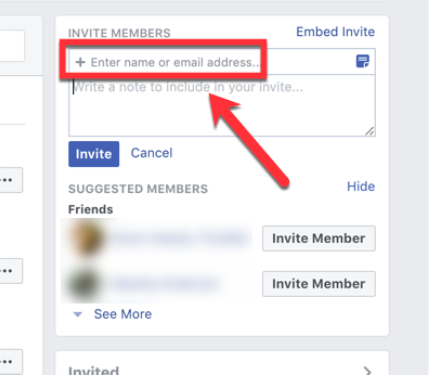
Currently, the only way I know how to do this is manually. If you have a large email list, it could take some time. :/
Hidden Tool #9: Competitor Ad Espionage
I’m a huge fan of ethical espionage.
In the world of SEO, it’s not that hard.
Just plug in a URL to something like RankSignals.

Boom, instantly you have intel.
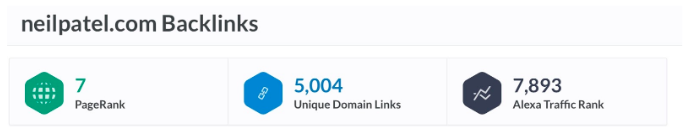
And some of it is really helpful.
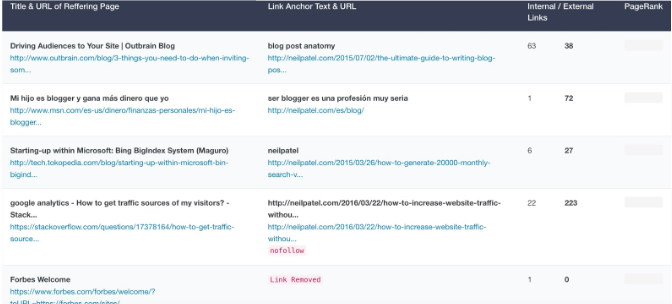
But with so many brands now spending millions on Facebook ads, how do you get a handle on that kind of information?
You will not be able to get your competitor’s targeting info and ad spend but you can find out where, how often, and what the competition is advertising.
Let’s say I’m the competition and you want to spy on me. First, find my Facebook page and tap the “i” button on the right side.
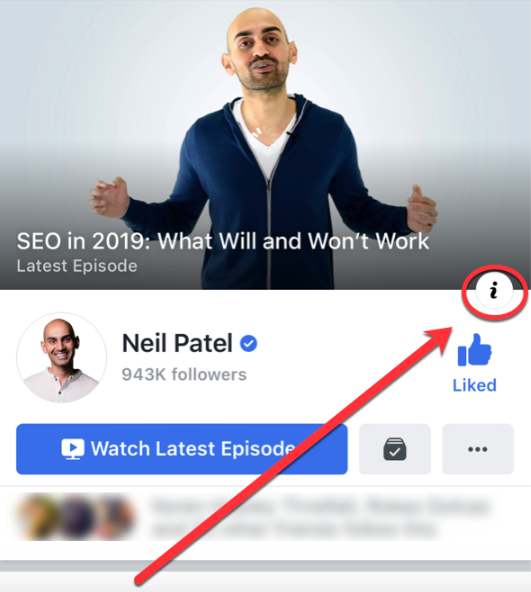
On this page, you can find out if the page has ever changed names, when it was created, and where the page managers are located. This can be handy intel.
Tap on “Active Ads.”
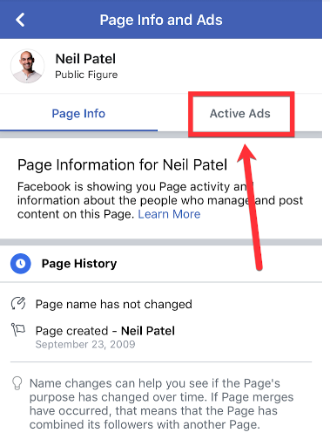
If the page is running ads, you’ll be able to see them here.
Hidden Tool #10: Page Competition Gauge
I like to have a solid understanding of who my competition is and what they’re up to.
But how do I know who my competition is? Thankfully, Facebook’s algorithm has figured it out for me.
To use this feature, go to your Facebook Page Insights. From Insights, scroll down until you see “Pages to Watch.”
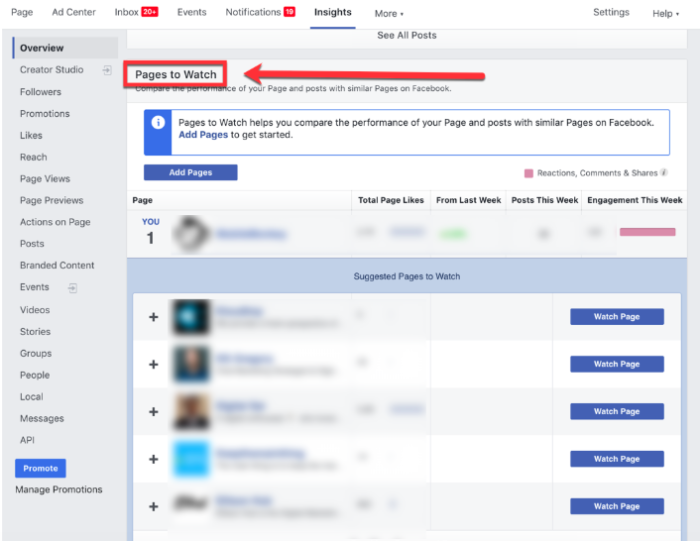
By default, Facebook shows you five potential competitors, but you can view more by clicking “See More Suggested Pages.”
When you add a competitor to your watched pages, you’ll be able to keep up with their activity, growth rates, total likes, and the frequency of their posts.
This information will help you understand how you’re doing and what you might need to change.
Hidden Tool #11: Find Where You’re Gaining Followers
It is important for you to figure out where you’re getting your followers so you can know how to get more.
One helpful way to get this information is again through Page Insights. Tap “Followers” and scroll down until you see “Where Your Page Follows Happened.”
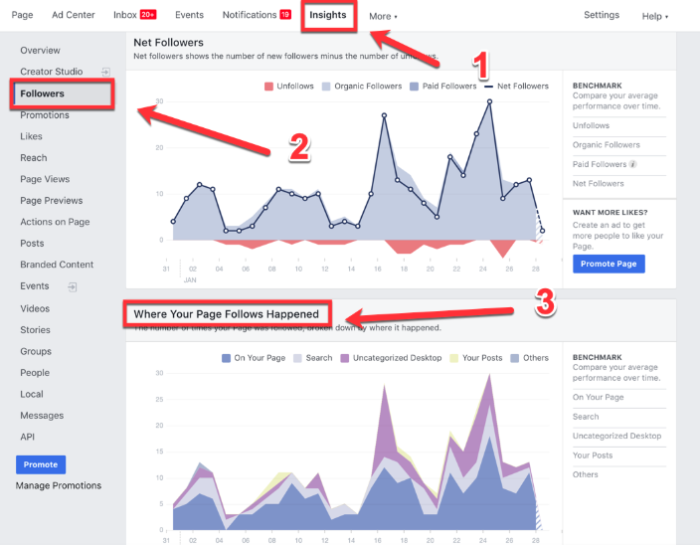
Facebook shows you follow quantities according to five locations:
- On Your Page
- Search
- Uncategorized Desktop
- Your Posts
- Others
If a particular source shows large follow rates, try to reverse engineer what happened, then do it again.
Hidden Tool #12: Identify Audience Signals on Page Insights
One way that I use metrics to leverage my marketing efforts is to view my Facebook page insights, particularly the demographic information.
When viewing this information, I’m looking for strong positives — indications that my audience favors a particular demographic.
For example, this page demonstrates a strong positive for men and women between the ages of 25-44.
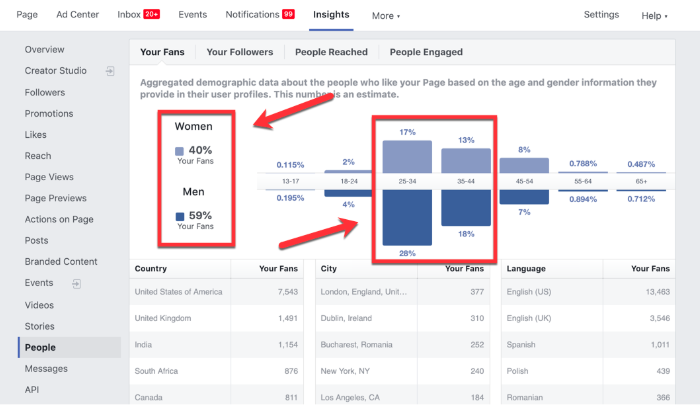
If you’re 21, there’s only a small chance you’re going to be interested in my page. By contrast, if you’re a 30-year old male, there is a far stronger likelihood that you will have an interest in this page.
This information helps me know how, where, and upon whom to focus my marketing and advertising efforts.
Hidden Tool #13: Pull Email Addresses
I love this hack.
You know how hard it is to get people’s email address these days, right? No matter how appealing your content upgrade, asking for someone’s email address is tantamount to asking for their social security number.
With Facebook Messenger marketing, that’s no longer the case.
You can create a Facebook Messenger chatbot that asks for an individual’s email address. Then, all they do is click a button to pre-fill their address.
Facebook does all the work for you.
Here’s what the bot looks like in MobileMonkey.
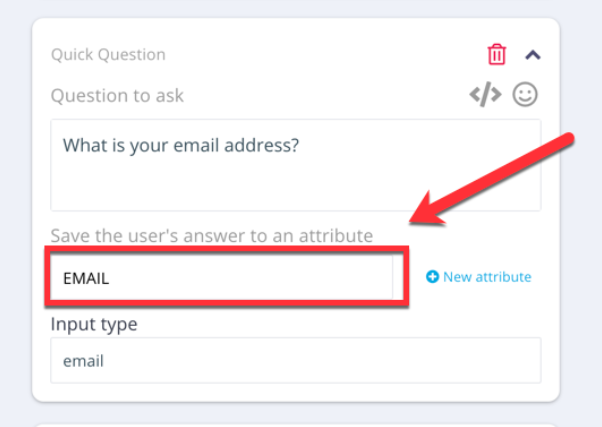
As long as you set the input type as email, Facebook will know to pull the user’s email address exactly as they’ve entered it when creating a Facebook account. No typos, nothing.
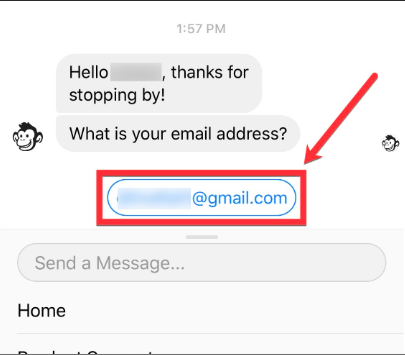
This is another case of using two different channels to get information and engage your users. When you use a chatbot, it makes the process automatic and easy.
Hidden Tool #14: Pull Phone Numbers
If there’s one thing harder to get from a customer than their email address, it’s their phone number.
Again, powered by chatbots, it’s a cinch. Using input type “phone” in MobileMonkey means that you’re guaranteed to get the user’s primary phone number as they provided when and if they stored their phone number in Facebook.
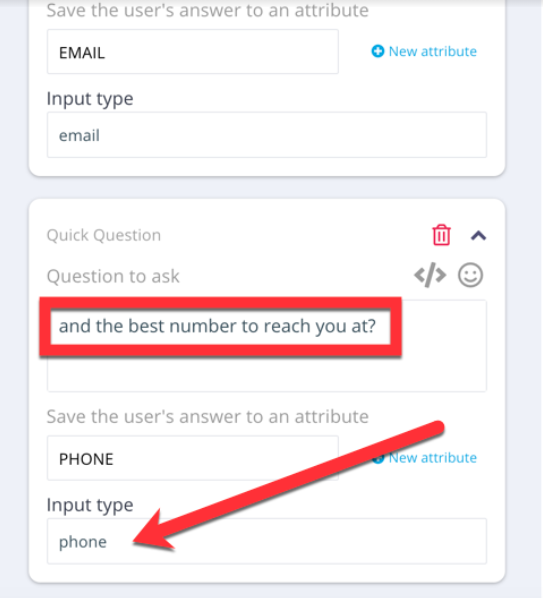
It’s understandable that people are hesitant to enter their phone number on an unfamiliar platform — a contact form on your, for instance.
It’s quite a different level of comfort when they are asked for a phone number in a familiar messaging app, and Facebook automatically adds the number.
Literally, all that your contact has to do is tap their phone number.
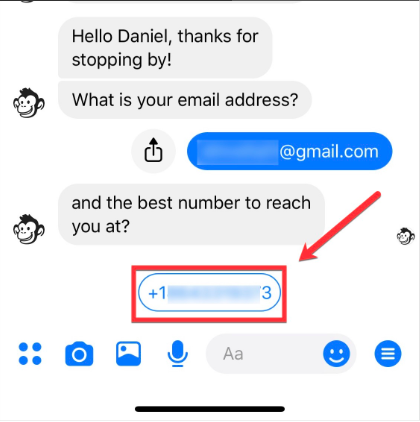
Hidden Tool #15: Website Chat Widget
This one seems obvious, but again it’s surprising how few websites are putting the power of a website chat widget to work.
Check this out. If you go to MobileMonkey’s website, there is a chat widget on nearly every page.
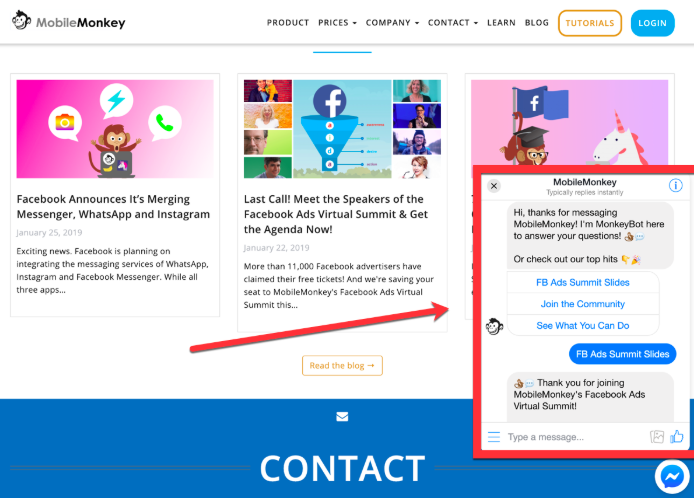
If you’ve logged into Facebook Messenger on that browser, all you have to do is click and you’re introduced to a Messenger sequence with MobileMonkey.
This sequence powered by a chatbot brings you further down the funnel.
One of the unique and powerful features of this funnel is that it is self-guided. You feel as if you’re in control — making choices and selecting options.
Regardless of your choices, however, you are making deeper connections with the product and the marketing funnel.
Hidden Tool #16: Track Specific Facebook Conversions
The good thing about Facebook Ads Manager is that you have access to a ton of information.
The bad thing about Facebook Ads Manager is that you also have access to a ton of information.
Take conversions, for example.
If you’re tracking them, good for you. But which conversions are you tracking? Here are the options:
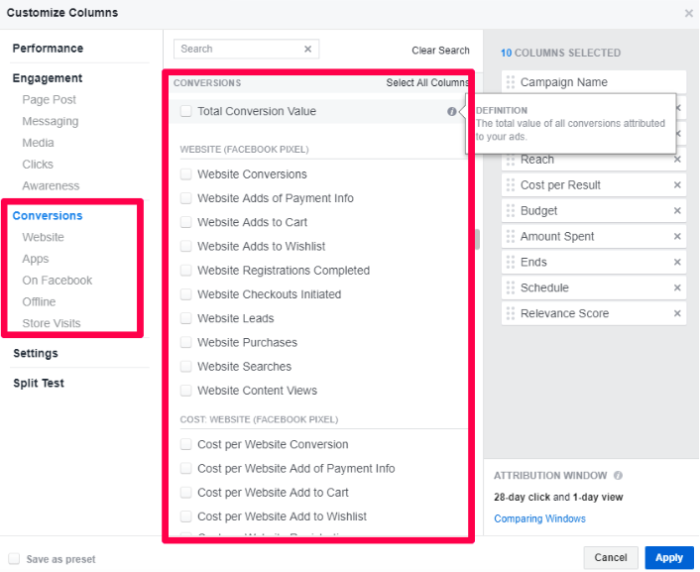
I call this one “hidden” because true conversions are essentially in Ad Manager underneath a lot of other noise.
You have to narrow down your conversion tracking to just the conversions that you need to know about.
For one of my businesses, I only focus on five types of conversions.
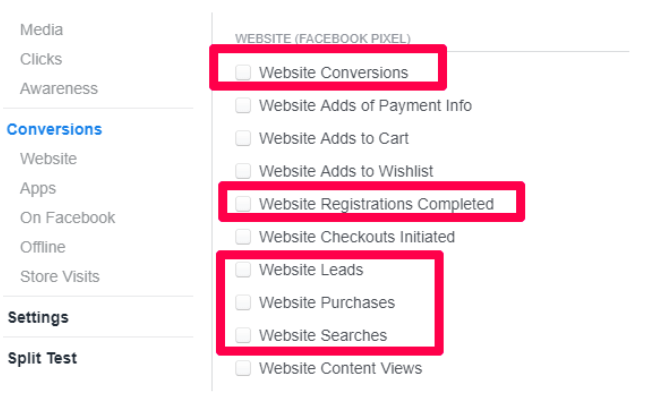
Everything else is useless.
I’ve written about this before… when you get clarity on what to track, you’ll do a lot better at making real progress with your Facebook advertising.
Hidden Tool #17: Messenger Drip Campaigns
If you’ve been in Internet marketing for any amount of time, you know how potent a good drip campaign can be.
Imagine increasing this potency by 10x.
That’s exactly what a Facebook Messenger drip campaign can do. Again, the power is in the chatbot builder.
MobileMonkey’s drip campaign feature just takes a click to get started.
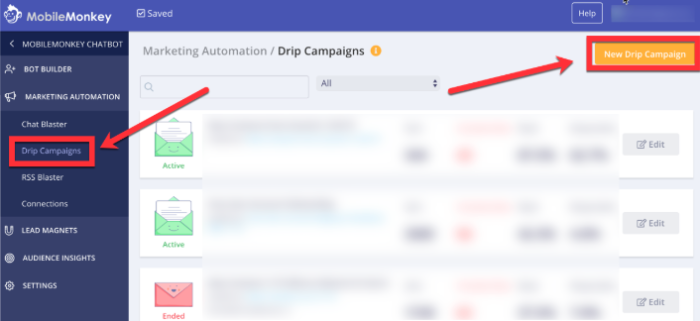
Unlike an email drip campaign which can take days or weeks to complete, a Facebook Messenger drip campaign can be completed in a matter of minutes or hours.
Plus, when you use a chatbot, the entire sequence can be interactive. You can create choices and engage the user on a far deeper level.
Conclusion
There’s way more to Facebook than meets the eye.
I have a strong sense that Facebook marketing isn’t going to decline in the next 2-4 years. It’s going to become exponentially more powerful.
There’s a reason why so many of the hidden marketing tools above focus on Facebook Messenger.
Facebook Messenger marketing has fundamentally changed the game, and it’s done so in two areas where marketing rises or falls:
- Interactivity or dialogue — Messenger marketing, even when powered by a bot, has a personal feel. Instead of bullhorn marketing — telling your audience to do, buy, read, visit, watch. You’re asking for their feedback and opening up a conversation.
- Speed of engagement — Unlike the glacial speed of email marketing (like drip campaigns), Messenger marketing has a much swifter cadence. Many people have a pavlovian response to the crisp ding of their Messenger notifications. They want to see who’s sending them a personal message. This means your open rates and click through rates are shooting up.
It’s not going to last forever. Like the banner ads of decades past, Messenger marketing will lose its luster as people become accustomed to it.
By engaging Messenger marketing now, you’ll have a far stronger advantage.
What Messenger marketing tactics does your brand or business currently use?
Youtobe