email marketing engagement process

Google launched a social platform that, if it takes off, could give Pinterest a run for its money. Called Google Keen, it’s a curation tool that allows users to collect not only content from around the web, but also text and images, and save them to their keens, Google’s version of a board.
In a press release announcing its launch, CJ Adams, co-founder of Keen, had this to say about the new social platform: “Keen isn’t intended to be a place to spend endless hours browsing. Instead, it’s a home for your interests: a place to grow them, share them with loved ones and find things that will help in making this precious life count.”
As you add search terms and curate content, Keen uses AI and machine learning to suggest only the content you’d really be interested in, so you can focus only on the projects that matter to you.
It’s quite a departure from the M.O. of every other social media platform out there, which does everything in their power to keep you scrolling, reading, sharing, or pinning. With Keen, users (and marketers) have the opportunity to get hyper-focused on a topic and curate only the most relevant and most valuable content for it.
What is Google Keen?
Adams explained how he came up with the idea for Keen when he and his wife realized they were spending hours scrolling through social media without accomplishing anything productive:
It was powerful to tell each other what we wanted to spend more time on. And once we did, we found that collecting related ideas, links and resources together gave us a way to spend more time on our shared passions in real life.
To explore this idea further, four colleagues and I created a new experiment called Keen as part of Area 120, Google’s workshop for experimental projects. We worked in close collaboration with a team at Google called People and AI Research (PAIR), dedicated to human-centered machine learning systems, to develop this experiment.
On the surface, Google Keen looks like a stripped-down version of Pinterest. The major difference is it’s intended not for users to get sucked down the rabbit hole of endless pinning and scrolling, according to the press release, but as a tool for users to curate only the content that speaks to their interests.
Instead of using search history from around the web to populate its suggested content, as Pinterest does, it uses machine learning that focuses only on what a user explores and saves on Keen.
How Does Google Keen Work?
Signing up for Keen is very easy. Within minutes of signing up, which of course you can do with your Google account, you’re in and exploring content. Once you’re logged in, you start by creating a Keen. A keen is a topic board where you’ll curate your content.
In the example below, I started with “content marketing.”
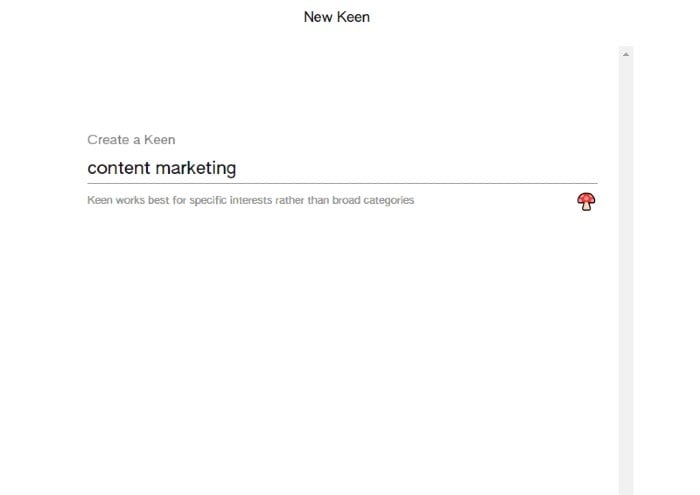
Once you enter an initial search term, Google Keen will suggest search terms that you can save to your keen. These will be the terms Google Keen uses to populate suggested content for you. The more you choose, the more tailored your content will be.
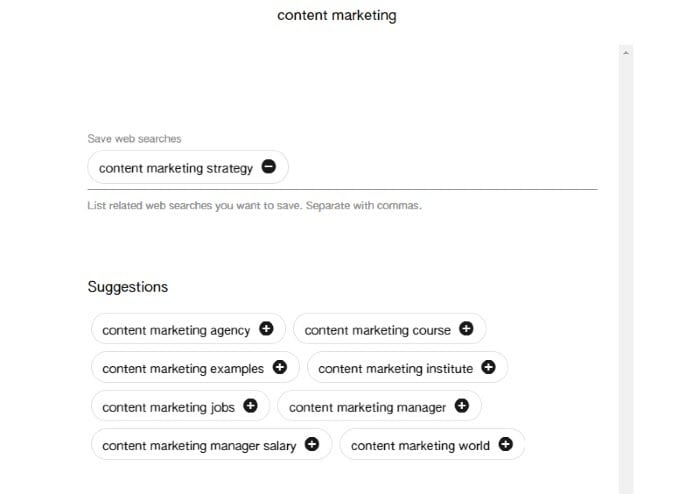
After you’ve chosen your search terms, choose a cover image for your keen, and write a description.
Once you’re done, your keen will look something like this.
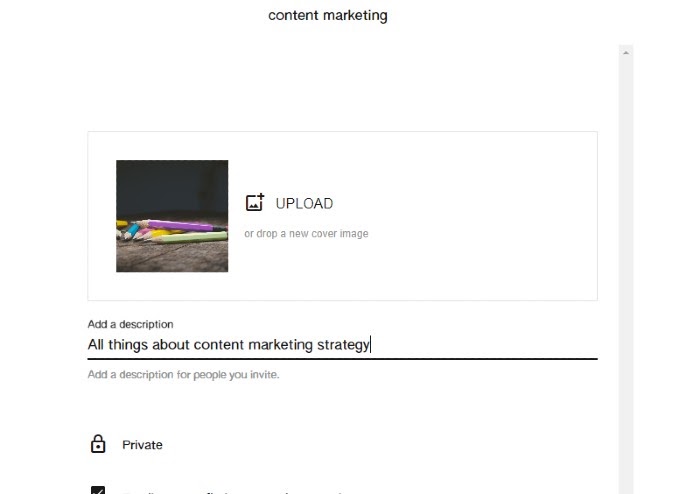
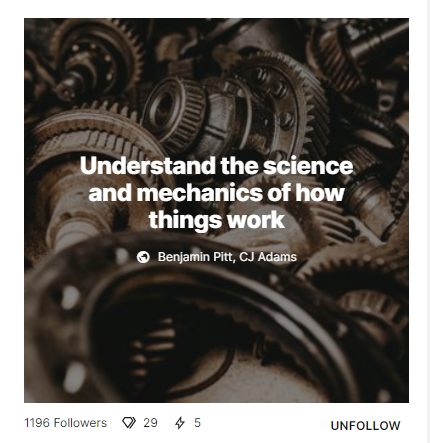
This is a keen curated by CJ Adams and his colleague Benjamin Pitt. The diamond icon below the cover image represents the number of content pieces, or gems, that have been saved to this keen. The lightning bolt lets you know how many new items there are to explore.
If you click into the keen, your screen will look like this.
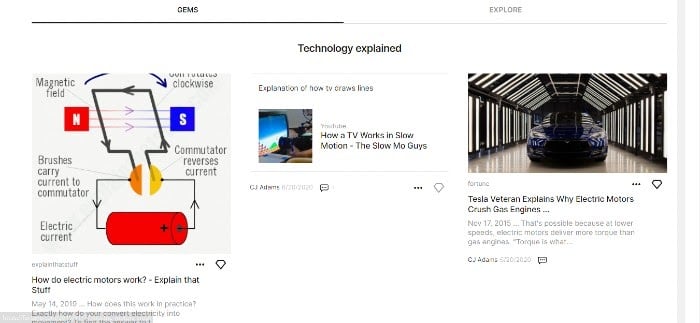
The gems tab shows you everything you’ve already saved to your keen. The Explore tab is content Google Keen suggests you check out. If it’s your own keen, you’ll also see a search tab that lets you edit or add the terms Google is using to search for relevant content for you.
Here’s what my keen looks like for content marketing.
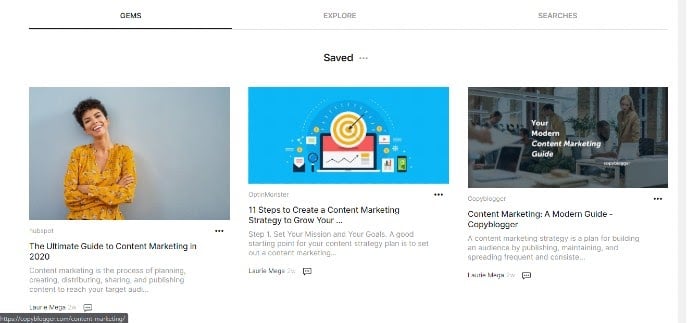
As you explore more content and save more to your gems, Google’s search algorithm gets to know you better, and serves up more relevant content.
After saving more gems and organizing my keen a little more, I got more accurate suggestions for my content marketing keen. I even saw one of my own pieces to curate!
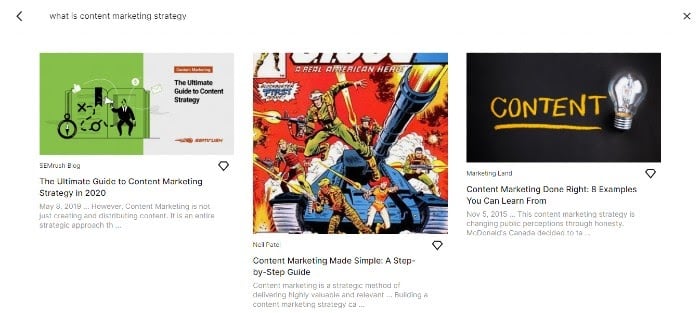
If you go back to your home screen, you’ll notice Google Keen suggests other keens for you to explore. These will get more relevant over time, as well, as you add new keens and curate content.
You can follow these keens and they’ll show up on your home screen.
As you create keens of your own, you can choose to make them public or private, or to share them directly with other users.
Can you already see the difference between Keen and Pinterest?
Google Keen vs. Pinterest
There are a lot of aspects of Google Keen that echo the user experience on Pinterest. The way you save and share content, create and customize keens, and discover new content is very similar to the way Pinterest’s pins and boards are set up.
But there are some fundamental differences between the two. It all boils down to Keen’s desire to be a place for pure content curation with a clear goal in mind.
Pinning vs. Curating
Pinning on Pinterest and curating content on Keen essentially work the same. On Keen, the content you save to your keens are called gems.
Pinterest, of course, allows you to pin content from around the web, and then organize it onto boards. Within the boards, you can see more refined content suggestions, and you can organize your current pins into smaller boards that roll up into a larger board category.
The key thing here, though, is that everything you pin comes from other websites.
On Google Keen, you can add much more than web content to your gems. You can also save text, links, and images, much like you would do in Evernote or another note-taking app.
Just like Pinterest and their boards, you can organize your content within your keens into sections. But you won’t automatically see suggested content in your keen unless you navigate to the Explore tab.
While Pinterest makes it very easy to get lost in endless content suggestions, Keen very deliberately makes it more work to discover content. That way, you’re spending time curating only what is truly important and productive for the user.
The Social Aspect of Google Keen
Both Pinterest and Keen allow you to make curated content public. You can also share your boards and pins/keens and gems with other users.
On Keen, however, you can invite other users to collaborate on a keen. For example, if you and a friend are avid gardeners, you can both save ideas to the same keen to use in your community garden.
However, unlike Pinterest, there are no updates from accounts you’re following. There’s nothing like Today’s Picks on Pinterest, and there is no messaging functionality. In that way, there is less opportunity for recommendations from peers.
You will only see alerts when new things are added to the keens you’re already following. They appear below the keen’s cover image, next to the lightning bolt icon.
Influencers
Google Keen is too new to have developed its own influencer environment, but there are influencers from other platforms already curating on Keen.
YouTuber Hermione Chantal, for example, has a few keens for her DIY and interior design content. She has one keen devoted to home goods from H&M. Pinterest, on the other hand, is loaded with its own influencers.
Keen presents an opportunity for users to become influencers on the platform and for marketers to get the products in front of new talent.
Content Discovery on Google Keen
This is probably the biggest differentiator between Pinterest and Keen. As you well know, content discovery on Pinterest is based on your searches, pins, and boards. But it also shows you content it thinks you’ll like based on your recent browser history. Even though you may not have pinned anything about copy editing tutorials on Pinterest, if you searched for them on Google or Bing, you may see a few cards pop up in your home feed.
In 2019, Pinterest introduced two ways to refine your home feed. The first is the home feed toggle, which allows you to turn on and off topics you’ve searched for in the past. The second is the pin-level controls, which allow you to see why a pin is showing up in your feed, hide or report it, or unfollow its parent topic.
Google Keen, on the other hand, refines your content automatically. It uses only the search terms you save to suggest content. When you enter a search term, Keen will suggest other related terms that will further refine the content you see.
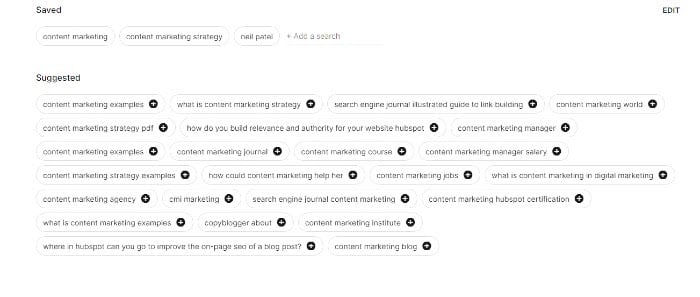
The more you refine your searches, and the more you save to your keens, the better the suggested content matches your interests. Rather than refine your suggested content after the fact, Keen is refining it before you even see it.
In fact, when you first begin on Keen, you may find your Explore section a little wonky, since Keen doesn’t have enough information on you to suggest targeted content yet. In fact, this is what my Explore section looks like right now in my new account.
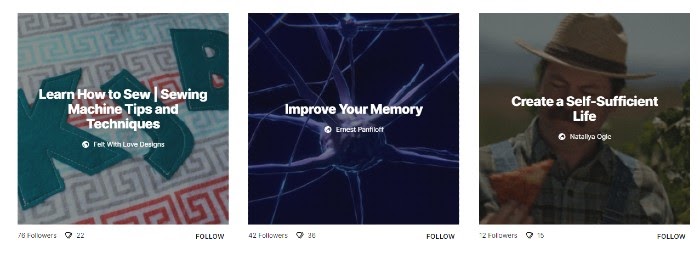
So what are the differences between Keen and Pinterest for marketers?
Keen vs. Pinterest for Marketers
For now, Pinterest has a much more robust set of tools for their business pages, and they continue to build out more features. In September, they released their Story Pins in beta version, which allows creators to build images, videos, text overlays, and voiceovers into one pin. It’s a way for brands to create original content exclusively for Pinterest; and unlike other social media platforms, the stories don’t disappear after a while.
Pinterest also has plans to roll out creator profiles, according to TechCrunch, so users can learn about a creator, rather than just seeing what they’ve pinned. They’re also working on an updated analytics dashboard.
Right now, Keen doesn’t seem to have any of that. All searches seem to be organic at the moment, with no opportunity for paid posts.
However, that doesn’t mean none of this is coming in the future. While Keen is touted as simply a means to help users disconnect from endless scrolling and focus only on what truly makes them happy, it is also a way for Google to tap into Pinterest’s market.
How could you use Keen to get your product in front of users?
Using Google Keen for Marketing
While Keen isn’t really built out for businesses at the moment, that doesn’t mean marketers should totally ignore it. There are two big ways marketers can use Google Keen at the moment: to drive traffic and to increase conversions.
Driving Traffic From Google Keen
As John Becker of ContentLab points out, “if Keen takes off, it could drive traffic to your site. If people are finding and marking your content, that content could snowball and find its way to other keens and, in turn, get in front of more and more eyes.”
So, it’s worth taking a look at Keen to get eyeballs on your other content offerings.
For example, hiking and backpacking blogger Frank van Oostendorp has created three keens to drive traffic to his blog Hike for Purpose.
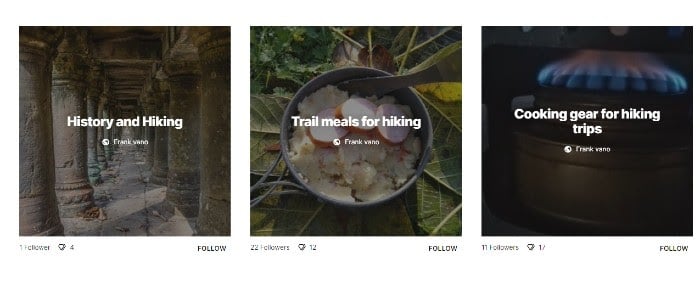
Each keen includes a title, custom image, description, and curated gems that lead directly back to posts on his blog.
Google Keen For E-Commerce
Much like Pinterest, Keen users can curate links to product pages having to do with their search topics. As I mentioned before, Chantal is using Keen to curate direct links to product pages on H&M for her DIY outdoor space makeovers keen.
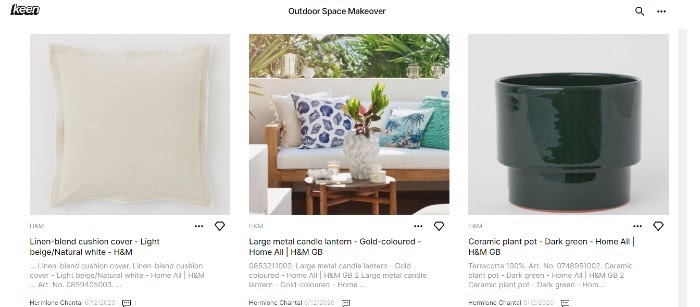
If you are an influencer like Chantal, Google Keen presents the opportunity to use affiliate links or further promote products of companies with which you have a partnership.
For brands with strong customer loyalty, Google Keen is just another opportunity to reach your audience with keens targeted toward their searches on the platform.
Conclusion
Should you care about Google Keen? The answer to that question is kind of up in the air. Keen is a brand new platform with fewer users at the moment, which means if you’re an early adopter, you won’t be lost in a sea of influencers and paid posts.
Its use of machine learning and curated content could help you hyper-target your audience in ways that other platforms like Pinterest just don’t allow you to do.
But when Google released Keen, they didn’t exactly shout it from the rooftops, so adoption of the platform overall has been somewhat slow.
Keen is currently part of Area 120, Google’s own incubator for experimental projects. If you were ever a user of Shoelace or Rivet, you know that Google shuts down a lot of projects it incubates on Area 120.
Still, there’s no harm in having Google Keen in your back pocket. Google does decide to further develop the platform, you’ll have a head start. While other brands are just beginning to build out their keens, you’ll already have curated content, followers, and a plan to drive traffic to your other assets.
Even if it doesn’t pan out, you still have the opportunity to look at content curation differently, and perhaps apply it to your other social accounts.
Do you think Google Keen is right for your marketing strategy?
No comments:
Post a Comment