Old-school industries don’t get the credit they deserve.
Every blog focuses on the hot new startup.
People write case study after case study on the trendy new subscription box.
But no one ever talks about offline companies.
Even though, many times, there’s WAY more money at stake.
Take ‘tax relief,’ for example.
The latest IRS numbers show that people fail to pay $458 billion a year in taxes. That accounts for almost 69% of our annual deficit.
Obviously, people don’t get away with avoiding taxes for too long. Eventually, they’ll be caught.
And then they’ll need to pay back the IRS.
The problem, of course, is that they probably won’t have the money on hand.
So what will these desperate people do?
They’ll start looking for help from tax relief companies.
These companies specialize in helping people reduce or avoid certain debts.
What’s the problem?
This is a heavily commoditized market. Many of these providers are offering the same services, more or less.
If a ‘Blue Ocean Strategy’ refers to uncontested markets, tax relief is a very, very, molten lava, red-hot, competitive market.
It’s among the most competitive in the world. You have massive companies all chasing the same few people who owe lots and lots of money.
You know what else that means?
There is no room for error.
These companies literally cannot afford to make a mistake.
They’re among the highest-priced PPC terms, for instance, reaching up to around $40-50 bucks a click.
And that’s just for a single visit!
They still have to try and convert those visitors. So the actual cost per lead is well into the hundreds of dollars, easy.
That’s why we should be studying these old school industries. They might not have the flashiest designs or most cutting-edge tech.
But they are slogging it out, day in and day out, with competitors who’re all spending a TON of money.
In this article, I’m going to show you strategies from the best in the tax relief business. At the very end, you’ll be able to take these tips and instantly increase your own PPC campaigns.
First, however, we need to start by getting a lay of the land.
How to research an industry you know nothing about
PPC is one of my favorite marketing tactics.
I love it because it produces results almost immediately. You can turn campaigns on and make adjustments on the fly.
Do it right and customers start flowing in within a few days.
I also love it because it’s consistent. You can predict what kind of results you’re going to get.
And you can predict them, because a simple competitive analysis will give you almost all the data you need.
For example, before this post, I knew nothing about tax relief. Thankfully!
My trick to uncovering the best marketing tips isn’t to watch what people say. It’s to watch what they do.
If you want to know more about ‘tax relief,’ let’s start by Googling the competition.
So far so good. The first four ad results show they know what they’re doing.
My search query was “tax relief Seattle.”
But all of them do a good job bringing up benefits of their service.
Why does that matter? Because just over a year ago, Google opened up the ‘expanded’ headline.
This way, you could hit the keyword in the first headline. And then add a secondary benefit to get people to click.
Here’s an awesome example:
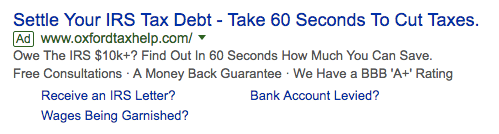
“Take 60 seconds to cut taxes” helps the searcher hop over the first objection hurdle: It’s going to be too long or boring.
When this new expanded headline debuted, WordStream ran a study and found that adding an additional benefit like this can increase your click-through rate by 400%!
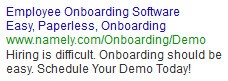
Just a few simple queries like this will help you quickly find a whole slew of companies.
Stick to big, popular queries at this point.
The reason? Keywords like “tax relief” will also be among the most expensive in the space.
Which means the companies you see advertising on them will have the big bucks.
They’ll be the most aggressive.
And you can use them as a benchmark.
For example, Precision Tax Relief had an excellent ad earlier. They used ad extensions like star ratings and reviews.
So you know they’re legit.
Now, I’m going to grab their URL and drop them into two tools.
First, let’s see what their site brings up in SpyFu:
Check that out.
Two seconds and you can see:
- The number of keywords they’re bidding on
- An estimate of clicks they’re receiving
- Their total monthly budget
And then, you can even drill down into the individual keywords in their account.
Each one will show a cost per click, the total ad budget on each, and where they’re showing up for them.
SEMrush will show you similar data:
In this case, you’re able to sort the keywords they’re bidding on by search position.
See something interesting already?
Precision Tax Relief is paying for the #1 position of a competitor, Optima Tax Relief.
Judging by this traffic estimate, they’re also stealing a TON of their clicks, too.
Look further down the list and you see more of the same.
Why should we spend time looking up competitors?
Because these tools will uncover the strategies the best companies in the industry are using.
So far, we can see that Precision Tax is using a branded search strategy.
Instead of just dominating their own name, they’re actively bidding against the competition’s.
But that’s not the most important thing buried in here.
For starters, they’re giving us the 800LB gorilla in the tax relief space: Optima.
Which means we can now go research them to see what’s making them so successful.
Let’s start with reverse-engineering their keyword strategy.
Analyze the best in the business to see what works
There’s a trick I use to shortcut keyword research for SEO.
Instead of wasting tons of time on inaccurate tools like the Google Keyword Planner, I do the same thing every time I get a new site:
Fire up an AdWords campaign.
The reason? It saves me a ton of time.
The hardest part about optimizing a brand new website is that you don’t know the ‘money’ keywords.
You have no idea which keywords will deliver the best bang for your buck. Or hours.
AdWords can help you solve that.
You can add a bunch of keywords from five minutes of research. Set up a decent daily budget.
Then, the AdWords Search Terms report will tell you exactly which keywords are worth focusing on.
That’s what we want to replicate in this case, too.
Right now, we still have no idea which keywords perform best.
Sure, we saw that some companies are going after the competition hard.
But you often can’t rely only on competitive brand queries.
Instead, let’s look up the top keywords for Optima Tax Relief. They were one of the biggest in the space.
So they probably have a pretty good keyword strategy already in place.
Here’s what that looks like in SEMrush:

Notice what they’re doing?
They’re employing a location-based keyword strategy.
A lot of the estimate monthly volume is really low, too. ~200-300 monthly queries is nothing.
“Tax relief,” by comparison, gets over ~8,000 monthly searches alone. It’s also expensive, with CPC’s that can range up to ~$40 a click:
Instead of going after just those big keywords, Optima is going after a ton of long-tail keywords.
That’s good and bad news.
It’s good news because long-tail keywords should offer better conversions and cost less per lead.
But it’s bad news because there’s often not enough of them to go around.
In other words, you have to piece them all together to get the end results you’re looking for.
You can’t grow a business off one or two conversions each month. Instead, you need to stack those like bricks.
You need thousands to really take off.
Clicking on those individual keywords they’re running will also show you the different ad creatives they’re using.
And you’ll get to see the other similar search terms their ads are appearing on.
For example, here’s what it looks like when you click on “tax attorney nyc”:
Now, you’re seeing all of those little long-tail variations that go together.
And you’re looking at the exact ad copy they’re using to drive clicks.
See how this works?
With about ten minutes of research, you can start piecing together a winning campaign.
Even in an industry where you have no prior experience.
Of course, this is just a start.
There’s actually a whole lot more involved in a successful ad campaign.
We’re only scratching the surface right now.
Keywords and ads get people to click. But they’re not why people convert.
Most of the time, that happens when people start interacting with your site.
Your site’s landing pages not only determine conversions, though. They also can end up determining how much you’re going to pay for each click.
Here’s how.
Mimic the customer’s process to understand their experience
Back in the day, when I first started out, AdWords didn’t have a Quality Score.
That meant anyone could advertise on any keywords and there was no penalty.
As long as you had the money to spend, it was fine.
That created a problem for users, though. The results were often irrelevant.
Google’s Quality Score changed all that.
It factors in a bunch of different variables, like ad relevance or expected click-through rate, to determine which ads are best.
Generally speaking, the better the score and your Ad Rank, the less you often end up paying.
In this video, I give 5 tips for increasing your Quality Score:
So while AdWords is an auction, you can sometimes pay less than the people showing up below you. If your scores are better.
Years ago, Larry Kim analyzed millions in ad spend and found a 16% cost difference based on Quality Score. A point higher and you paid less. A point lower and you paid more.
Jacob Baadsgaard repeated this experiment a few years later and found a 13% correlation.
In other words, your Quality Score can often directly influence your costs.
Now, here’s the kicker:
A huge component of your Quality Score comes down to message match.
Here’s what that means:
- How well does your keyword selection represent someone’s search intent?
- How well does your ad text match the keyword you’re bidding on?
- And how well does your landing page match both the ad text and keyword?
Those three elements should be in perfect harmony.
The more they’re aligned, the better the message match, the higher the Quality Score, and the lower cost you pay.
Still with me so far?
Let’s go back to our original example from Precision Tax Relief.
Here’s what their ad looked like again:
Notice how the headline is: “Best Tax Relief Seattle”?
The ad copy below also uses “attorneys,” among other keywords.
Compare that ad to the landing page people see when they click:
Not bad, right?
Technically speaking, the headline on this page (“Best Seattle Tax Attorney”) is a little off. Ideally, you’d make them the exact same as the ad and keyword.
But think through what that means, now.
Earlier, we saw how Optima tax relief was using a bunch of different long-tail keywords, sorted by location.
That means you’d have to create unique landing pages for almost every one!
You’d probably want to keep the same overall design to make your life a little easier.
However, you’d want to at least customize the text to better reflect what sent people here in the first place.
That means you might have one example for attorneys, specifically:
And then you’d have another targeting physicians and dentists:
There are a few ways you can pull this off.
You could have designers and developers help create custom pages for you.
But not everyone has that luxury.
Instead, I also like using dynamic text replacement wherever possible.
I’m all about ROI. The best solution is often the one that scales the best.
Landing page tools like Unbounce have features that will automatically replace text on a page, depending on where they came from.
That means you can create just one single landing page template.
Then, you can simply switch up the words.
Here’s a location-based example, just like those keywords from earlier.
This landing page says “Caribbean” right now.
You can highlight the location-based text, then click the “Dynamic Text” button on the right-hand side of Unbounce.
Now, we can customize the text based on the location or “destination”:
Now, repeat this process for all of the different keywords you’re bidding on.
You’ll get a simple, customized URL to copy and place in your ad campaigns.
That way, when someone clicks on the ad for “California” beach getaways, they’re going to land on a page with “California” all over it.
And you never had to create more than a single landing page.
Let’s go back to tax relief.
Because I came across a landing page that uses another advanced feature. You have to see it.
Here’s how Optima tax relief uses qualifying questions to convert more users.
Qualify and lead new customers to your doorstep
Clicking on an Optima Tax ad will bring you to the following landing page:
Here’s what it looks like if you want to play along at home.
Notice what you don’t see here?
You don’t see a Name field. You also don’t see Email or Phone.
They’re not asking you any personal information just yet.
Instead, they’re starting with “How much tax debt do you have”?
Weird, right?!
Except, it’s not so weird when you dig below the surface.
Right off the bat, they’re qualifying new visitors.
They’re trying to see how much you owe, between 0 – $50,000+.
If you owe less than $10,000 for example, and there’s probably not enough they can help you with.
They won’t stand to gain a whole lot.
Owe over $50,000 and their hands might also be tied. They’re not miracle workers, after all.
So they’re segmenting potential visitors to customize the kind of response you’ll get.
They can automate most of the disqualifying, gently letting people know they can’t help that much.
While they can also fast-track people who do fit right in their wheelhouse.
Only then do they ask for your personal information:
Virtu did two similar tactics to skyrocket conversions.
They asked qualifying questions to figure out how to treat individual leads:
And then they add Calendly to the Thank You page for good leads to remove any remaining friction.
Their rate of leads scheduling phone calls jumped from 20% to over 60% in just the first month.
There’s another reason this inverted process works, though.
Think about it from a customer’s perspective.
They probably don’t feel great. They’re embarrassed or hesitant about reaching out.
So landing on a page that immediately asks for a bunch of personal information is a little off-putting.
Counterintuitively, asking easy questions first can increase conversions later. It lowers the barrier to entry.
KlientBoost calls this the ‘Breadcrumb Technique.’
It’s based off research from Scott Fraser and Jonathan Freedman that showed how starting with a small ‘ask’ can make it easier to get a “yes” to the big ‘ask’ after.
By as much as 76% vs. 20%!
KlientBoost tested both approaches on a mortgage landing page:
And here were the incredible results:
- The Cost Per Acquisition fell from $800+ to $35
- Total conversions went from 6 to 135 a month
- The conversion rate jumped from 1% to nearly 20%
Pretty remarkable, right?
But we’re not even done yet.
There’s still a big difference between people that apply for tax relief help, from those that go through with the service.
We still need to see how people get over that last sales hump, then.
Here’s how you can use automation to largely set-and-forget this process.
Lastly, automate and fine-tune your intake process
After submitting your personal information, Optima Tax follows up with an automate email.
That’s pretty typical, though.
You’d expect that.
What’s not so expected is the text message you’ll receive at the very same time.
It will read something like this:
- “$NAME Thanks for your interest in OptimaTaxRelief.com, we’ll be calling you soon.”
I know, because I ran through this process and received one myself. ;)
Soon after, you will receive that call, too.
So far they’ve followed up in all three primary channels:
- Phone
- Text
If you don’t pick up that phone call, you’ll receive another text message with something like:
- “We were unable to reach you. Click 800-481-3615 to call a tax relief”
Fail to respond, and they’ll continue calling you throughout the next few days.
What’s happening here?
Optima Tax knows that this space is tough.
You, the customer, could have lost interest. Or you could be on the phone with the competition, comparing rates.
So they’re persistently aggressive to get ahold of you.
If and when you do get on the phone, they’ll ask you the same basic questions:
- Why are you calling us today?
- How much do you owe?
- What do you do for a living?
- Have you filed a tax return?
- Have you filed an extension?
- How did you hear about them?
And on and on.
They will also use an interview to figure out if you own any other assets, have insurance, what your household income looks like, and if you have any dependents.
The entire thing is scripted. They’re sizing you up, determining if they can win your case and how much you can afford to pay them.
They want to close you right there on the initial phone call, with costs ranging from $995 – $2995 depending on how much you owe.
Decline their first invitation to sign up, and they’ll continue sending you messages:
All of this can be choreographed ahead of time.
Based on the answers people give you, they can receive different messages.
Based on the way they act or don’t act, they can receive more, different messages.
Best of all, you can create these sequences in a matter of days with options like Hubspot, Drip, Infusionsoft, or Autopilot.
There are text message apps like TextMagic that can help you customize messaging based on responses or behavior, too.
The best tax relief companies have a masterful conversion funnel.
It’s no different than signing up for a new SaaS app.
You go through the trial period. Receive a bunch of emails. Then, you’ll get upgrade notices before your information is cancelled.
The same can and should apply to all businesses. You need a well-oiled funnel like this to convert the most people.
Remember: These leads and clicks are expensive!
These companies can’t afford to spend $40,000+ on ads each month and not see a significant return.
So each step of this funnel is fine-tuned, scripted, and automated. That way, they can easily isolate and tweak the parts that aren’t working.
Conclusion
“Boring” industries don’t always get the credit they deserve.
They don’t get any major press. And they don’t land on the front page of TechCrunch.
Dig a little deeper, though, and you’ll see that the best are well-oiled machines.
While they might not get a lot of attention, what they do get is a whole lot of money.
They’ve been around the block. They’re not distracted by trends or other shiny hacks.
They’re just really good at routinely turning strangers into customers.
I almost learn more from watching these old school examples than new apps.
Because they just quietly go about building a huge business.
What’s the best example of a ‘boring,’ yet highly profitable company you’ve seen?
About the Author: Neil Patel is the cofounder of Neil Patel Digital.
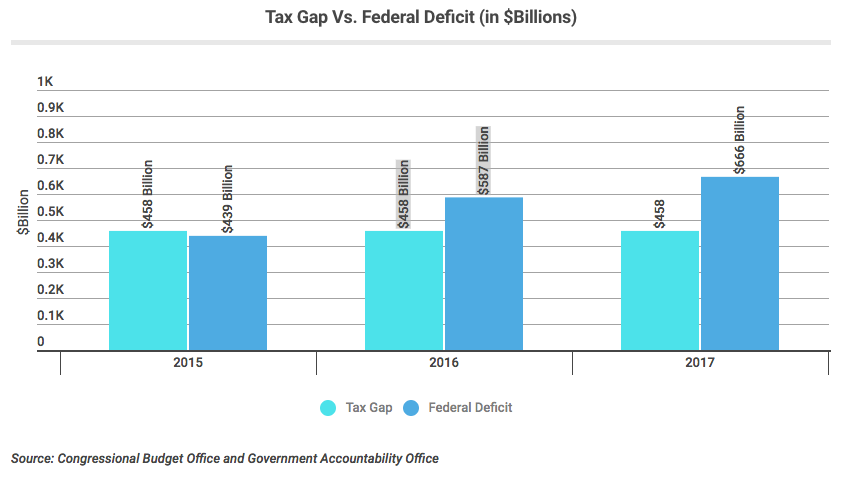
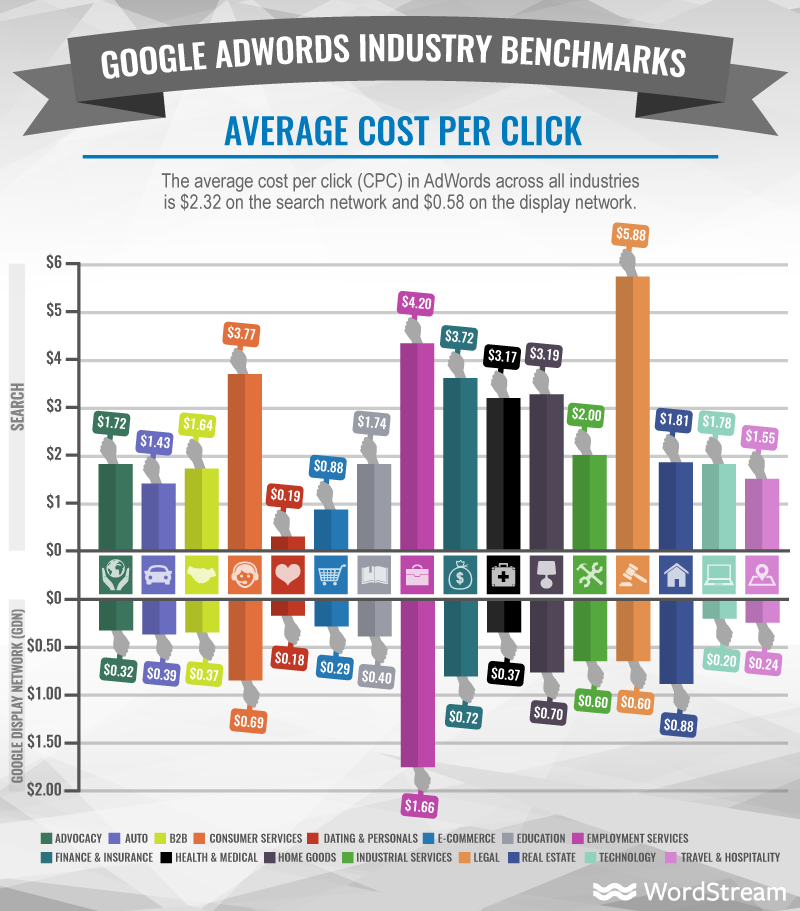

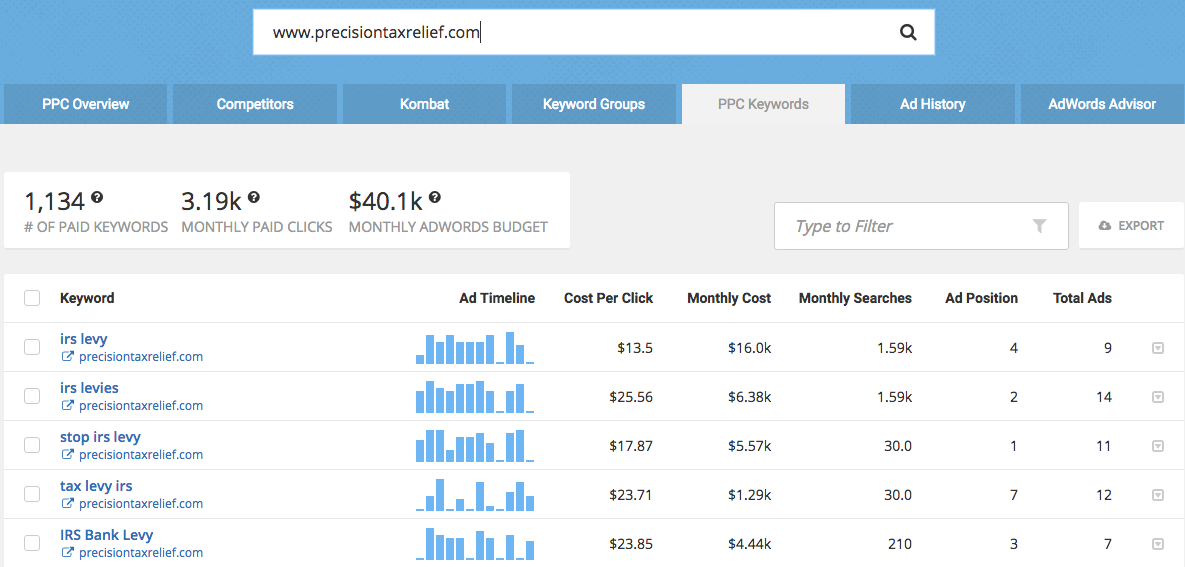
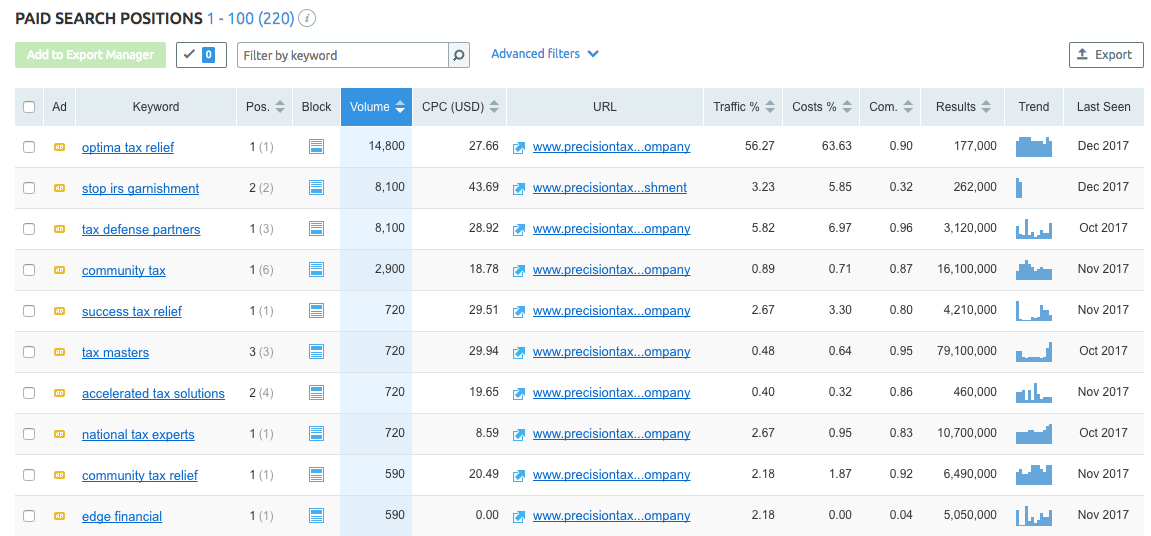
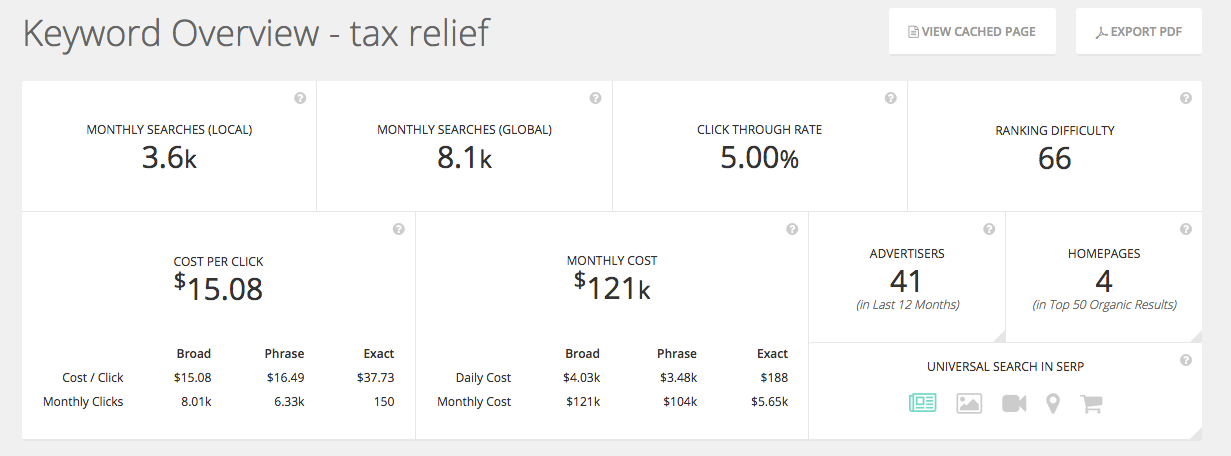
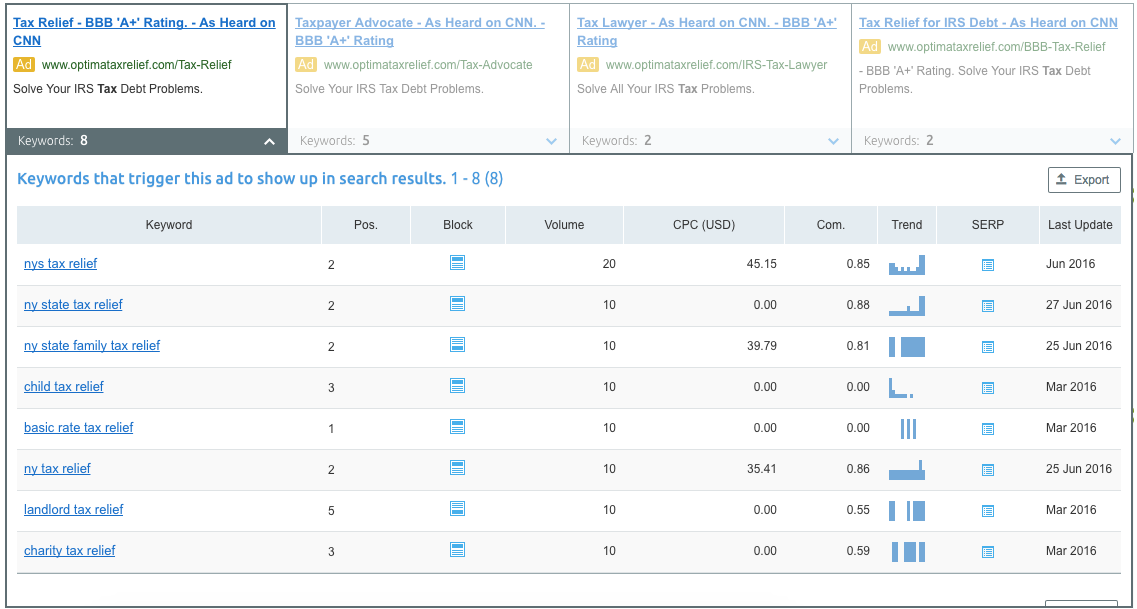
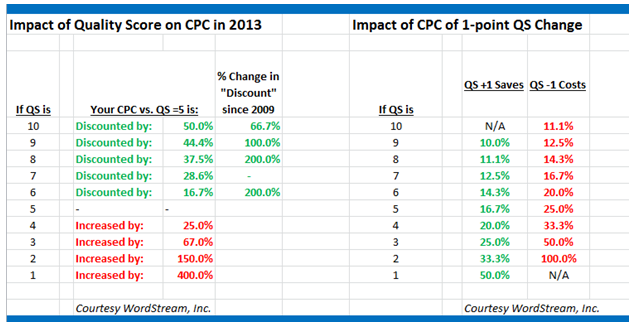




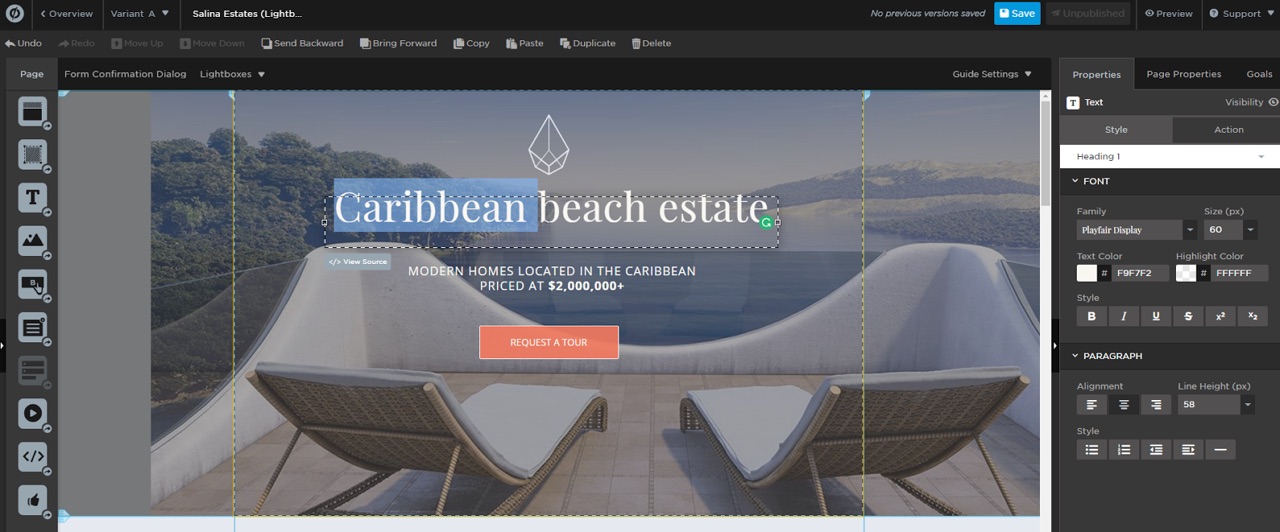
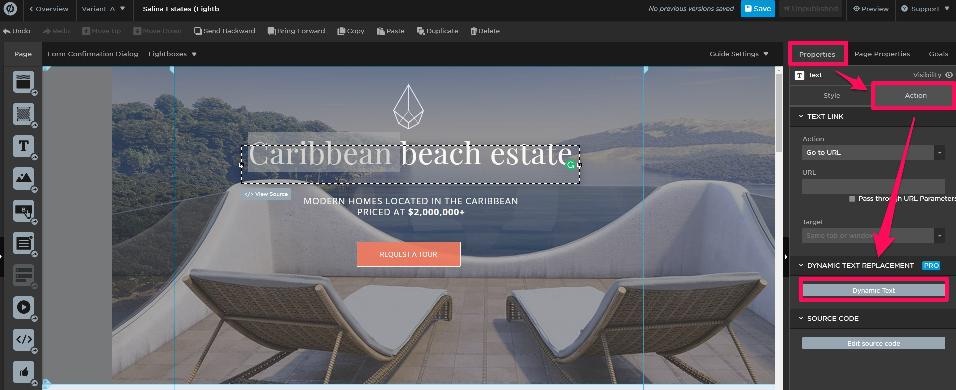
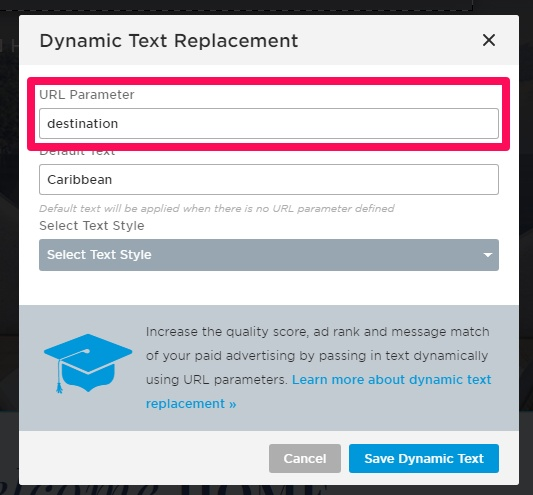
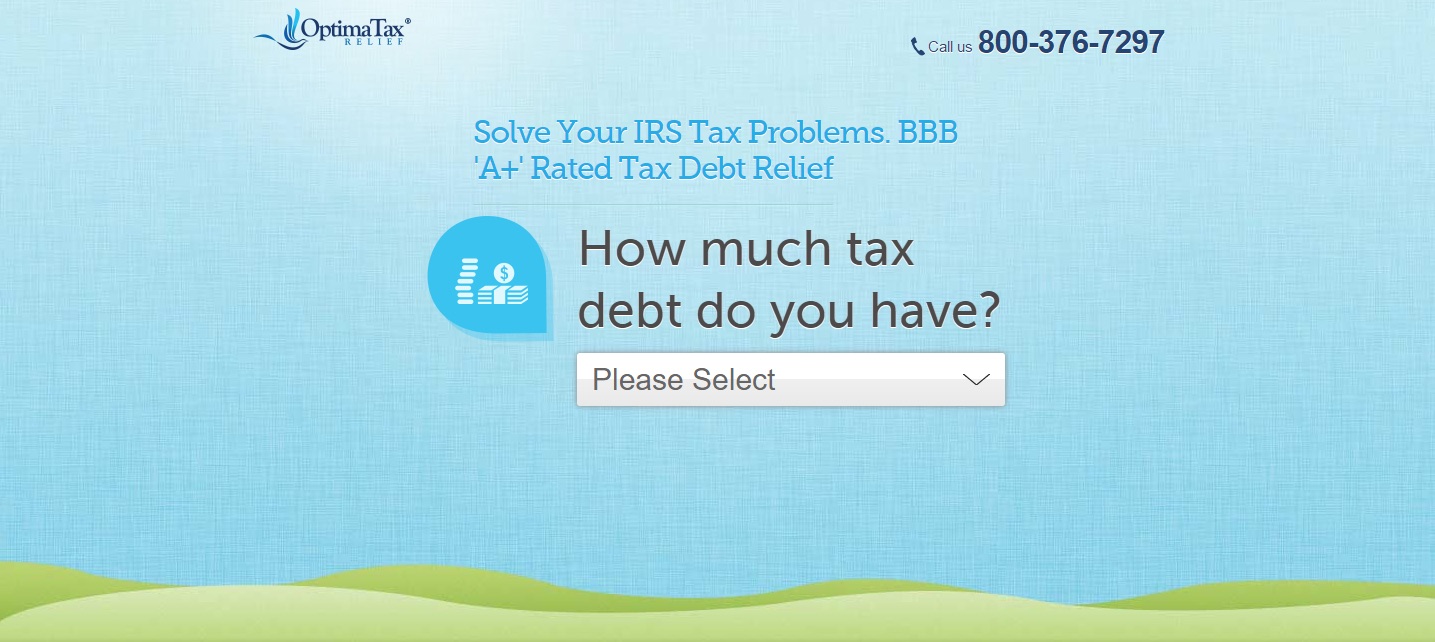

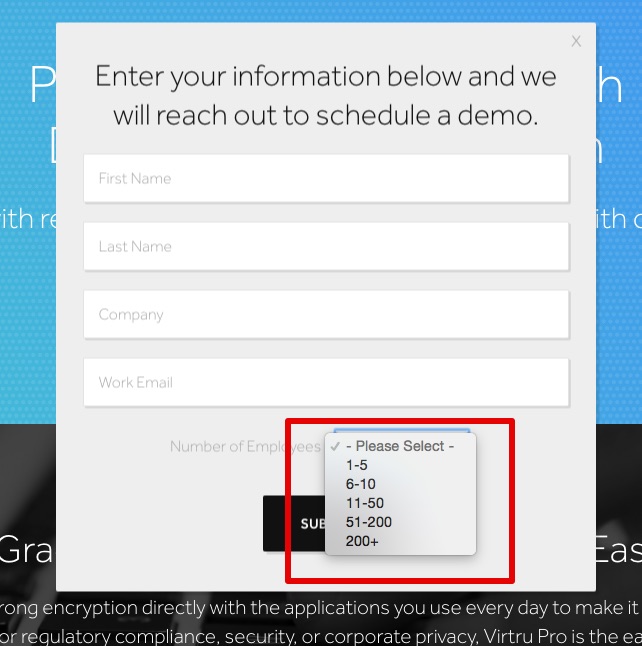
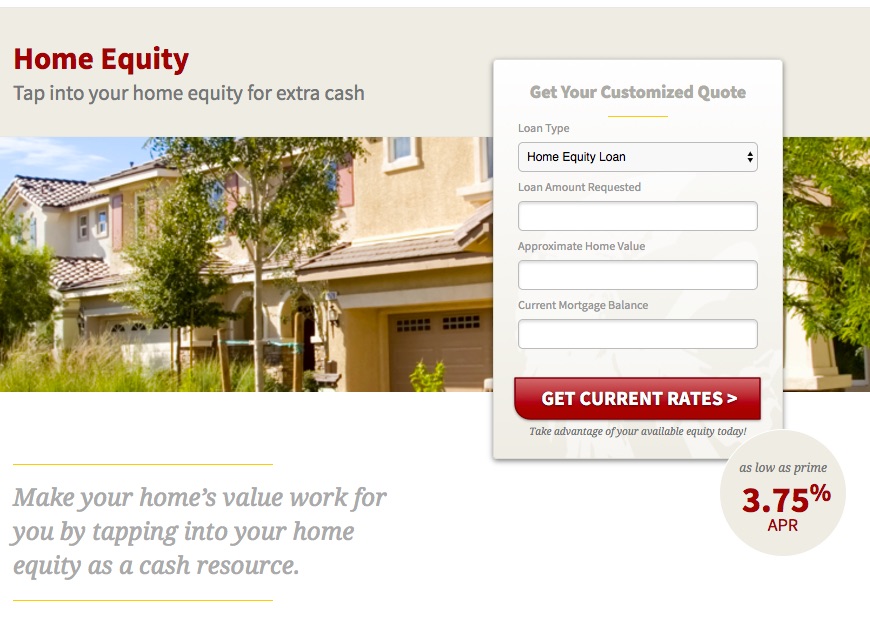
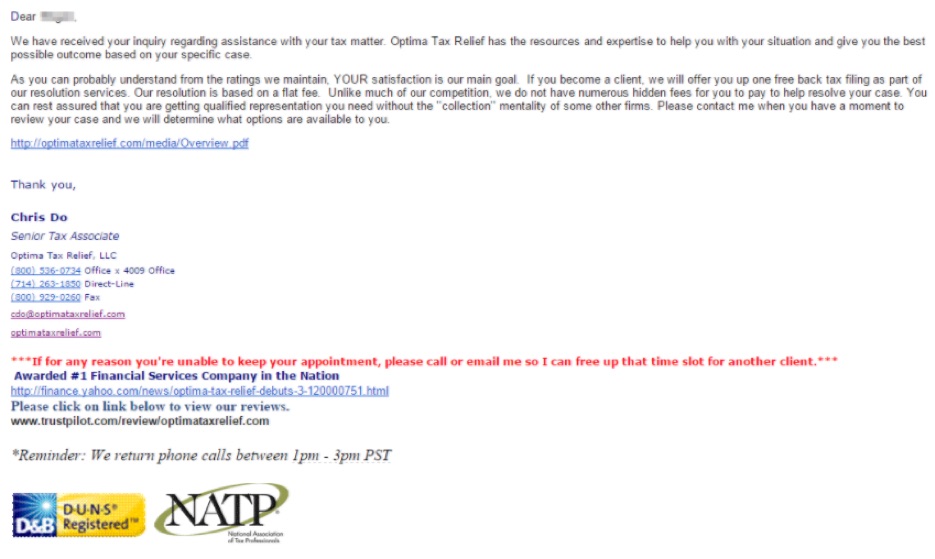
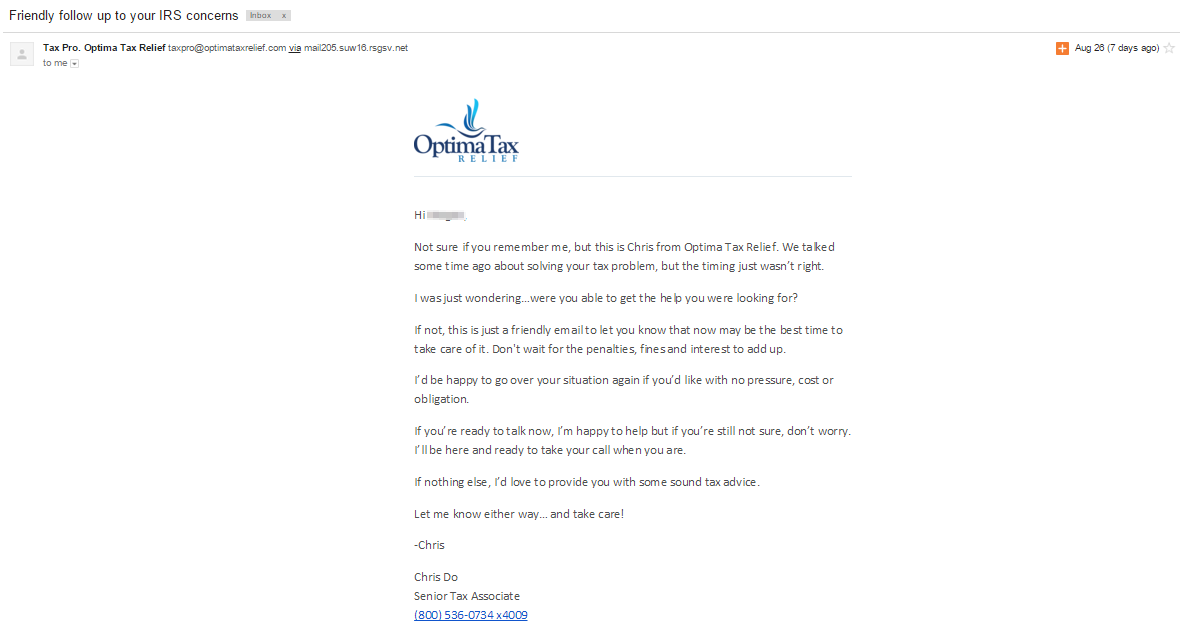
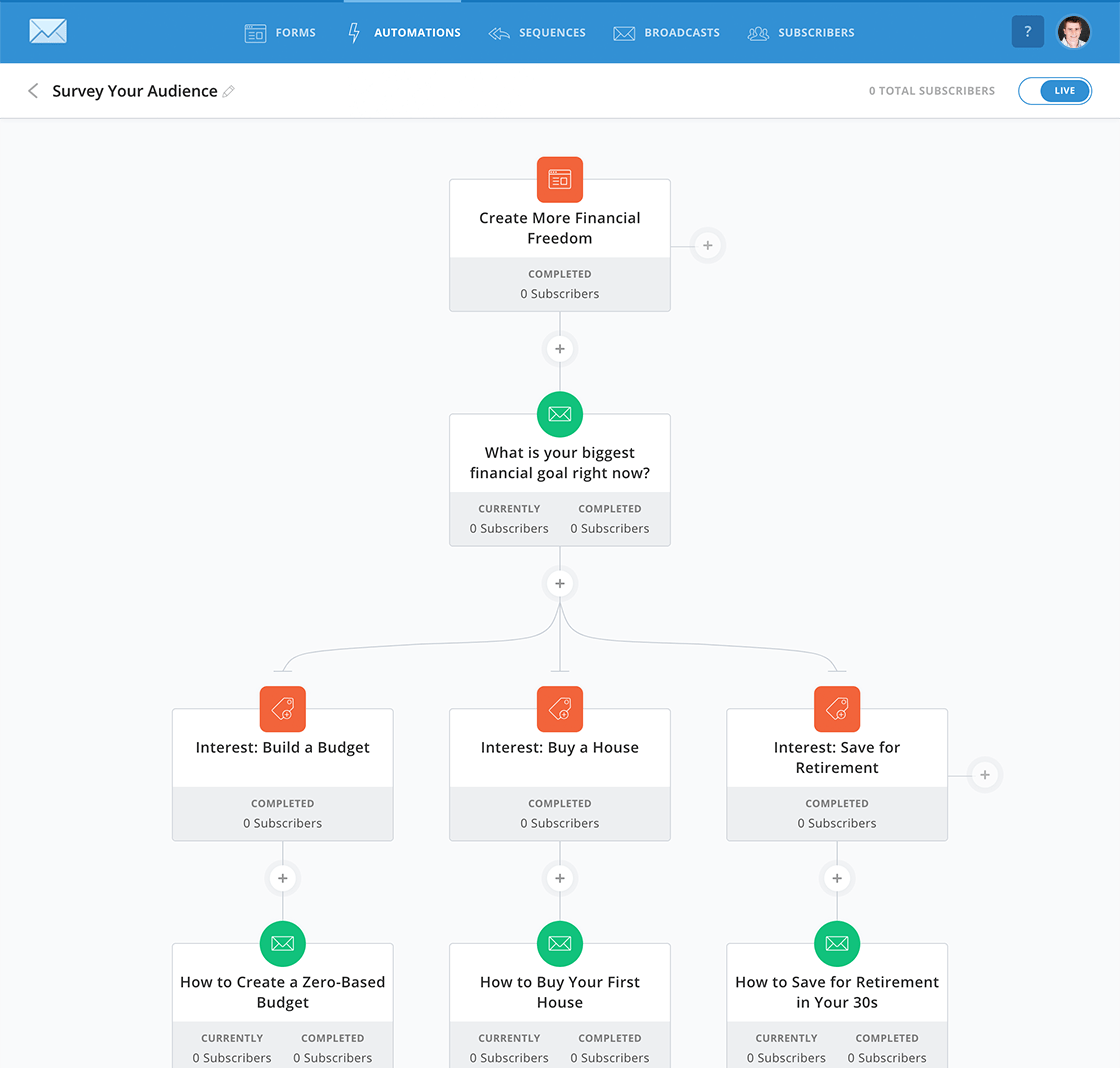
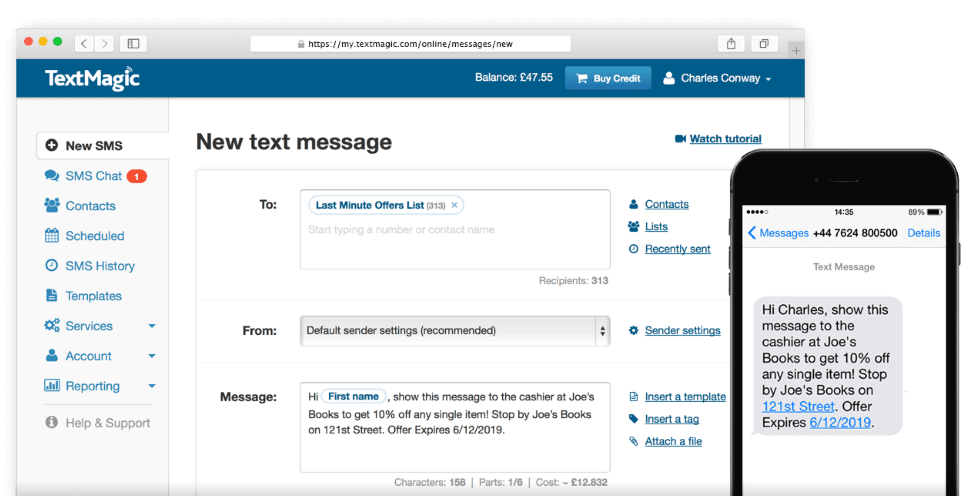
No comments:
Post a Comment